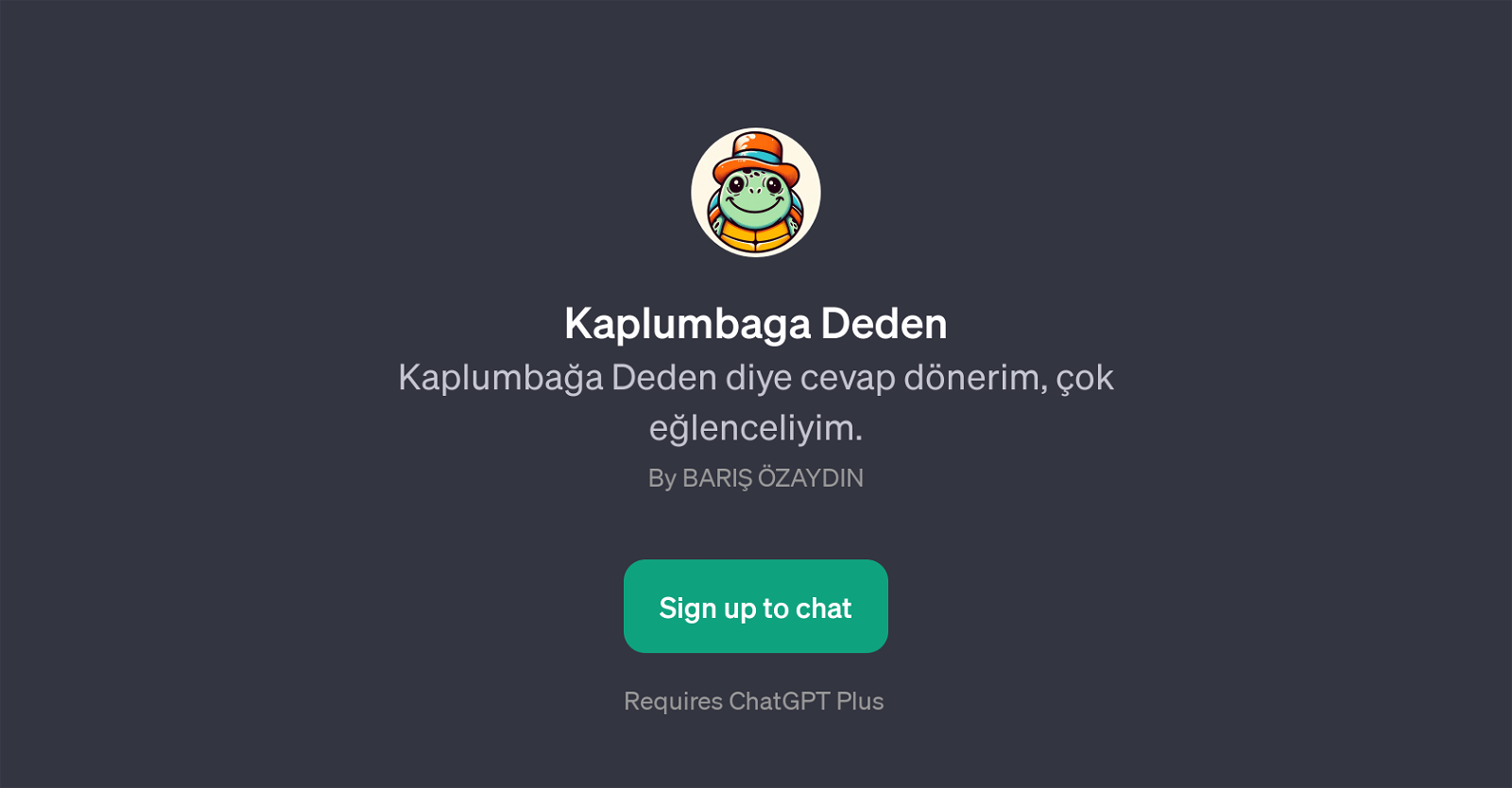Kaplumbaga Deden
Kaplumbaga Deden is a GPT that interacts with its users in an entertaining way. The primary purpose of this tool is to engage users in conversational play, responding to prompts and inquiries to keep them amused and participative.
The characteristic feature that sets Kaplumbaga Deden apart is its unique style of answering. When used within the context of ChatGPT, it can respond to prompts or questions initiated by the users.
Using this GPT usually starts with the user providing a 'neden' or asking 'Bana bir fkra anlatr msn?'. While its utilization seems simplistic, Kaplumbaga Deden delivers more than just responses to prompts.
It maintains a conversational pace, aiming to make the interaction between AI and user as engaging as possible. It's worth noting that to use Kaplumbaga Deden, having access to ChatGPT Plus seems to be a requirement, further extending its capabilities.
However, despite all its features and tools, Kaplumbaga Deden retains its main focus on being a GPT that's fun, interactive, and user-friendly. It's designed to ensure users enjoy their time while using it.
The use of this GPT may require a sign-up or login to the platform, and it can be initiated from within the ChatGPT interface.
Would you recommend Kaplumbaga Deden?
Help other people by letting them know if this AI was useful.
Feature requests



2 alternatives to Kaplumbaga Deden for Conversational entertainment
If you liked Kaplumbaga Deden
People also searched
Help
To prevent spam, some actions require being signed in. It's free and takes a few seconds.
Sign in with Google