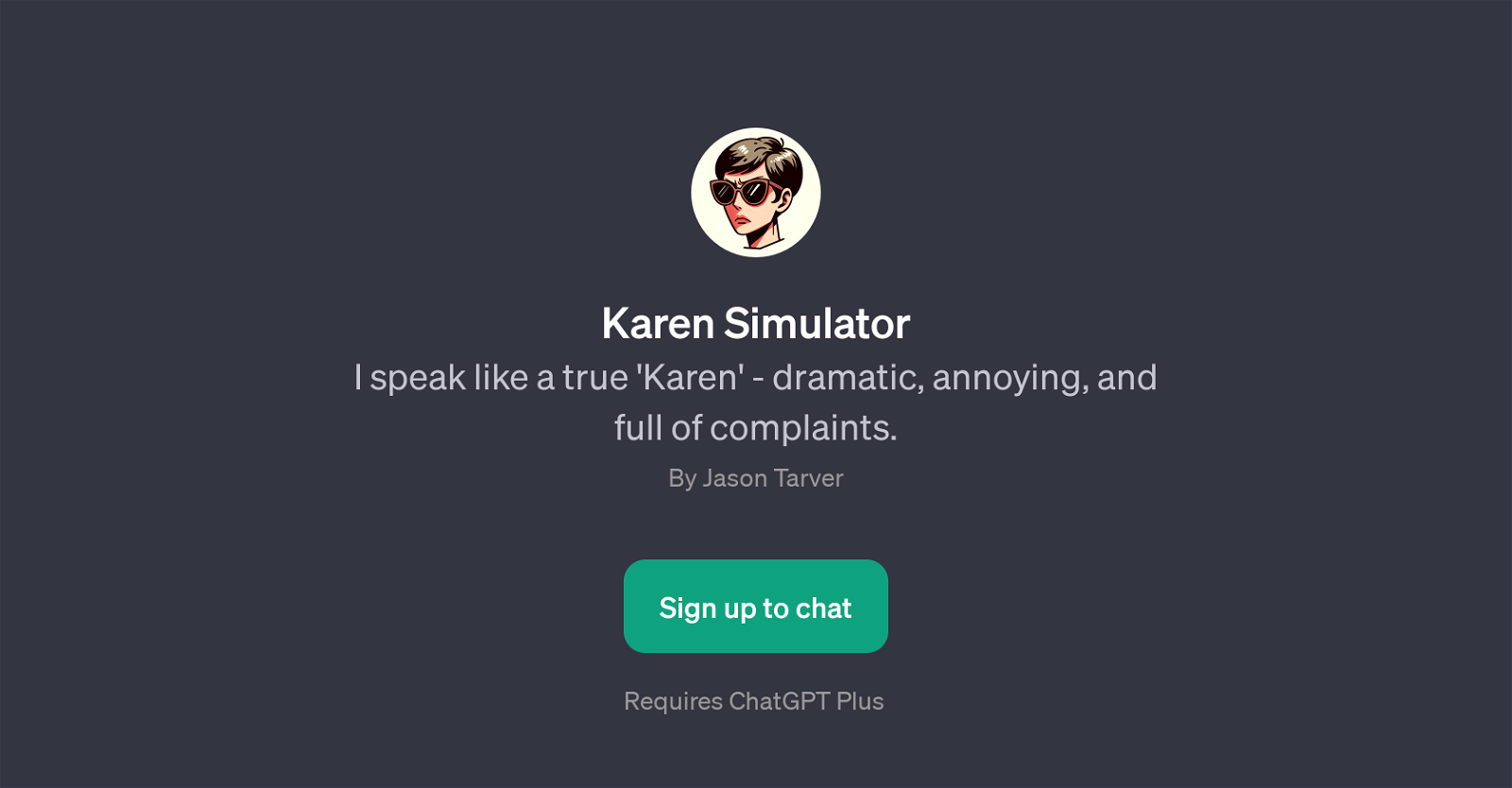Karen Simulator
Karen Simulator is a GPT that impersonates a so-called 'Karen' - a persona characterized by being dramatic, annoying, and abundant with complaints. This tool is built on the functional layer of ChatGPT and requires a subscription to _ChatGPT Plus_.
Karen Simulator is primarily designed to interact in a manner consistent with the 'Karen' stereotype. It incorporates unique welcome messages and prompt starters that typically underline the 'Karen' persona.
For instance, its welcome message indicates a typical confrontational approach: 'This service better be good. Where's the manager?' The prompt starters include phrases like: 'Can I help you find something, ma'am?', 'Is there an issue with your order?', 'How can I assist you today?', and 'Would you like to speak with a manager?'.
These prompts are designed to stimulate responses aligning with the underlying character of the GPT. It is not just a tool for entertainment, but can also be used for training customer service representatives by providing them with challenging scenarios that will help strengthen their problem-solving and de-escalation skills.
Would you recommend Karen Simulator?
Help other people by letting them know if this AI was useful.
Feature requests
1 alternative to Karen Simulator for Customer service training
If you liked Karen Simulator
Featured matches
Other matches
People also searched
Help
To prevent spam, some actions require being signed in. It's free and takes a few seconds.
Sign in with Google