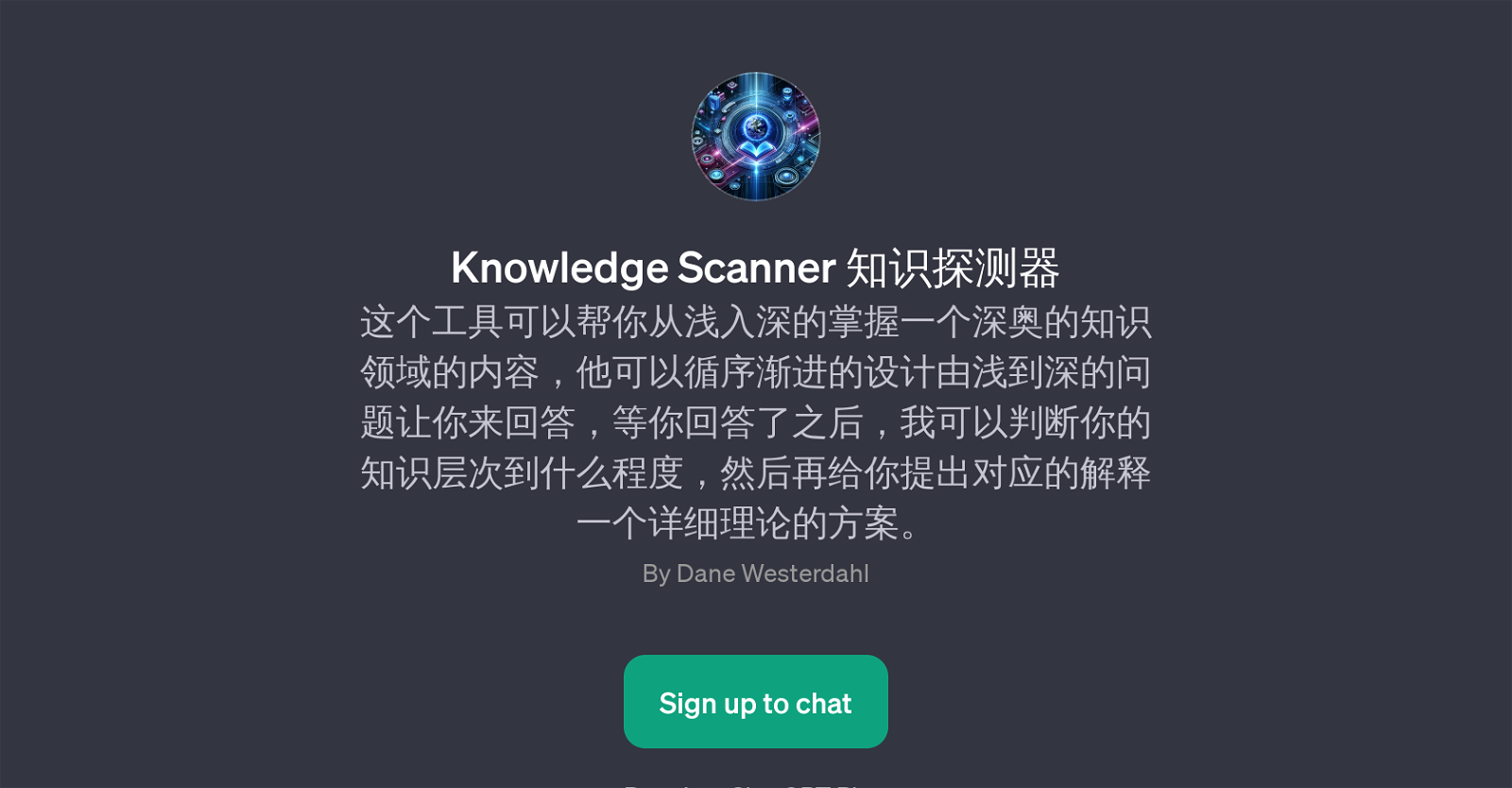Knowledge Scanner
Knowledge Scanner, known as in Chinese, is a GPT (Generative Pre-trained Transformer) designed to assist users in acquiring a comprehensive understanding of a complex knowledge domain in a progressive manner.
This tool integrates with ChatGPT to facilitate its function. It works by designing a series of questions, each one gradually getting deeper and more nuanced to help users build their understanding layer by layer.
Once a user responds to these questions, the GPT can assess the user's current level of comprehension and provide explanations and detailed theoretical schemes that are apt for their understanding level.
This GPT is well suited for learning and knowledge acquisition, making convoluted topics more accessible by breaking them down and delivering curated, comprehendible information adjusted to the user's learning pace and current level of knowledge.
It's like an interactive intellectual guide that's capable of escalating its guidance based on user responses, from fundamental concepts to advanced theories in a given field.
To start using the Knowledge Scanner, users need to sign up and log in to ChatGPT, as it relies on ChatGPT's technology for its operations.In essence, the Knowledge Scanner is a powerful, scalable educational and knowledge exploration tool, rendering quality comprehension of intricate topics by navigating each user through an expansive learning curve with precision.
Would you recommend Knowledge Scanner?
Help other people by letting them know if this AI was useful.
Feature requests
If you liked Knowledge Scanner
Featured matches
Other matches
Help
To prevent spam, some actions require being signed in. It's free and takes a few seconds.
Sign in with Google