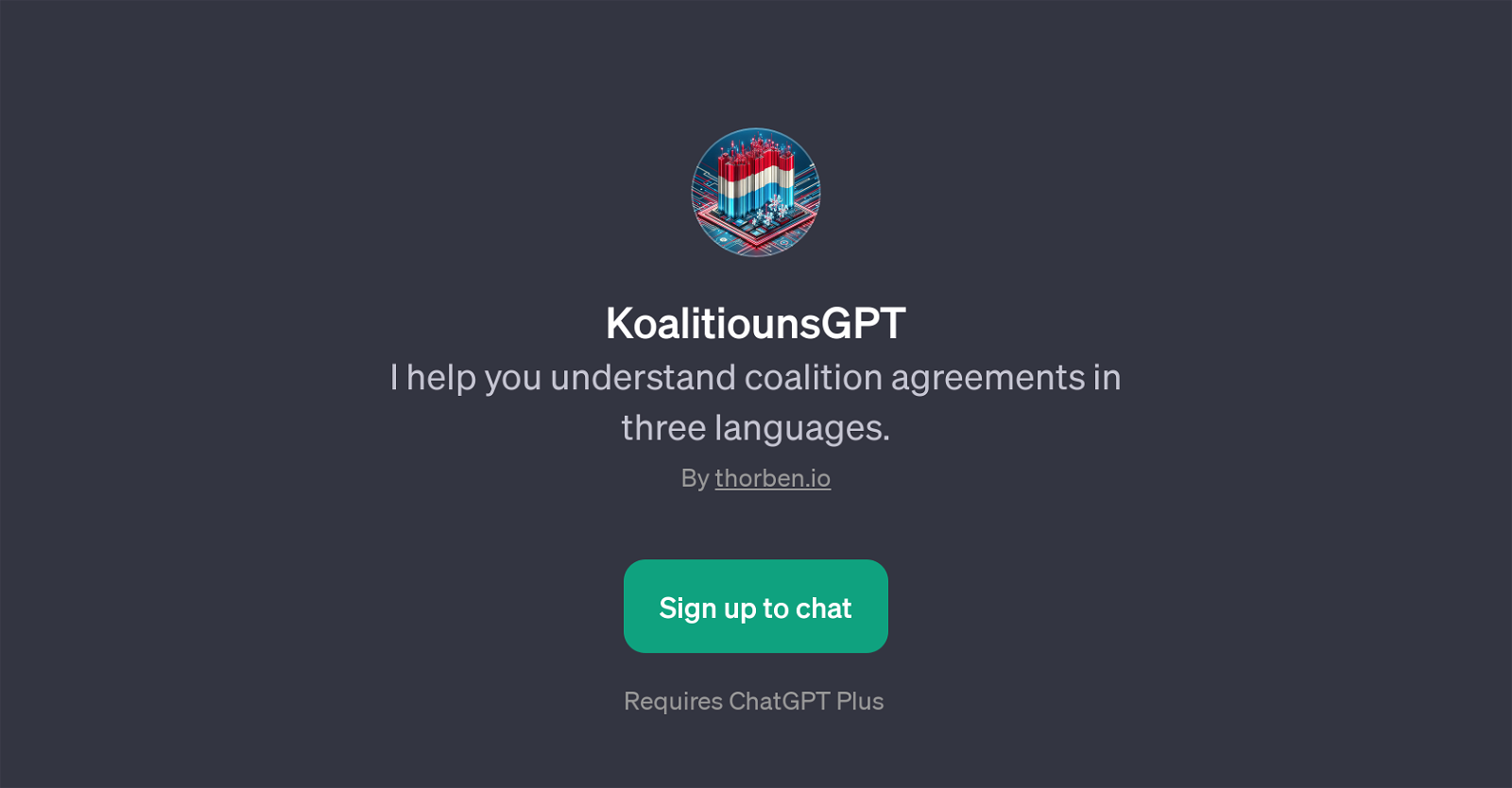KoalitiounsGPT
KoalitiounsGPT is a specialized Generative Pre-training Transformer (GPT) designed for the purpose of aiding in understanding coalition agreements, specifically in three languages.
Developed and maintained by thorben.io, this tool is integrated on top of the OpenAI's language model, ChatGPT. The primary function of KoalitiounsGPT is to interpret and clarify the various sections present in a coalition agreement, since they can often be complex and challenging to decipher.
Users can interact with the tool through queries related to the agreements, asking for explanations or summarizations on specific aspects such as environmental policies, healthcare sections, educational points, or foreign policy stance.
As a language-agnostic tool, KoalitiounsGPT is capable of comprehending and responding in three different languages, enhancing its usability across diverse linguistic audiences.
This GPT is an ideal companion for those who need insights about coalition agreements without delving into the arduous task of reading through comprehensive texts.
Please note that usage of this tool requires access to ChatGPT Plus. This tool is beneficial for policy makers, political analysts, journalists, and any individuals who need to understand the content and context of coalition agreements.
How would you rate KoalitiounsGPT?
Help other people by letting them know if this AI was useful.
Feature requests
If you liked KoalitiounsGPT
Help
To prevent spam, some actions require being signed in. It's free and takes a few seconds.
Sign in with Google