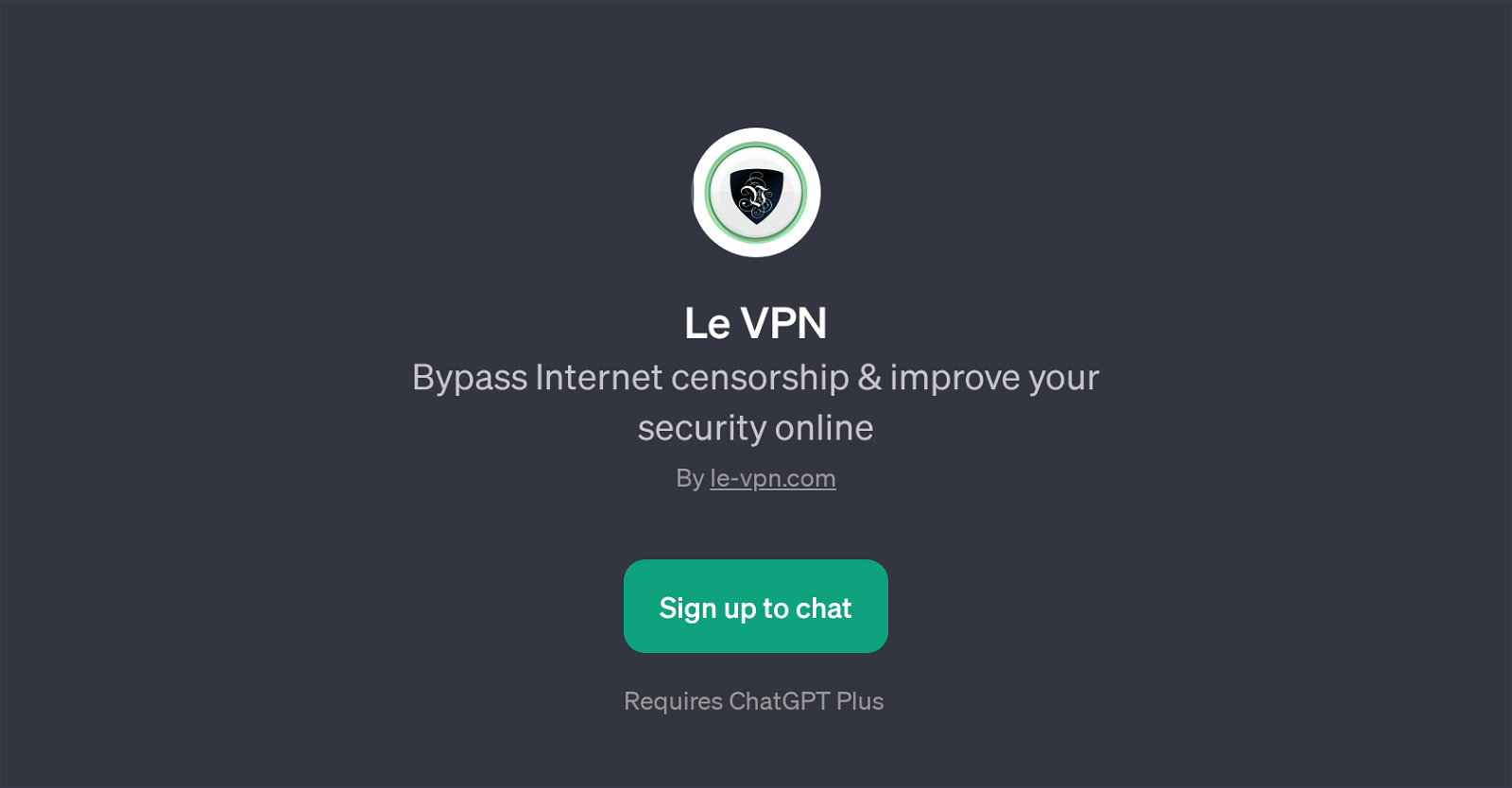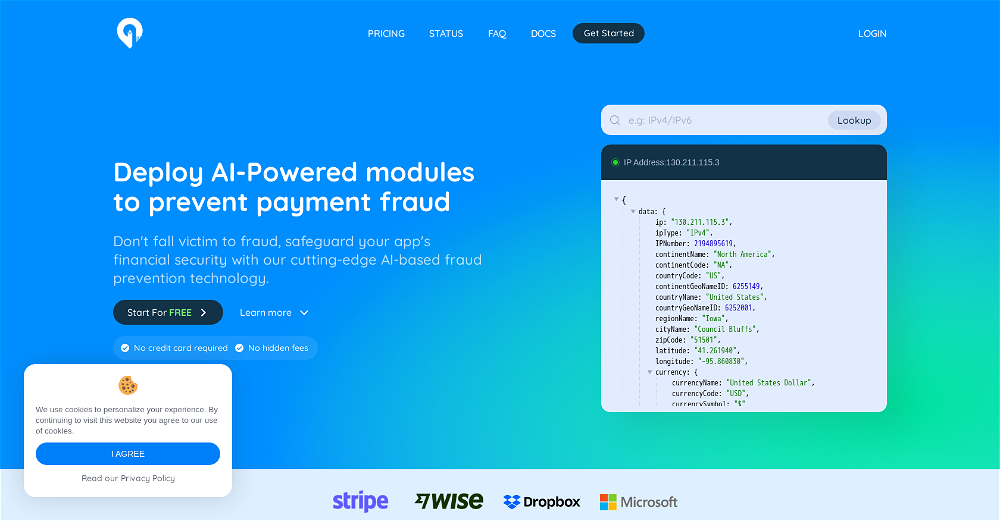Le VPN
Le VPN is a GPT that provides guidance on how to overcome internet restrictions and increase online security. This tool aims to assist users in understanding how to unblock restricted websites and applications, such as Instagram, guaranteeing the freedom of information flow.
Further, it also guides users on how to access content globally without location-based limitations, high spot technical solutions for bypassing geo-restrictions.
In the context of securing internet connections, Le VPN is helpful on numerous topics. For instance, it can instruct users how to safeguard their internet connections on public WiFi networks to prevent potential cyber threats.
It also provides insights on how to conceal users' IP addresses in order to maintain online privacy and anonymity. This GPT requires ChatGPT Plus to function.
As it delivers valuable outputs regarding internet censorship, geo-restrictions, online security, and privacy issues, it could be beneficial for individuals seeking advice in these domains.
Please note, this tool does not inherently provide VPN services, but offers information and guidance relating to these topics within the aforementioned areas.
Would you recommend Le VPN?
Help other people by letting them know if this AI was useful.
Feature requests



If you liked Le VPN
Featured matches
Other matches
Help
To prevent spam, some actions require being signed in. It's free and takes a few seconds.
Sign in with Google