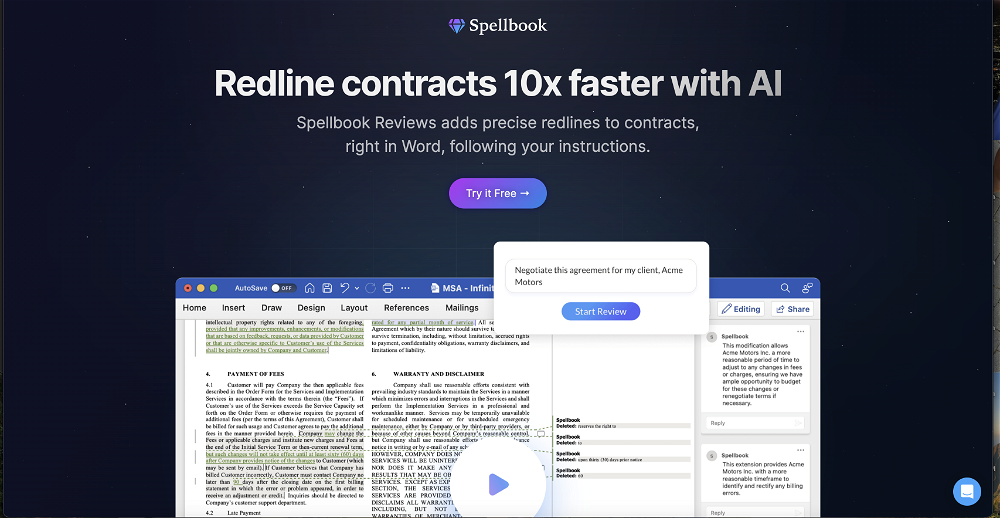Legal Insighter
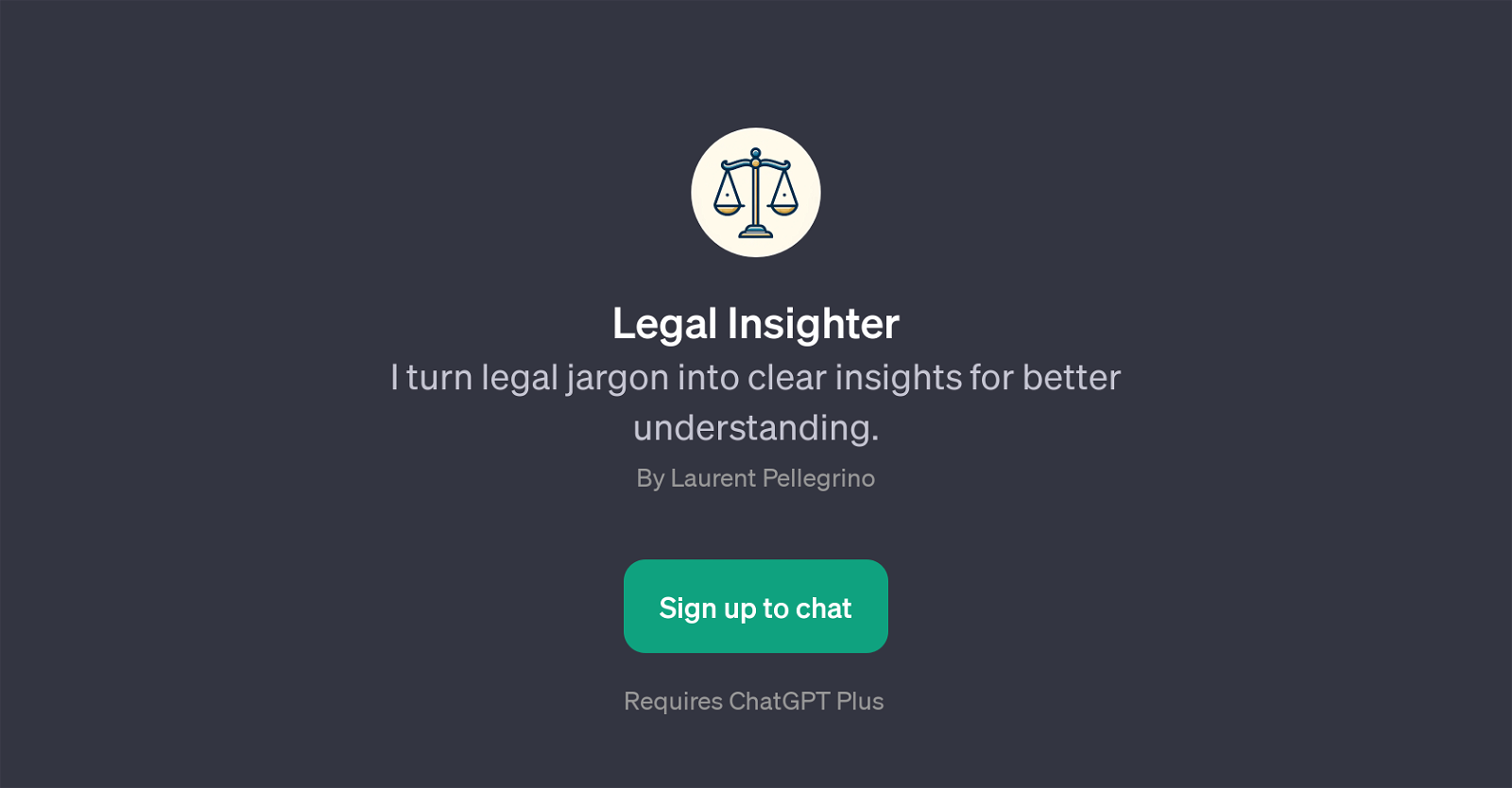
Legal Insighter is a GPT designed to translate complex legal terminology into plain and easily comprehensible language. Created by Laurent Pellegrino, it uses the capabilities of ChatGPT to facilitate a better understanding of legal documents by simplifying jargon, explaining contract clauses, finding potential risks in legal documents, and summarizing court rulings.
It can also guide users through the understanding of various legal terms. This GPT is a valuable tool specifically designed for individuals who may not have extensive knowledge of the law but need to comprehend legal text for personal or professional purposes.
It is useful not just for laypersons but also for legal professionals who wish to quickly get an overview of a document or simply to cross-verify their own understanding of it.
The primary function of this tool is to make legal language and concepts accessible to everyone, thereby democratizing legal understanding, which is generally seen as a specialized domain.
Legal Insighter must be used in conjunction with ChatGPT Plus.
Would you recommend Legal Insighter?
Help other people by letting them know if this AI was useful.
Feature requests



1 alternative to Legal Insighter for Legal document analysis
-
 Upload a court judgment, get case digests.228
Upload a court judgment, get case digests.228
If you liked Legal Insighter
Featured matches
Other matches
People also searched
Help
To prevent spam, some actions require being signed in. It's free and takes a few seconds.
Sign in with Google