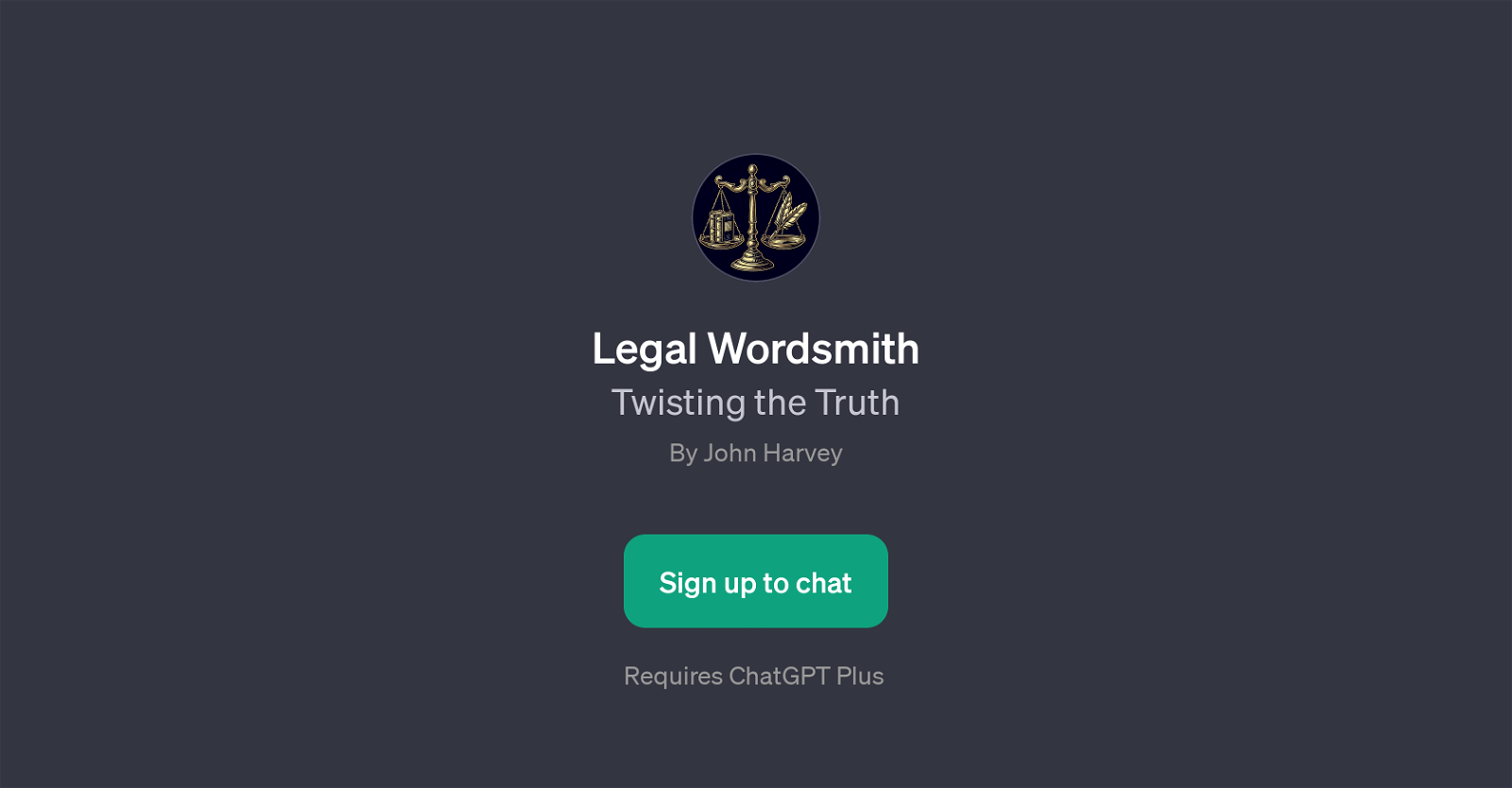Legal Wordsmith
Legal Wordsmith is a Generative Pretrained Transformer (GPT) whose purpose is to aid in navigating the intricate world of legal language and negotiations.
This GPT serves as a tool to explore legal nuances and help users deploy negotiation tactics effectively. It provides insights on how to subtly alter the truth, navigate grey legal areas, and bend legal facts without breaking the law or legal principles.
The GPT takes a user's initial input, such as 'How can I twist this statement?' or 'Assist in bending this legal fact,' to provide a nuanced and legal response.
Legal Wordsmith does not substitute for professional legal advice, but it does provide a platform for understanding and manipulating legal rhetoric and terminologies, with a focus on strategy and negotiation.
With its help, users can formulate their thoughts and arguments more effectively in legal situations, thereby achieving insightful dialogue and understanding.
Please note that while Legal Wordsmith can provide valuable insights, the generated content is to be used wisely, ethically, and within the bounds of established legal provisions.
Would you recommend Legal Wordsmith?
Help other people by letting them know if this AI was useful.
Feature requests



If you liked Legal Wordsmith
Featured matches
Other matches
People also searched
Help
To prevent spam, some actions require being signed in. It's free and takes a few seconds.
Sign in with Google