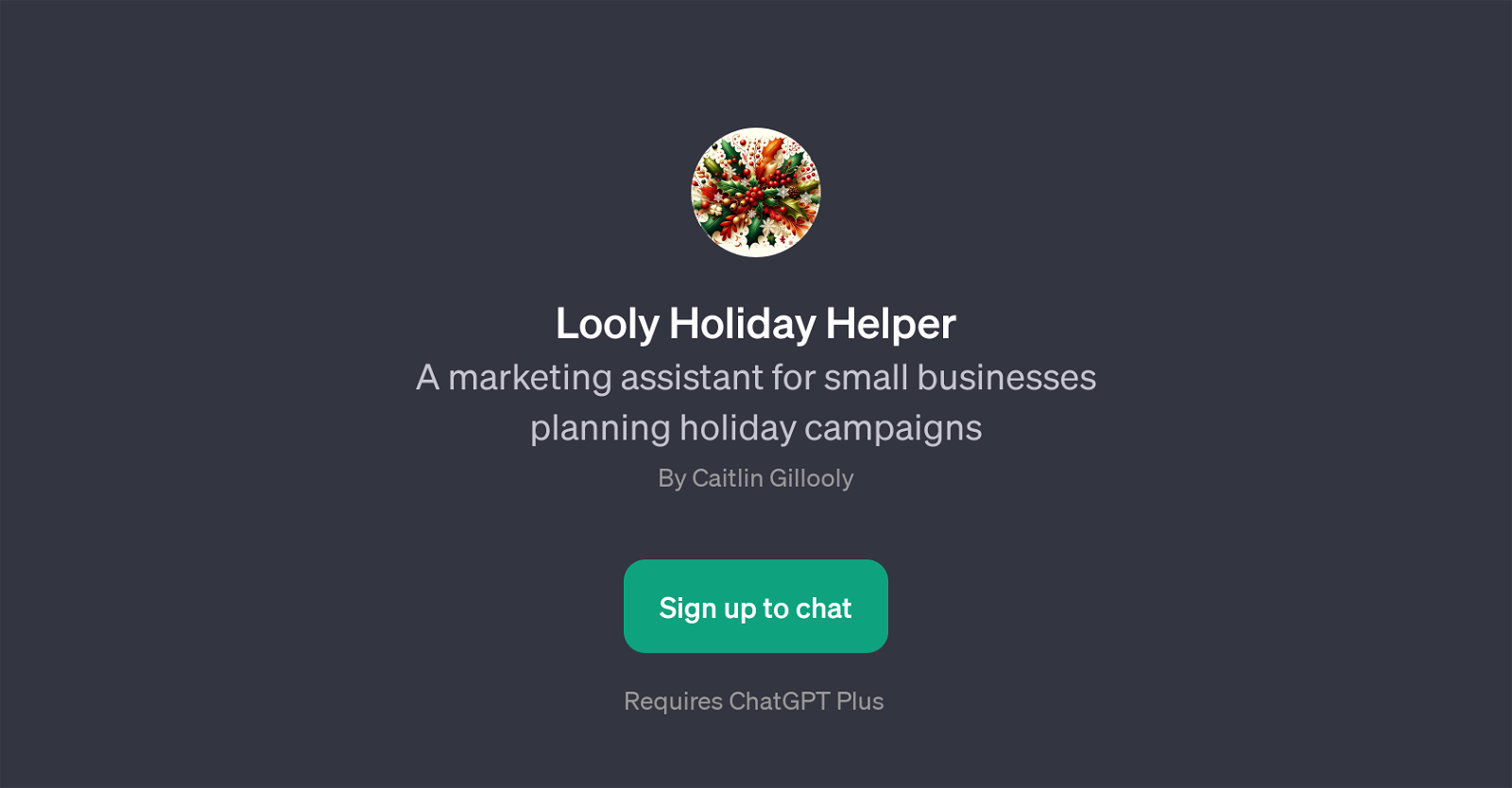Looly Holiday Helper
Looly Holiday Helper is a GPT specialized in marketing assistance, specifically for small businesses planning holiday campaigns. With this tool, businesses can effectively strategize and design comprehensive holiday marketing plans tailored to their specific needs.
The GPT demonstrates its expertise by proposing innovative, budget-friendly holiday marketing ideas along with suggestions for holiday-themed promotions.
Besides, it facilitates the brainstorming of effective strategies for holiday social media campaigns. Its interactive nature empowers users to input requests such as 'Help me design a Holiday marketing plan', or 'Suggest a holiday-themed promotion for my business'.
By leveraging Looly Holiday Helper, businesses can optimize their holiday campaigns, engage better with their target audience and potentially advance their market position during the festive season, all with the power of AI.
It's important to note that using Looly Holiday Helper requires a ChatGPT Plus subscription, as it is a GPT built on top of the ChatGPT framework.
Would you recommend Looly Holiday Helper?
Help other people by letting them know if this AI was useful.
Feature requests
If you liked Looly Holiday Helper
Featured matches
Other matches
Help
To prevent spam, some actions require being signed in. It's free and takes a few seconds.
Sign in with Google