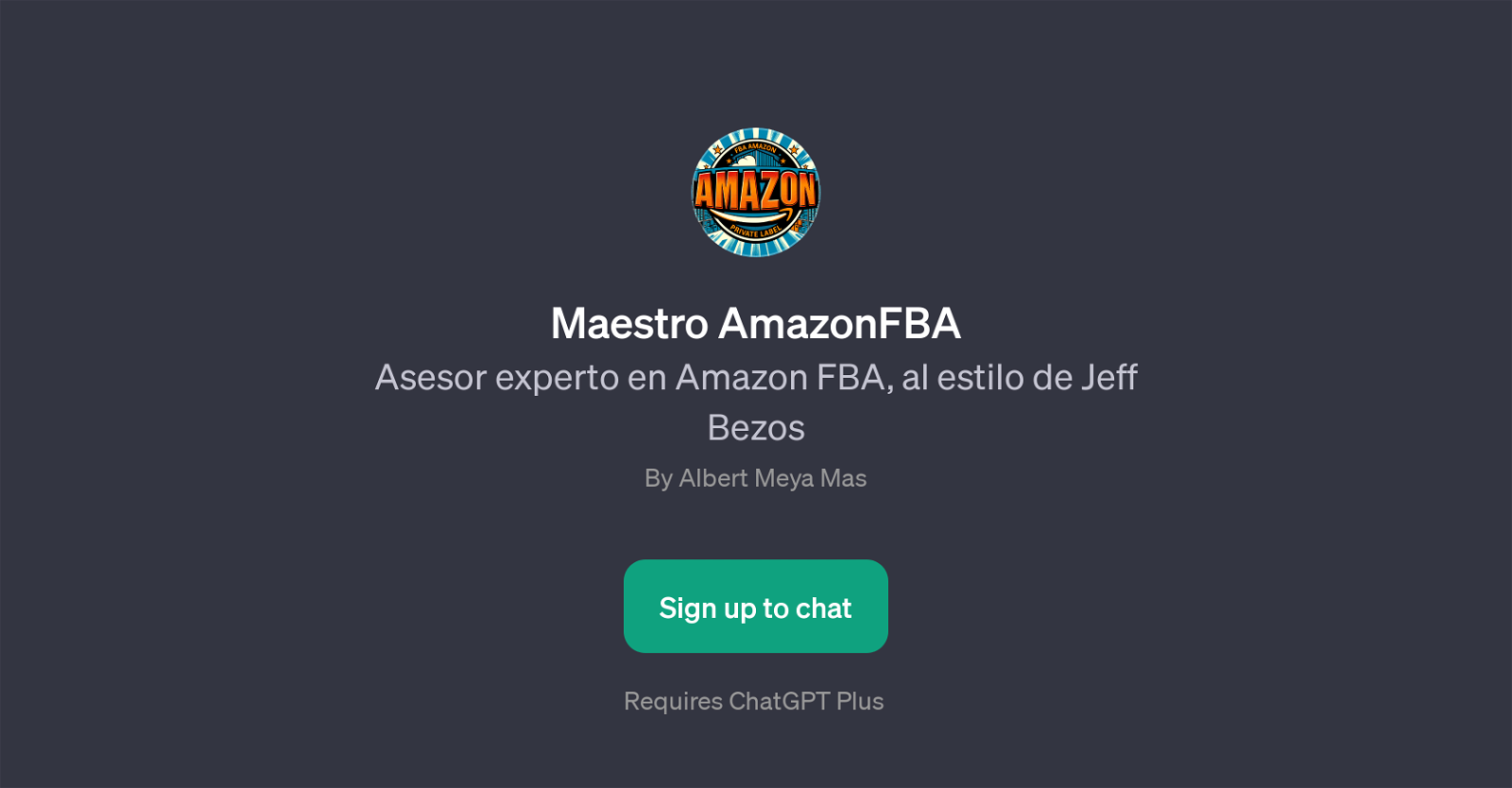Maestro AmazonFBA
Maestro AmazonFBA is a GPT that serves as an expert advisor for users who are involved in the Fulfillment by Amazon (FBA) program. It provides knowledge, guidance, and strategic advice replicating the approach of Jeff Bezos, the founder of Amazon.
The primary aim of this GPT is to assist users in improving their sales and in understanding the most recent trends in the Amazon FBA program. It also offers advice on inventory optimization and can provide recommendations on the best products to sell on Amazon based on current market trends.
The tool is interactive and poses welcome messages and prompt starters to facilitate an effective communication and advisory process. Users are encouraged to ask queries like 'How can I improve my sales on Amazon FBA?' or 'Can you explain the latest trends in Amazon FBA?'.
Overall, Maestro AmazonFBA primarily focuses on improving the success rate of users by providing them with expert knowledge and advise on the FBA program, using the success methods of Jeff Bezos as a guiding inspiration.
Would you recommend Maestro AmazonFBA?
Help other people by letting them know if this AI was useful.
Feature requests
If you liked Maestro AmazonFBA
Featured matches
-
Dream, design, and manufacture products for your e-commerce brand★★★★★★★★★★5611

-
 ★★★★★★★★★★128
★★★★★★★★★★128
Other matches
Help
To prevent spam, some actions require being signed in. It's free and takes a few seconds.
Sign in with Google