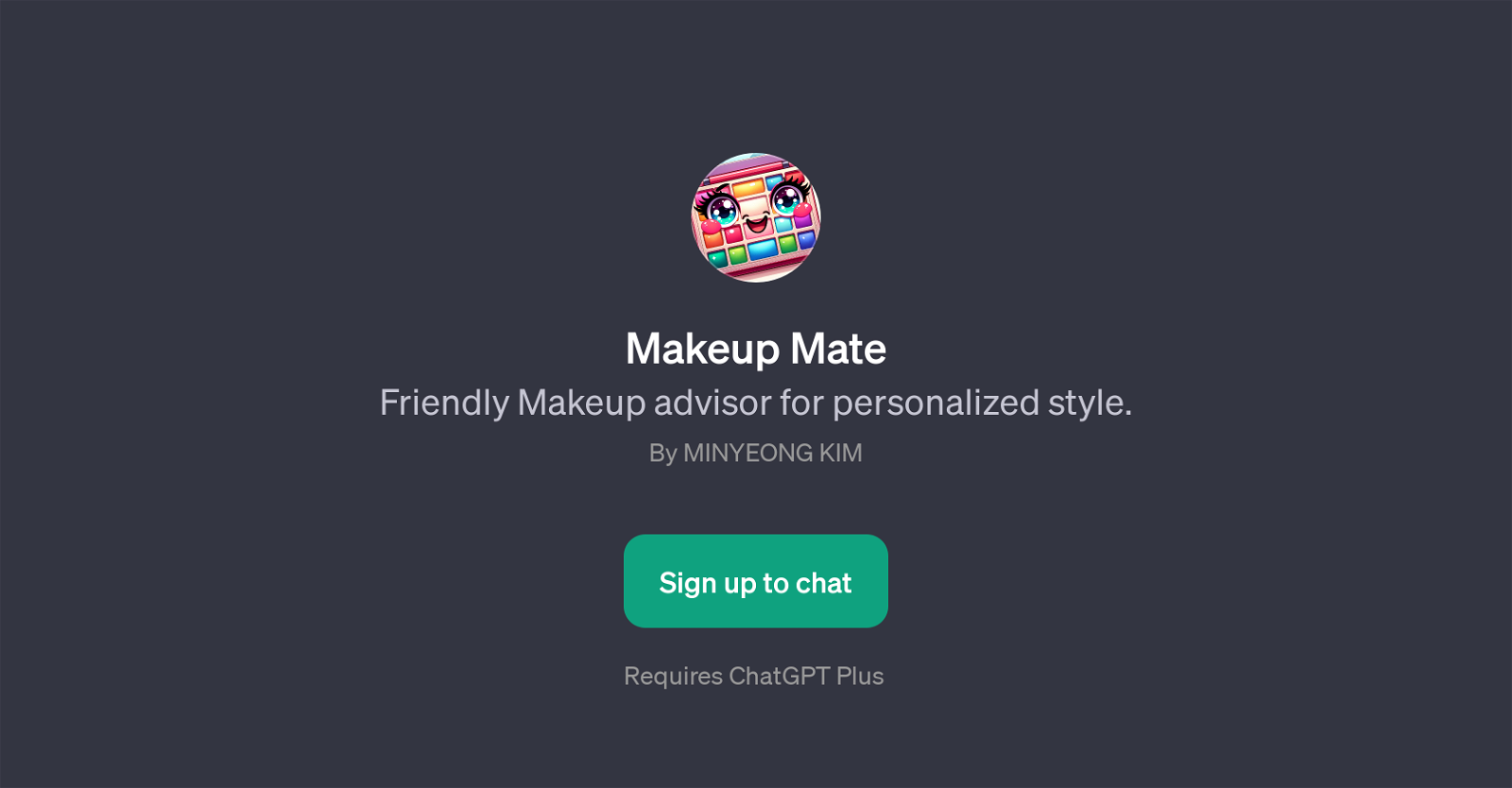Makeup Mate
Makeup Mate is a GPT designed to serve as a friendly makeup advisor for personalized style. Developed by Minyeong Kim, the tool uses the capabilities of ChatGPT to provide advice and suggestions tailored to individual needs and preferences in the realm of makeup.
It helps in facilitating different makeup-related queries and concerns, ranging from recommending makeup for specific occasions to suggesting appropriate makeup for different skin types.
In this regard, the guidance provided is personalized, thereby creating a value-added user experience. Some of the exemplary prompt queries that can be raised in interactions with the tool include Can you suggest a makeup look for a wedding? and 'What lipstick color would suit me best?.
Another key feature is its ability to recommend appropriate makeup for different skin types, for example, it can suggest suitable makeup for individuals with oily skin.
Additionally, the tool can also be used to help users in making makeup decisions for professional occasions or photographs. Overall, Makeup Mate is a specialization of the ChatGPT system aimed at personalizing and enhancing user experience in the context of makeup selection and application.
Would you recommend Makeup Mate?
Help other people by letting them know if this AI was useful.
Feature requests



If you liked Makeup Mate
People also searched
Help
To prevent spam, some actions require being signed in. It's free and takes a few seconds.
Sign in with Google