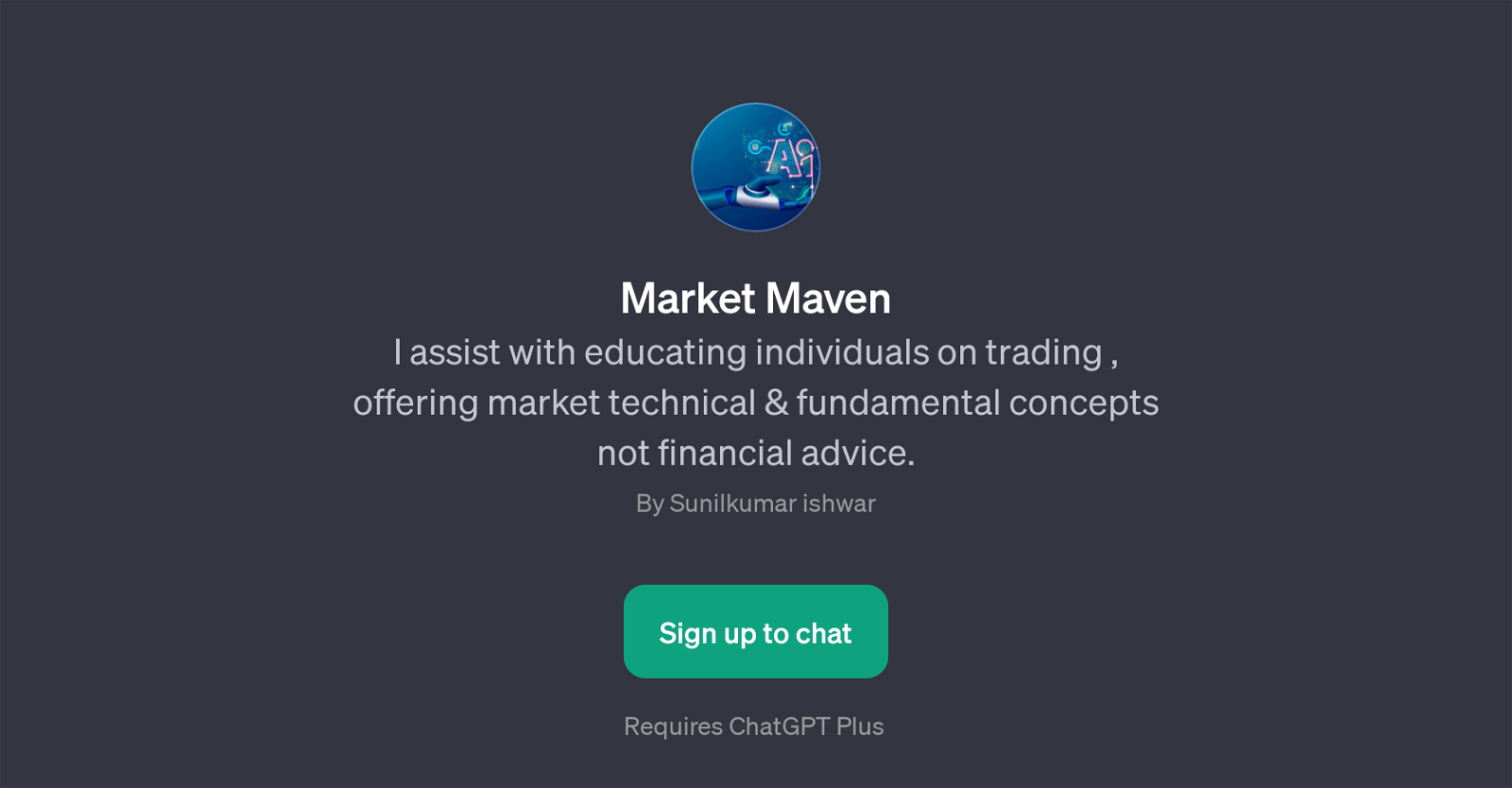Market Maven
Market Maven is a GPT that functions on top of ChatGPT, focusing primarily on educating individuals about trading. Its core features concentrate on delivering information and expounding on market technical and fundamental concepts.
This GPT works as an interactive tool, stimulating insightful discussions on trading terminologies and principles, such as the significance of knowing a stock's float, intrinsic value estimation based on past performance, as well as general trading strategies like determining the appropriate amount of money to set aside for trades, and the importance of trade sizing.
It is important to note that while this GPT aims to provide comprehensive trading knowledge, it does not offer financial advice. Conceived by Sunilkumar Ishwar, Market Maven further enhances its interactive educational approach with engaging prompts, endorsing the exploration of trading scripts together with its users.
As a sophisticated AI, it is ideal for individuals seeking to broaden their understanding of the trade market, offering a convenient and personalized learning experience.
To access Market Maven, signing up for ChatGPT Plus is required.
Would you recommend Market Maven?
Help other people by letting them know if this AI was useful.
Feature requests
If you liked Market Maven
Help
To prevent spam, some actions require being signed in. It's free and takes a few seconds.
Sign in with Google