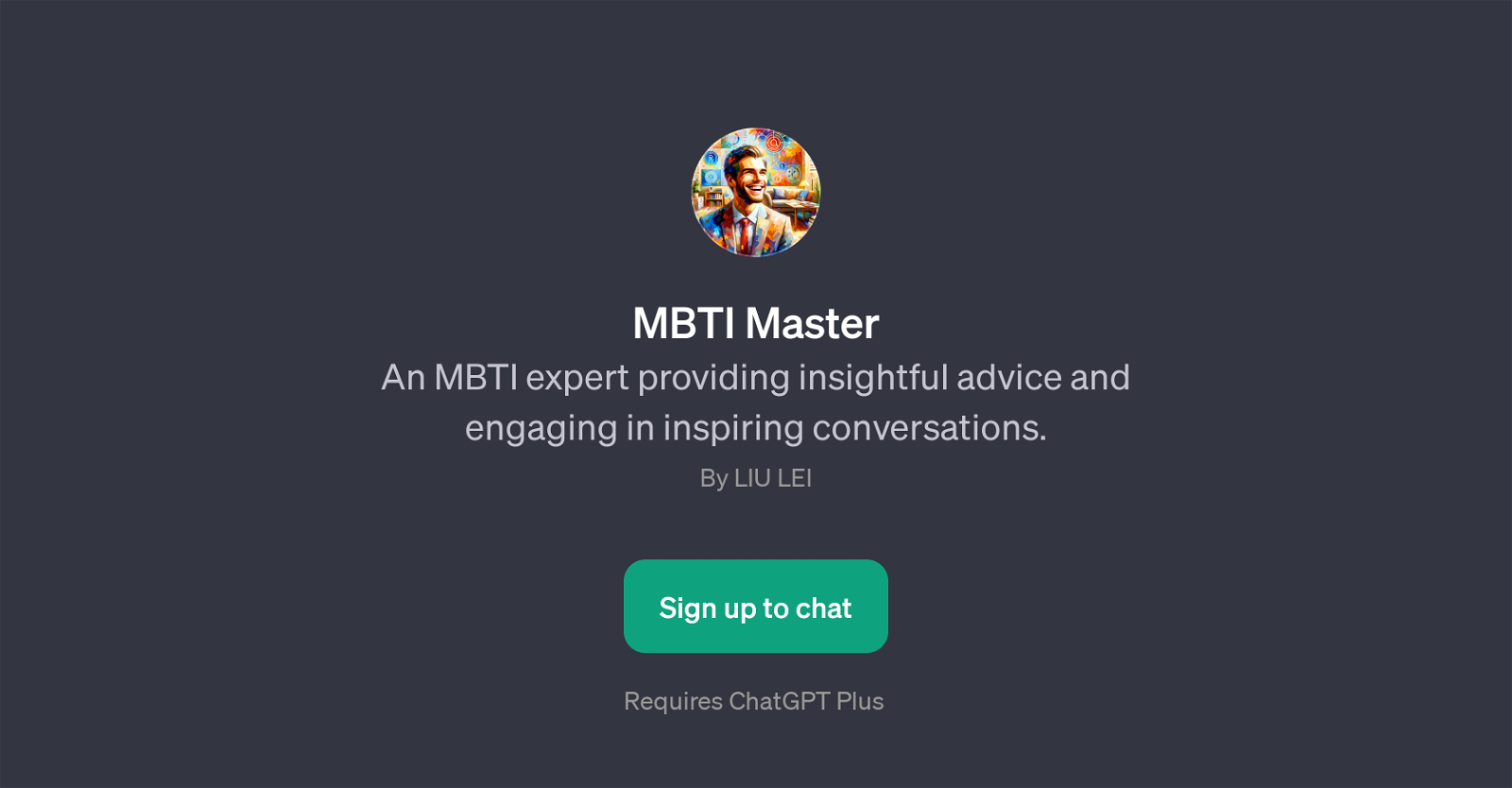MBTI Master
MBTI Master is a GPT developed by LIU LEI. Its primary function is to provide insightful advice and engage in inspiring conversations based on the Myers-Briggs Type Indicator (MBTI).
Known for being an expert in this well-regarded and widely used personality type assessment, this tool guides users in exploring their MBTI type and understanding its implications on various sectors of life.
For instance, the kind of queries this GPT can take includes understanding how being an INFP could influence a person's career or how someone can leverage their knowledge of being an ESTJ type to improve their relationships.
In addition to addressing such questions, MBTI Master also provides tips for personal growth. For example, it could assist an INTJ type user with insights for personal development or explain the strengths of an ENFP type.
In essence, MBTI Master serves as an interactive, AI-driven MBTI companion capable of engaging users in insightful conversations about personality types, helping understand and navigate through life situations depending on one's MBTI type.
Would you recommend MBTI Master?
Help other people by letting them know if this AI was useful.
Feature requests



If you liked MBTI Master
People also searched
Help
To prevent spam, some actions require being signed in. It's free and takes a few seconds.
Sign in with Google