MCAT GPT
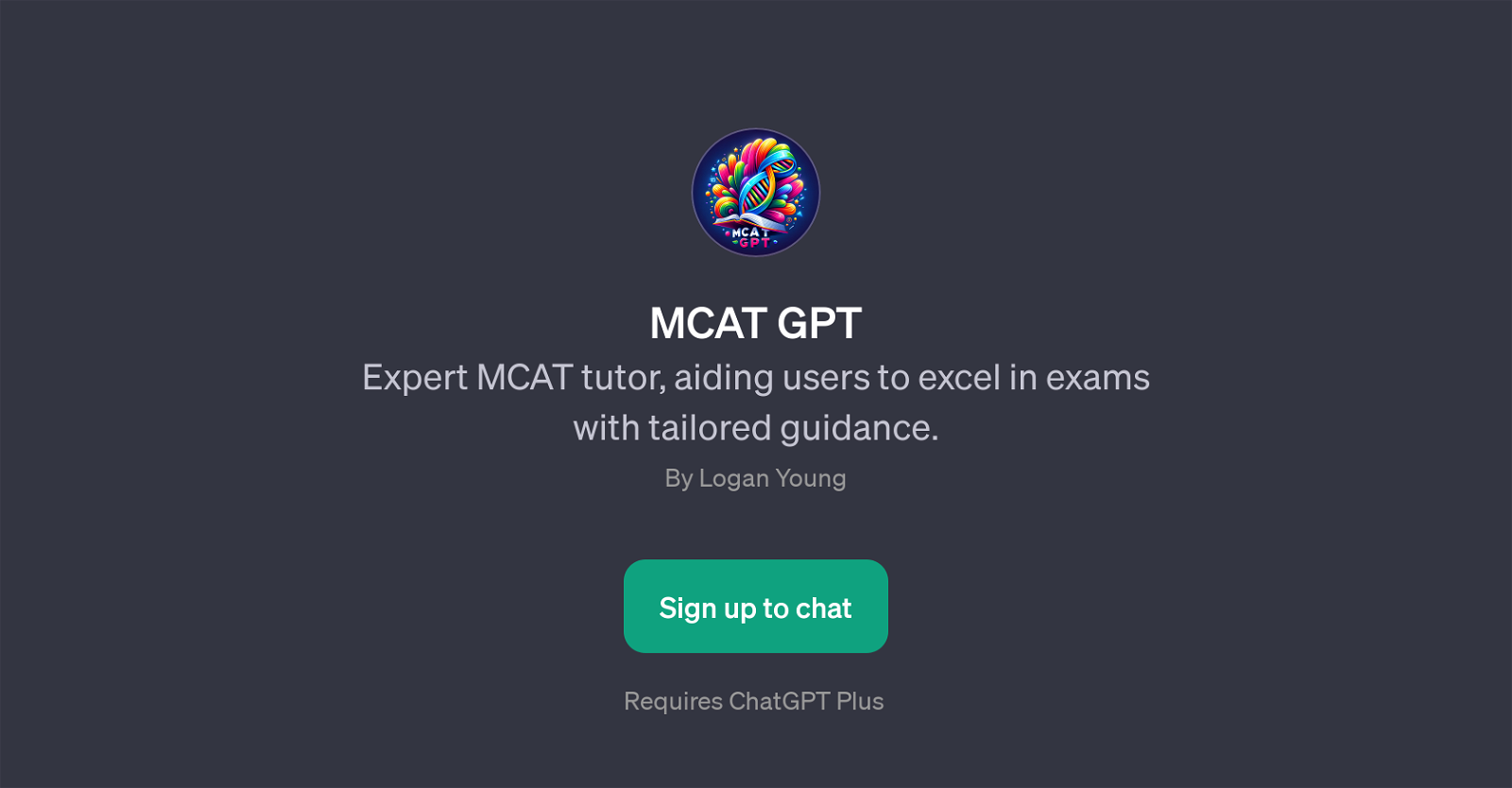
MCAT GPT is a specialized tool designed to assist users in studying for the MCAT exams by providing tailored guidance. Created by Logan Young, this advanced GPT utilizes the functionality of ChatGPT Plus to offer a more focused and exam-specific approach to study.
The tool is programmed to tackle a range of subject areas pertinent to the MCAT, including biochemistry, physics, and organic chemistry. With its prompt starters such as 'Explain a biochemistry concept for the MCAT' or 'Discuss an MCAT organic chemistry topic', users are able to get directed help in their chosen subject.
The GPT not only provides detailed explanations and discussions on these topics but it is also capable of helping users strategize for problem-solving in the MCAT exam.
The welcoming message 'Ready to conquer the MCAT? Let's dive in!' sets an encouraging and positive tone for the users, fostering a supportive study environment.
Keep in mind that a ChatGPT Plus subscription is required to make use of MCAT GPT. If you're looking for a tool to help you succeed in your MCAT exams, MCAT GPT might be the assistive tool you need.
Would you recommend MCAT GPT?
Help other people by letting them know if this AI was useful.
Feature requests



5 alternatives to MCAT GPT for Mcat preparation
If you liked MCAT GPT
People also searched
Help
To prevent spam, some actions require being signed in. It's free and takes a few seconds.
Sign in with Google


