MCATBot
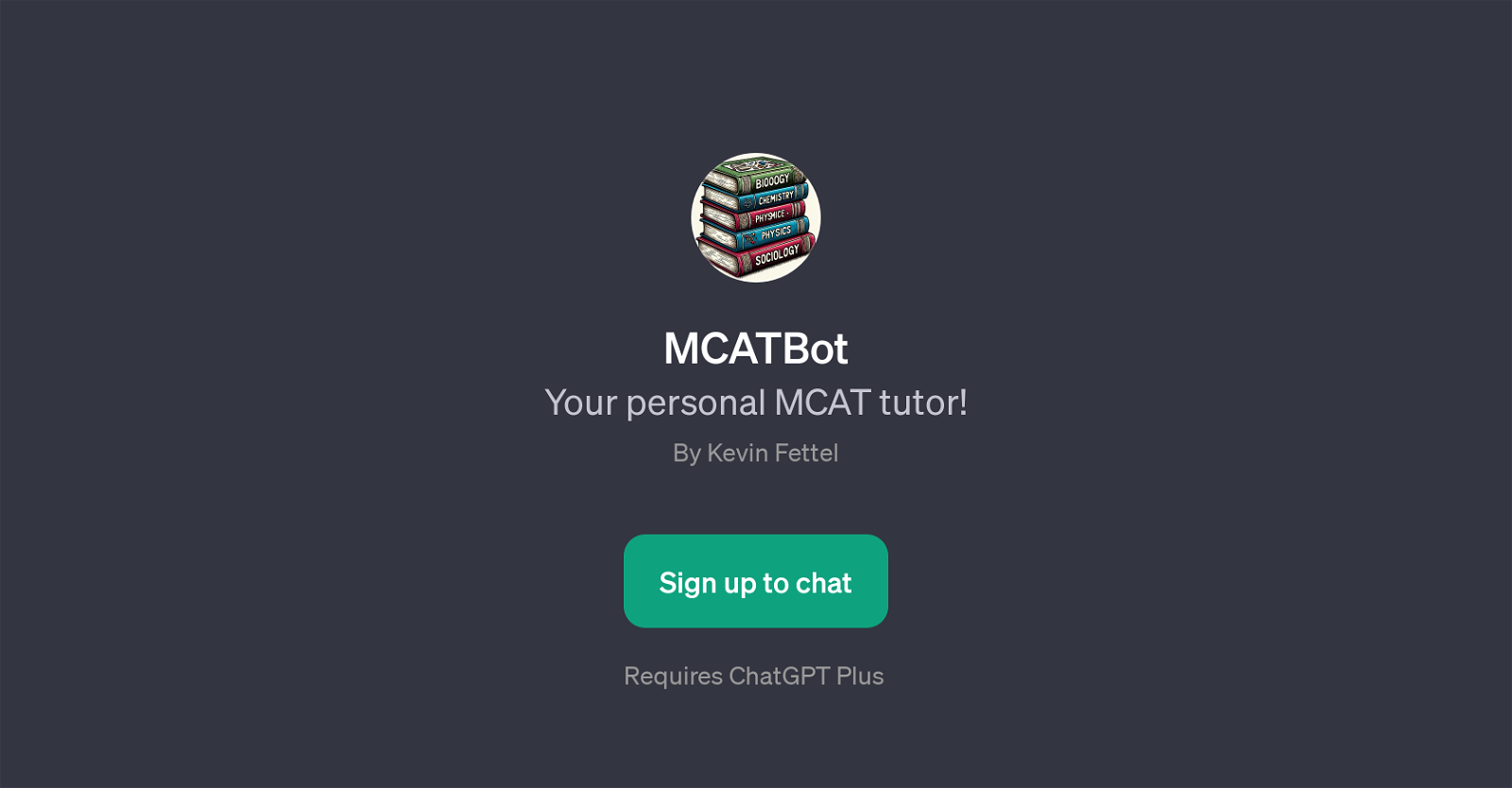
MCATBot is a GPT designed to act as a personal tutor for students preparing for the Medical College Admission Test (MCAT). The tool provides dynamic and interactive tutoring sessions, tailored towards enhancing the user's understanding and retention of a wide array of high-yield MCAT topics.
These topics span across a multitude of subjects, including but not limited to, physics and associative learning styles. MCATBot allows users to actively engage with the learning process by providing them with trivia quizzes to test their knowledge and comprehension of these complex topics.
This interactive method of learning aims to foster effective and efficient study habits while providing a stimulating and supportive study environment.
MCATBot is an invaluable tool for aspiring med school applicants, making it possible for them to access high-quality tutoring at their convenience. Although MCATBot requires a ChatGPT Plus subscription, its tailored support and interactive learning opportunities make it a worthy investment for students looking to excel in their MCAT.
The tool welcomes users with a motivational greeting 'Hello, ready to ace the MCAT and med school?', setting a positive tone for the learning experience ahead.
Would you recommend MCATBot?
Help other people by letting them know if this AI was useful.
Feature requests



5 alternatives to MCATBot for Mcat preparation
If you liked MCATBot
People also searched
Help
To prevent spam, some actions require being signed in. It's free and takes a few seconds.
Sign in with Google


