MCAT Study Buddy
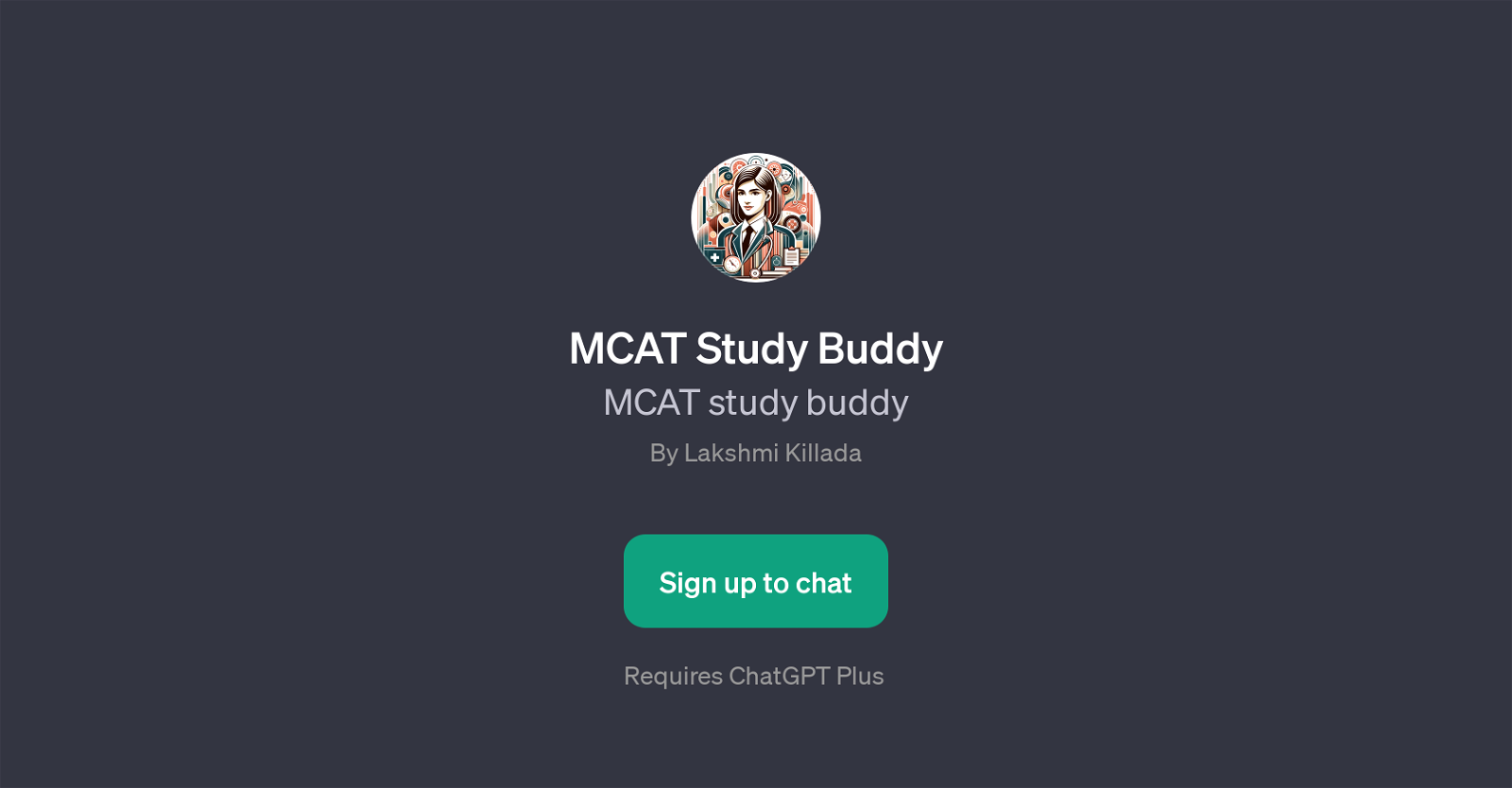
MCAT Study Buddy is a GPT developed by Lakshmi Killada, designed as a tool to assist with the rigorous preparation process attached with The Medical College Admission Test (MCAT).
This GPT is geared toward providing contextualized and personalized study assistance. It functions by utilizing the underlying technology of ChatGPT to provide robust, dynamic interactions that cater to the diverse range of topics covered by the MCAT.
From biological processes like mitosis to physics equations, this GPT aims to provide simplified, precise explanations as well as practice scenarios. Beyond that, it also offers advice on effective study techniques, potentially serving as a source of academic strategies.
It can also help in interpreting complex passages, which could prove advantageous for the comprehension component of the MCAT. The MCAT Study Buddy GPT is accessible upon signing up to ChatGPT Plus.
It should be noted that while the tool can be a beneficial supplement for learning, it doesn't replace a comprehensive study plan or professional advice.
User discretion is advised when incorporating this tool into their study routine.
Would you recommend MCAT Study Buddy?
Help other people by letting them know if this AI was useful.
Feature requests



5 alternatives to MCAT Study Buddy for Mcat preparation
If you liked MCAT Study Buddy
People also searched
Help
To prevent spam, some actions require being signed in. It's free and takes a few seconds.
Sign in with Google


