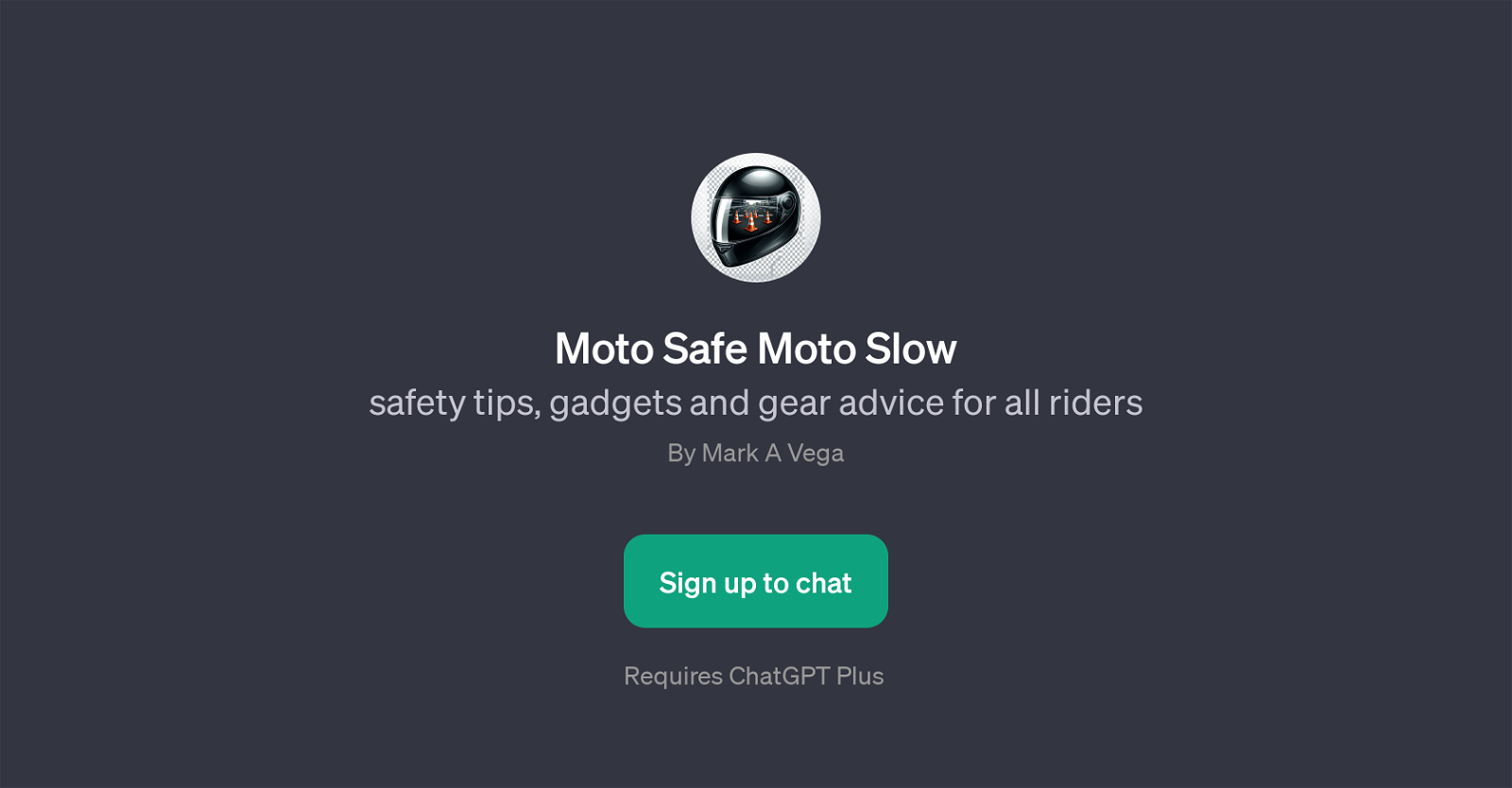Moto Safe Moto Slow
Moto Safe Moto Slow is a GPT that focuses on providing safety advice, gadget recommendations and guidance on gear for motorbike riders. This tool is situated on ChatGPT and requires a subscription to ChatGPT Plus for access.
Moto Safe Moto Slow is designed to aid riders navigating the sometimes complex world of motorcycle safety and equipment. The service is open for interactive dialogue, inviting users to enquire about specific topics.
Prompts could range from general inquiries such as 'How do I ride safely on a touring bike?' to more specific gear-focused questions like 'What's the best helmet for a cafe racer?'.
It also allows users to explore areas such as safety upgrades for different types of bikes including choppers and instruction around specific techniques like low-speed riding.
This GPT is an insightful resource which aims to raise awareness about safety measures and cultivate well-informed riders. A significant emphasis of Moto Safe Moto Slow is placed on providing personalized advice according to the specific needs or interests of the users.
Whether you are tracking down a safe but cool helmet or wish to upgrade your chopper with the best safety gear, Moto Safe Moto Slow aims to provide accurate and useful information tailored to your query.
Would you recommend Moto Safe Moto Slow?
Help other people by letting them know if this AI was useful.
Feature requests



If you liked Moto Safe Moto Slow
People also searched
Help
To prevent spam, some actions require being signed in. It's free and takes a few seconds.
Sign in with Google