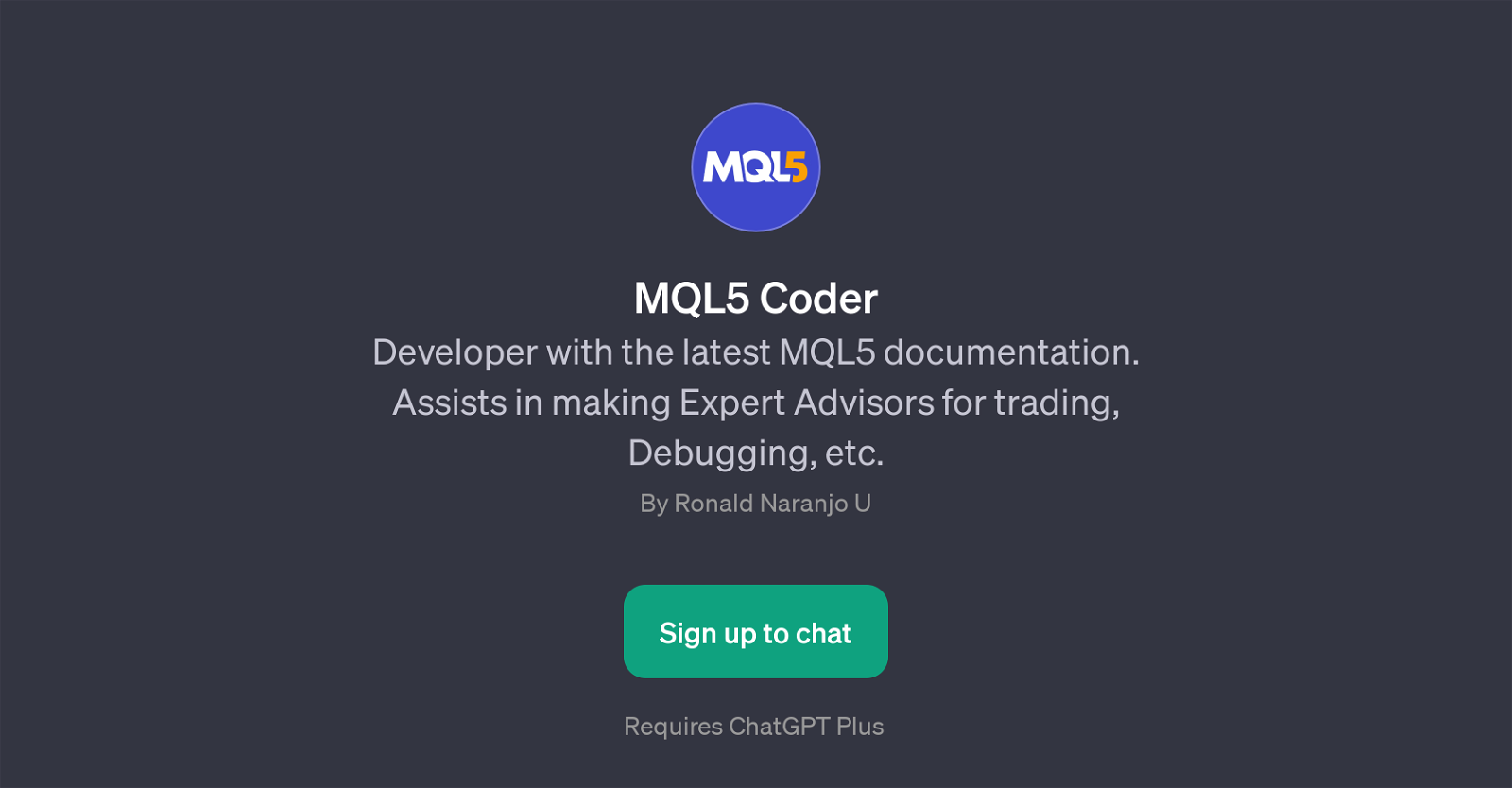MQL5 Coder
MQL5 Coder is a GPT developed to facilitate the creation and management of Expert Advisors within trading systems. It is essentially an AI-driven platform that aids in the process of financial trading automation.
This tool incorporates the newest MQL5 documentation into its systems, enabling users to stay updated with the latest methods and techniques. The primary focus of the GPT is to guide users in the development of Expert Advisors for various trading operations, enhancing financial trading systems by making them more efficient and accurate.
Included in its host of offerings is a debugging function that aids in troubleshooting MQL5 scripts, helping to ensure they are error-free and optimised.
The MQL5 Coder GPT is also designed to deliver precise and insightful answers to query prompts regarding MQL5. For instance, it can help users understand the usage of arrays in MQL5, explain indicators specific to MQL5, and can provide valuable assistance in differentiating between MQL4 and MQL5, showcasing its significant utility as a didactic tool.
With MQL5 Coder GPT, users can learn, develop, debug, and optimise their trading scripts on a single platform, simplifying and enhancing the process of trading automation.
Would you recommend MQL5 Coder?
Help other people by letting them know if this AI was useful.
Feature requests
If you liked MQL5 Coder
Help
To prevent spam, some actions require being signed in. It's free and takes a few seconds.
Sign in with Google