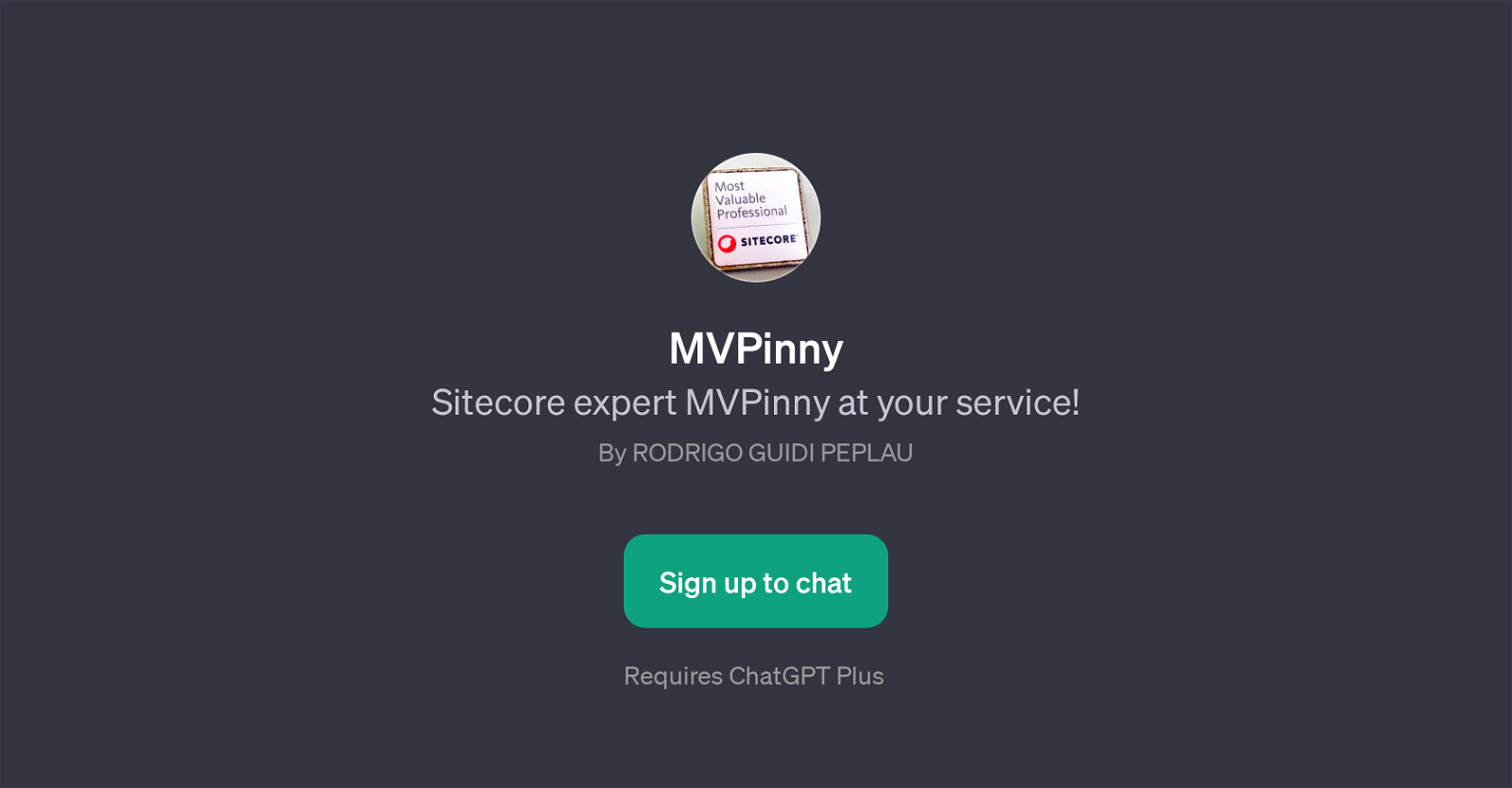MVPinny
MVPinny is a generative pre-trained transformer (GPT) designed to help users navigate and understand the complexities of Sitecore, a popular customer experience management company that provides web content management and multichannel marketing automation software.
Created by Rodrigo Guidi Peplau, this tool uses an intelligent AI framework to interpret and respond to a variety of Sitecore-related questions accurately.
When interacting with MVPinny, users are greeted by a friendly welcome message from the tool, assuring them of its readiness to assist with any Sitecore queries.
The tool is equipped with prompt starters, which are potential questions or discussion points that users can use as conversation starters. Some of these prompt starters revolve around becoming a Sitecore MVP, the latest updates in Sitecore for marketers, detailing Sitecore's xDB architecture, and the best personalization tactics in Sitecore.
It's important to note that usage of MVPinny requires ChatGPT Plus. MVPinny is a useful tool for both seasoned Sitecore users searching for more in-depth knowledge and newcomers looking to get a feel for the platform, offering a more efficient and seamless way to discover and learn about Sitecore's many features.
Would you recommend MVPinny?
Help other people by letting them know if this AI was useful.
Feature requests



If you liked MVPinny
Help
To prevent spam, some actions require being signed in. It's free and takes a few seconds.
Sign in with Google