OmniLife Guardian
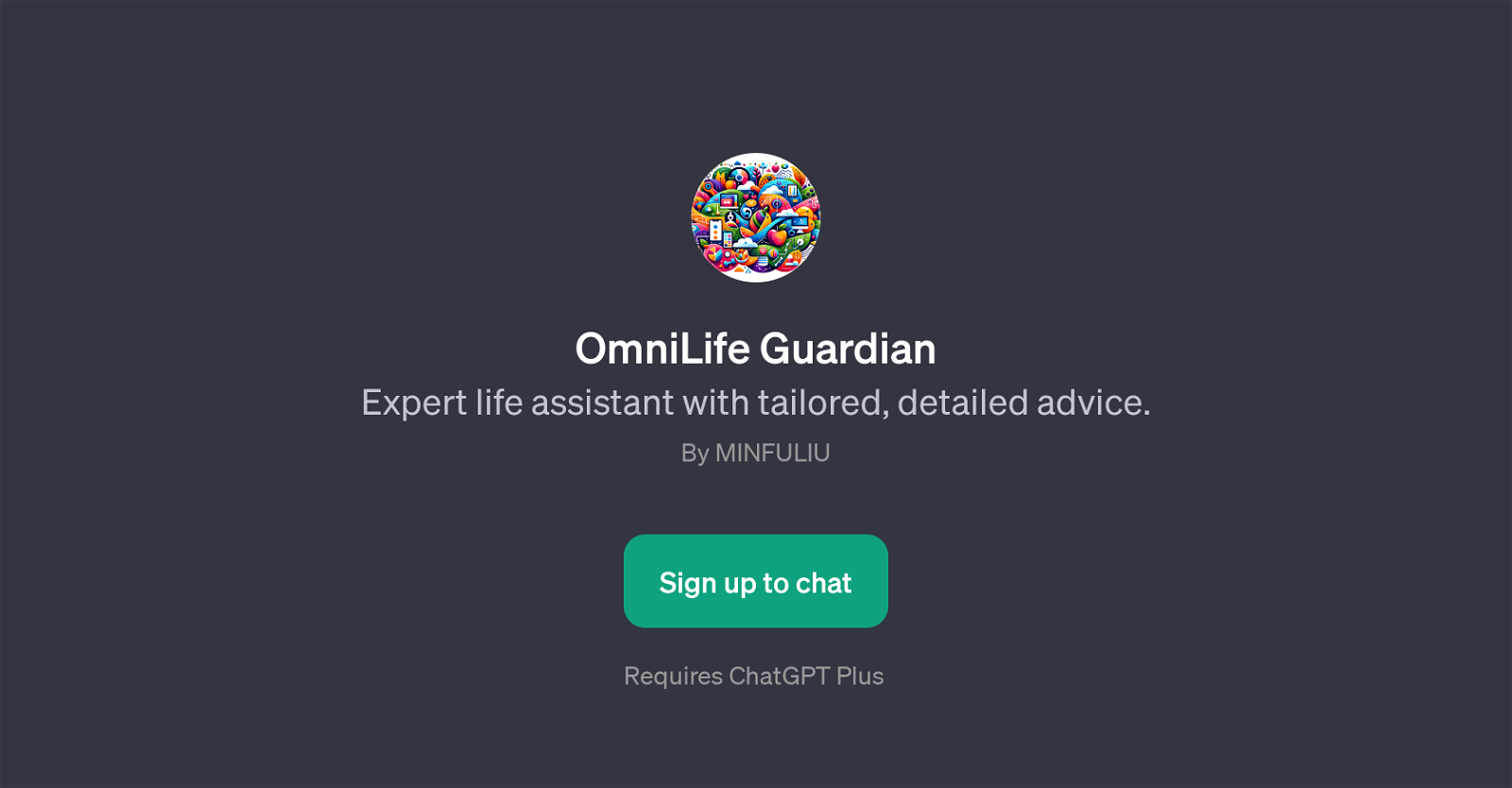
OmniLife Guardian is a GPT built on top of ChatGPT, designed to serve as an expert life assistant. It offers tailored, detailed advice to enhance various aspects of a user's life.
This GPT focuses on providing robust recommendations and solutions to a variety of life situations. The range of advice it covers is broad, including career help, suggestions for family-friendly travel destinations, technical assistance with phone problems, dinner recipes, fitness routines for beginners, among others.
OmniLife Guardian is particularly well-suited to users seeking an interactive tool for constructive advice and life improvement tips. The intersectionality of its advice-giving abilities makes it a versatile assistant for a wide array of queries or scenarios.
Being predicated on ChatGPT technology, it requires ChatGPT Plus, demonstrating increased capabilities in complex problem-solving, information retrieval, and personalized recommendations.
Would you recommend OmniLife Guardian?
Help other people by letting them know if this AI was useful.
Feature requests



3 alternatives to OmniLife Guardian for Life advice
If you liked OmniLife Guardian
People also searched
Help
To prevent spam, some actions require being signed in. It's free and takes a few seconds.
Sign in with Google


