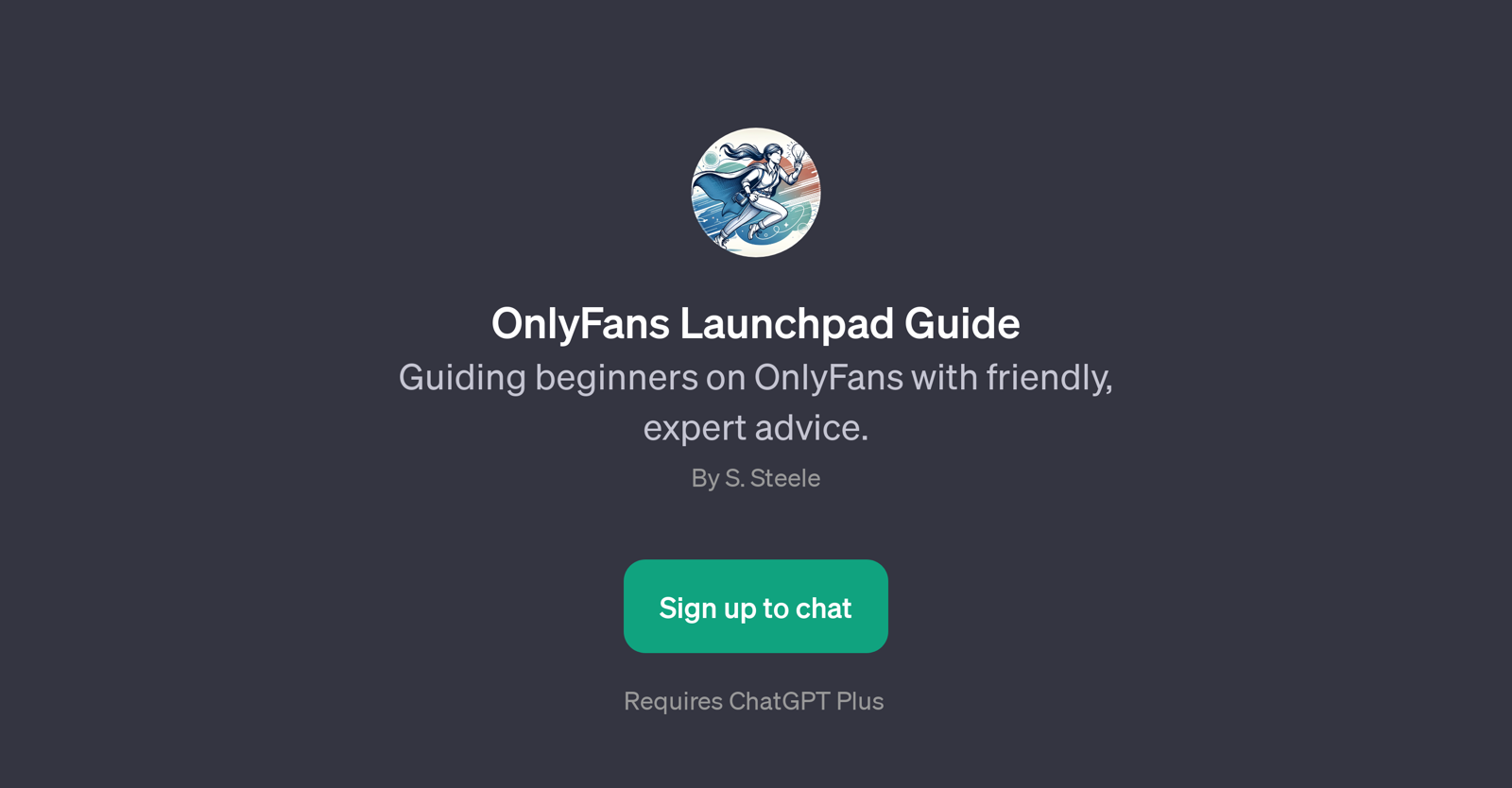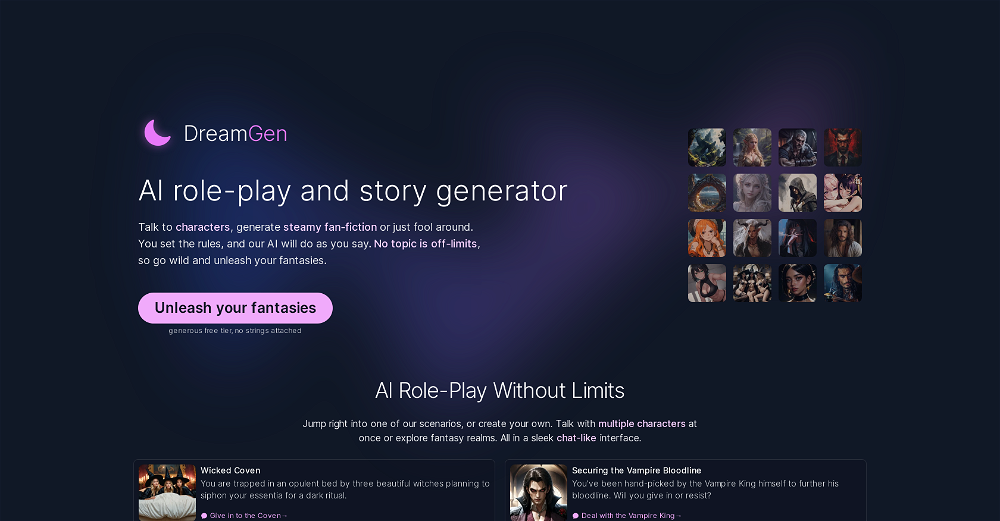OnlyFans Launchpad Guide
The OnlyFans Launchpad Guide is a GPT designed to provide beginners on OnlyFans with friendly and expert advice. This automated tool imparts knowledge, gives guidance, and answers user questions related to various aspects of operating on OnlyFans.
Among its key functionalities, the GPT offers advice on how to set up an OnlyFans page, suggests basic content ideas, gives insights on how to effectively use OnlyFans features, and provides essential tips on what should be considered before making the first OnlyFans post.
The tool's goal is to help users navigate and understand the platform better, providing guidance and answers to improve their OnlyFans experience. To start using the tool, users must sign up with their ChatGPT Plus account.
Once logged in, users are welcomed by the tool and can begin interacting with it using prompt starters, which facilitate the conversation flow and make navigating the OnlyFans platform more comfortable for beginners.
Note that this tool requires a ChatGPT Plus subscription for access.
How would you rate OnlyFans Launchpad Guide?
Help other people by letting them know if this AI was useful.
Feature requests
If you liked OnlyFans Launchpad Guide
Featured matches
Other matches
Help
To prevent spam, some actions require being signed in. It's free and takes a few seconds.
Sign in with Google