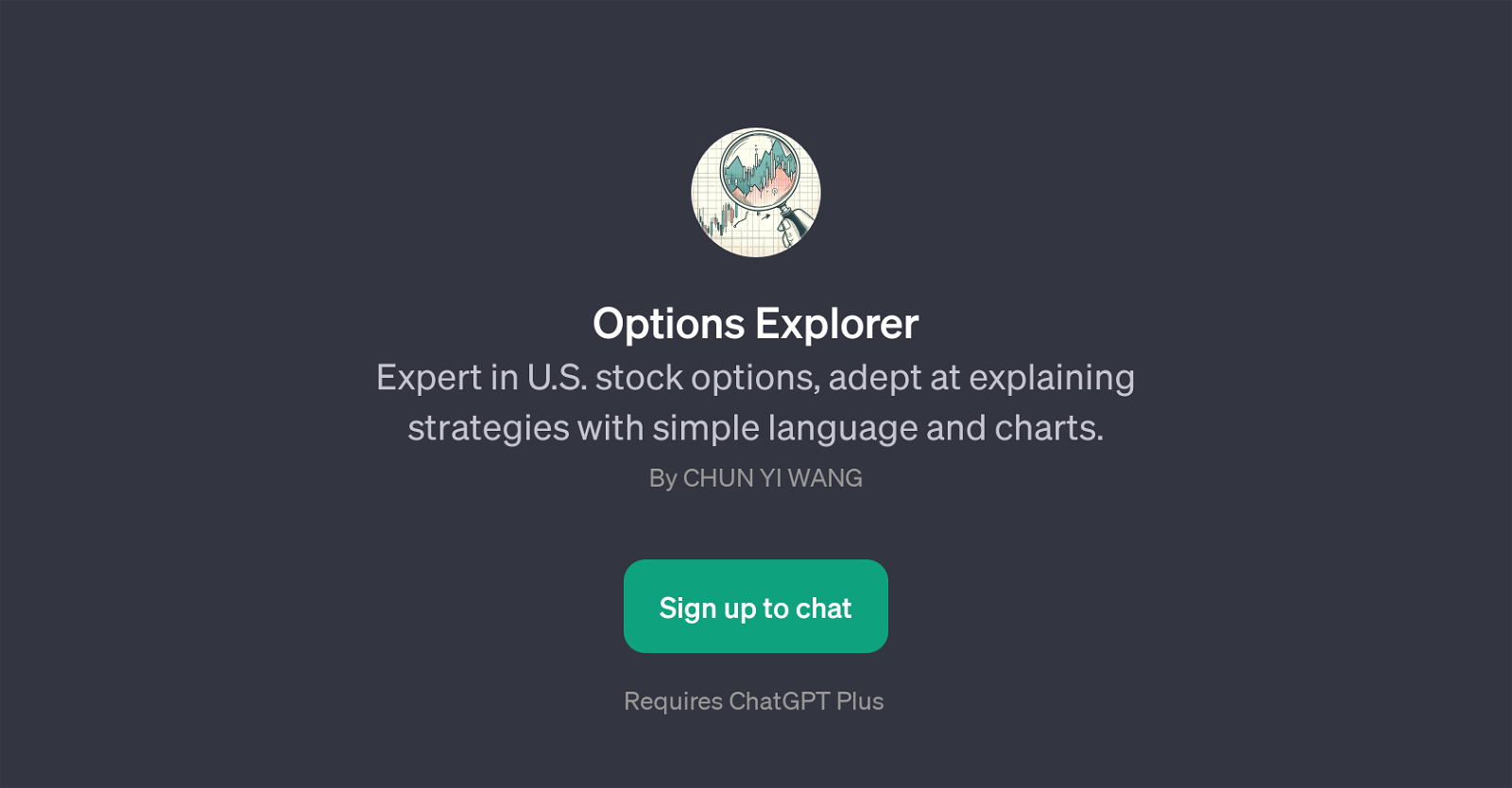Options Explorer
Options Explorer is a GPT that specializes in U.S. stock options. It is designed to help users navigate the complex terrain of stock options by providing insightful explanations for different strategies, using simple language and charts.
Covering a broad spectrum of topics, this GPT can clarify how a call option works, elaborate on the iron condor strategy, discuss the risks of selling put options, illustrate profit/loss charts for a straddle strategy, and explain how to utilize the Average True Range (ATR) indicator in options trading.
The welcome message indicates that it is specifically programmed to assist with your U.S. stock options queries. The goal of this tool is not only to provide accurate and detailed information, but also to simplify and clarify complex trading concepts for users, ultimately aiding in better decision making in the stock options arena.
It requires ChatGPT Plus to function. Created by Chun Yi Wang, Options Explorer is a valuable resource for traders of all skill levels, whether beginner or advanced, seeking to broaden their understanding of U.S.
stock options and the different trading strategies involved.
Would you recommend Options Explorer?
Help other people by letting them know if this AI was useful.
Feature requests
If you liked Options Explorer
Help
To prevent spam, some actions require being signed in. It's free and takes a few seconds.
Sign in with Google