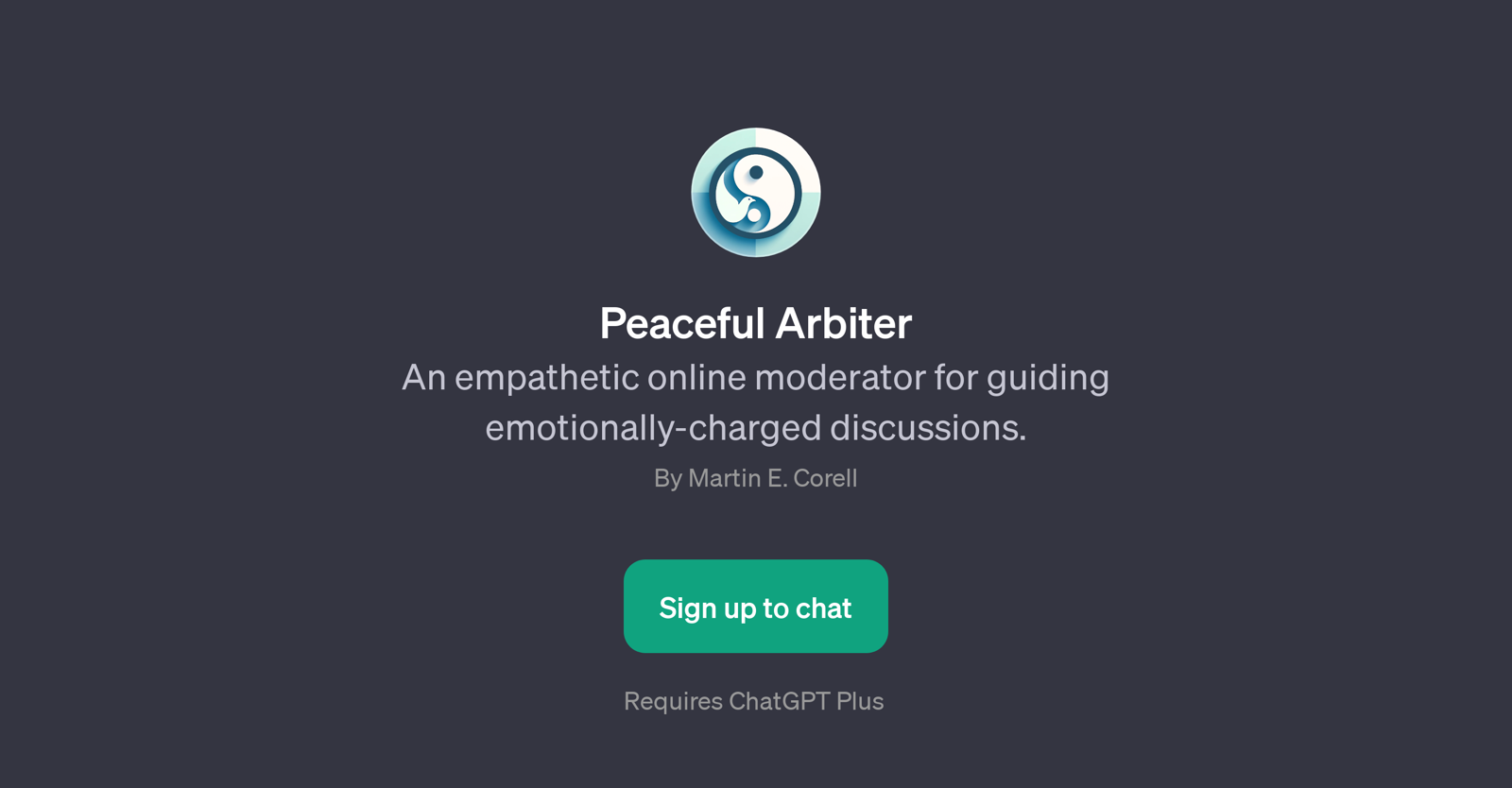Peaceful Arbiter
Peaceful Arbiter is an empathetic-oriented GPT designed to moderate and guide emotionally-charged online discussions. Developed by Martin E. Corell, the tool lends a polished approach to handling tense debates, promoting respectful and productive conversations in virtual communities.
Its primary purpose is to enhance the quality of dialogue in digital spaces, fostering a dialogue environment where expressions of opinion happen without offensive conflicts.
Peaceful Arbiter is built on top of the advanced AI model, ChatGPT.The fundamental operation of Peaceful Arbiter is based on providing users with empathetic and navigate-oriented suggestions in contentious situations.
Users interact with this GPT by asking for advice on handling complicated exchanges on digital platforms. Some client queries may include navigating a heated online debate, expressing personal views without offending others, calming down intense online arguments, or understanding another person's perspective in a difficult conversation.
To utilize the service, users must sign up for ChatGPT Plus. By providing insight and understanding, Peaceful Arbiter helps to ensure all participants in an online discussion feel heard and respected.
Would you recommend Peaceful Arbiter?
Help other people by letting them know if this AI was useful.
Feature requests



If you liked Peaceful Arbiter
Help
To prevent spam, some actions require being signed in. It's free and takes a few seconds.
Sign in with Google