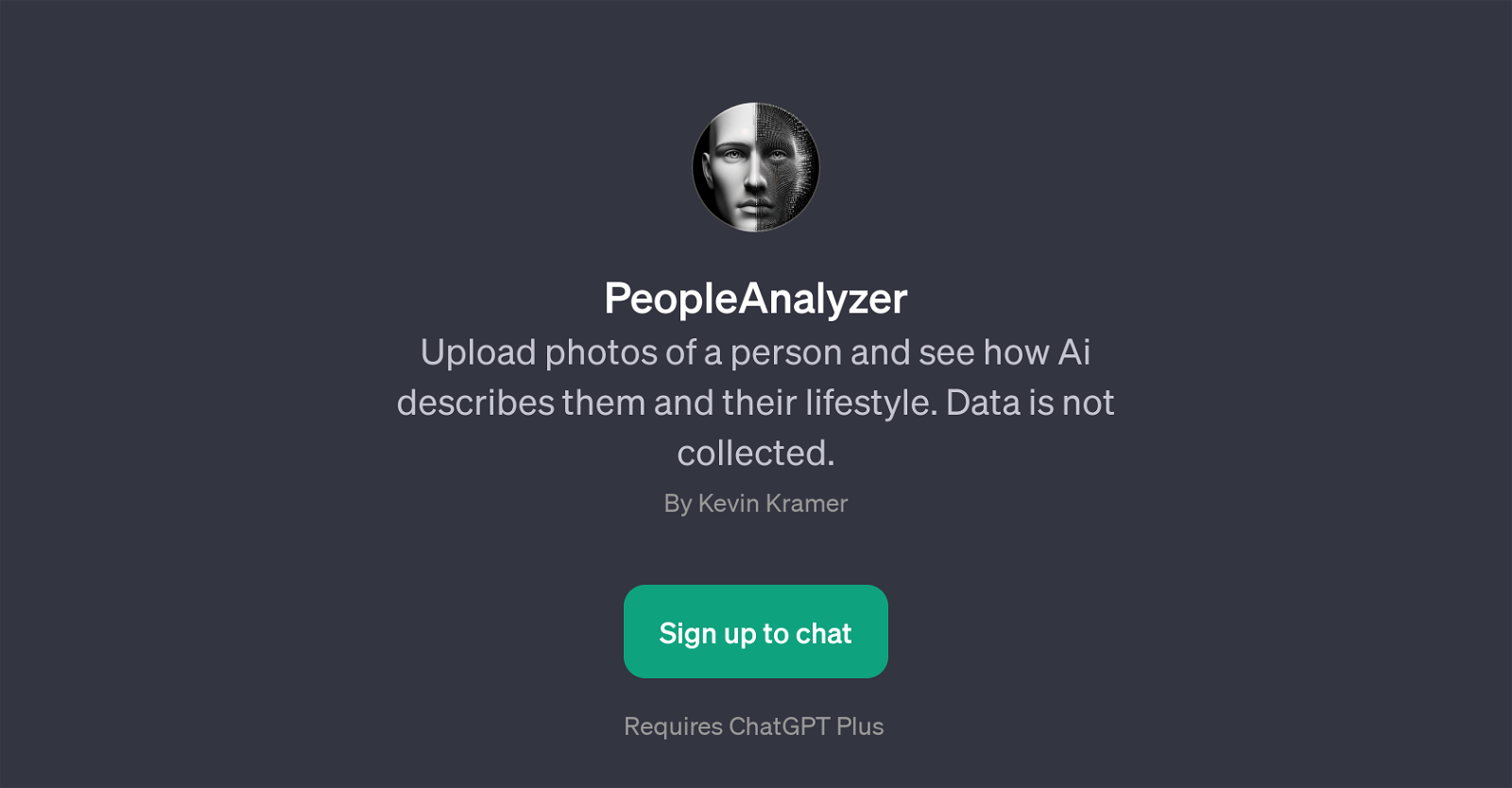PeopleAnalyzer
PeopleAnalyzer is a GPT that enables users to upload photos of individuals for AI-based analysis, providing descriptions and inferences about the person and their lifestyle.
The purpose of this GPT is to give objective assessments of the uploaded images. Based on the image, this GPT strives to give insightful observations which could include aspects such as the person's appearance, estimated age, clothing style, and the setting of the photo which may allude to facets of their lifestyle.
Even though it performs complex analysis, PeopleAnalyzer does not collect or store any user data, ensuring privacy and confidentiality. This tool is built atop ChatGPT and requires users to sign up for 'ChatGPT Plus', indicating that it leverages the advanced capabilities of ChatGPT.
The GPT provides a welcome message to start and offers prompt starters like 'Analyze this person!' and 'What kind of photos are best to use' to aid users, thus making it user-friendly and easily accessible.
It's important to note that the accuracy of the lifestyle and personal description generated by the GPT is bound by the information perceivable from the image and the AIs ability to interpret this.
This GPT may be used for fun, personal understanding, or as an assistive tool in professional fields. PeopleAnalyzer, while offering an interesting application of AI, should be used responsibly and ethically, ensuring that individuals' photos are uploaded with their consent.
Would you recommend PeopleAnalyzer?
Help other people by letting them know if this AI was useful.
Feature requests
If you liked PeopleAnalyzer
Help
To prevent spam, some actions require being signed in. It's free and takes a few seconds.
Sign in with Google