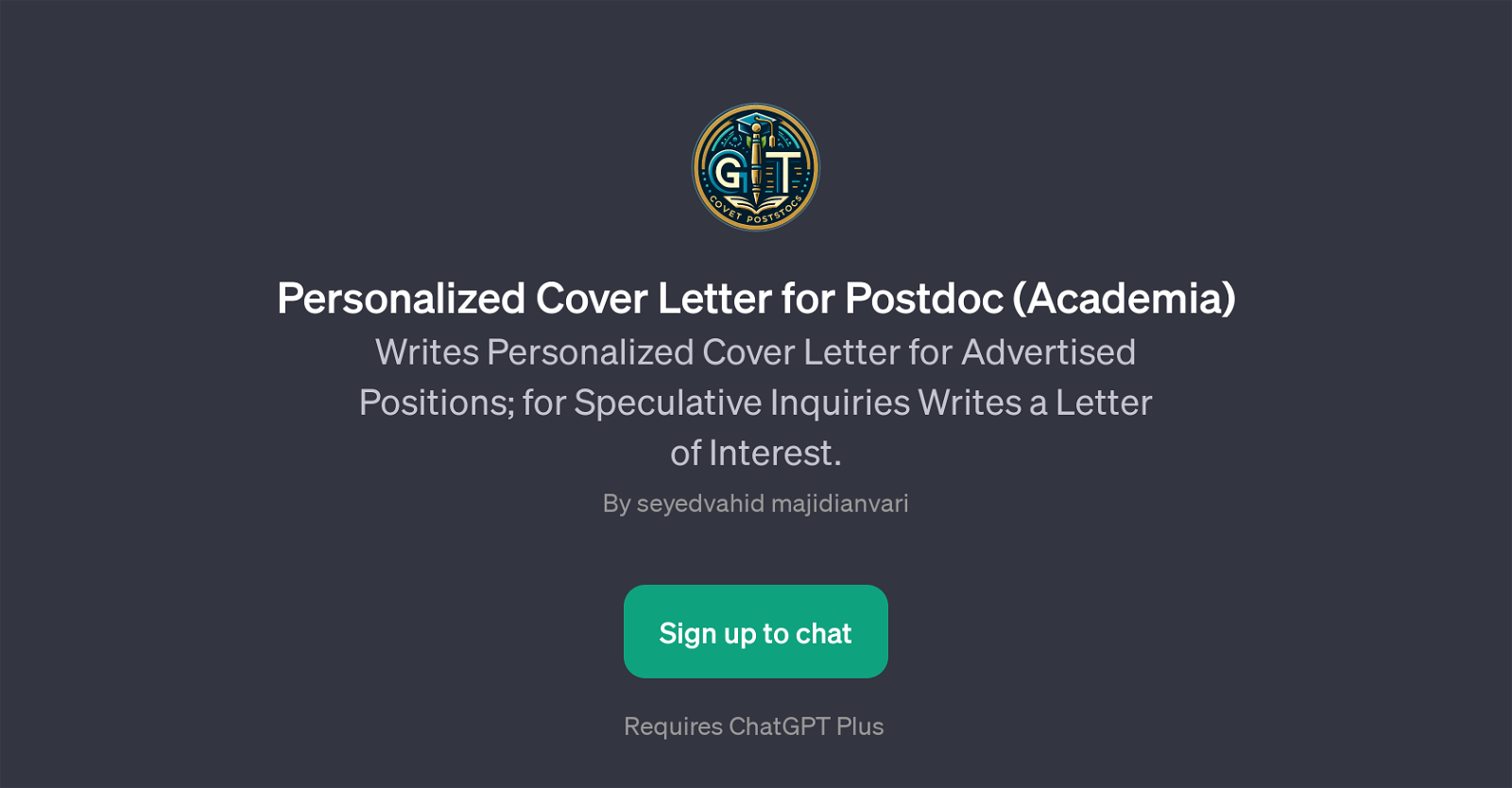Personalized Cover Letter for Postdoc (Academia)
Personalized Cover Letter for Postdoc (Academia) is a GPT designed to assist users in creating personalized cover letters tailored specifically for postdoctoral positions in academia.
With this tool, users can generate targeted documents for both specific advertised positions and speculative inquiries without the need for extensive writing or editing effort.
This GPT is capable of writing a formal Letter of Interest, an important aspect of speculative applications where there is no specific job advertisement but the candidate wishes to find opportunities in a particular establishment or research group.
The tool is built on top of the ChatGPT language model and it requires ChatGPT Plus for full functionality. To operate, the GPT uses predefined prompt starters like 'Cover Letter (Advertised Position)' or 'Letter of Interest (Speculative Request)' to initiate the document generation.
The welcome message for this tool is 'Hello'. This GPT is ideal for individuals in academia pursuing postdoc positions, providing them with a valuable asset to facilitate their job search.
Would you recommend Personalized Cover Letter for Postdoc (Academia)?
Help other people by letting them know if this AI was useful.
Feature requests



If you liked Personalized Cover Letter for Postdoc (Academia)
People also searched
Help
To prevent spam, some actions require being signed in. It's free and takes a few seconds.
Sign in with Google