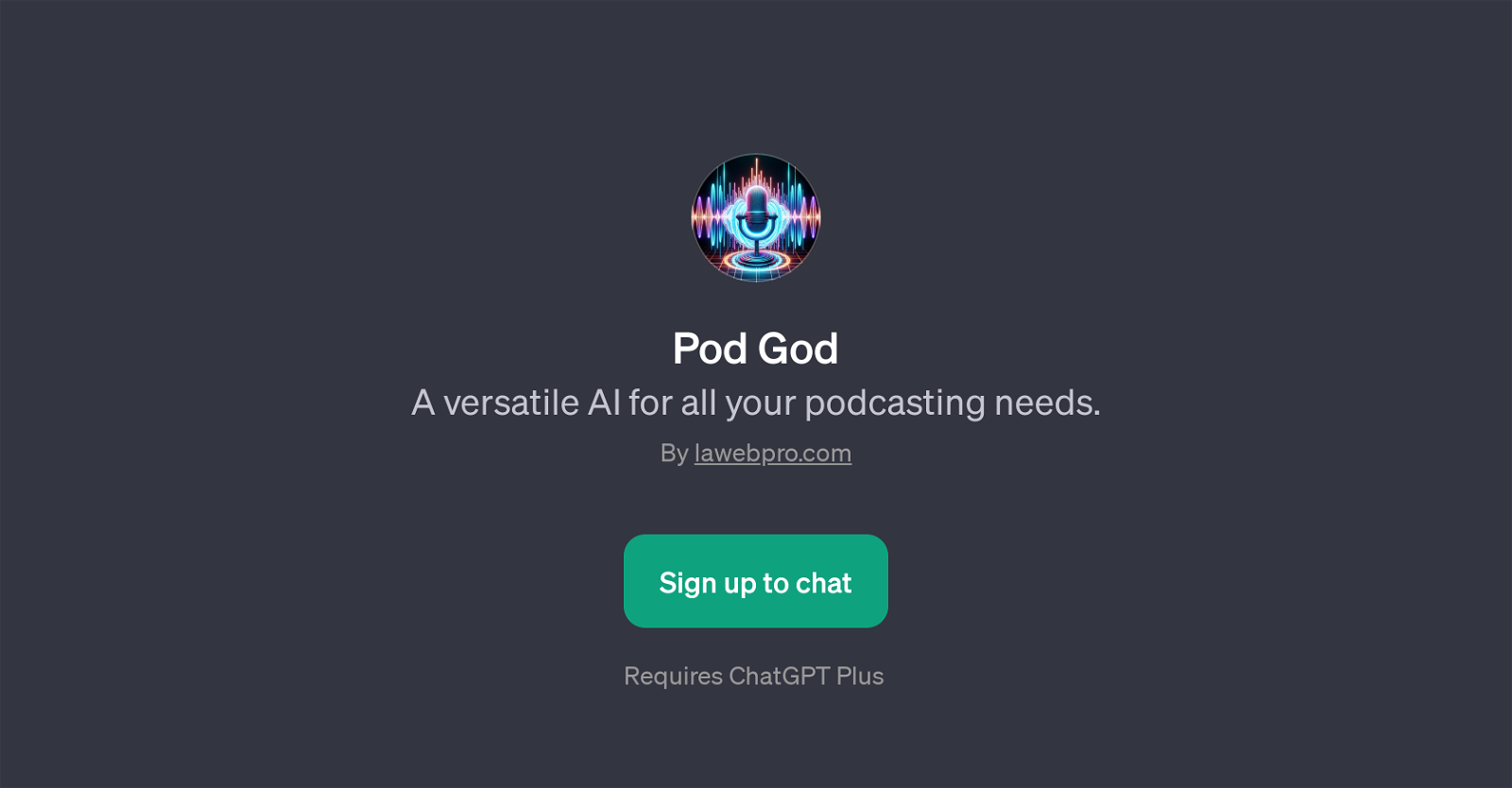Pod God
Pod God is a versatile GPT developed to support a wide range of podcasting needs. This tool is engineered to be a comprehensive digital assistant, offering helpful assistance specifically tailored to podcasters from script reviewing to tech troubleshooting.
The Pod God GPT tool can suggest trending podcast topics, provide podcast script reviews, assist with technical issues like mic problems, and help brainstorm unique content for specific themes such as mental wellness.
Furthermore, it can come up with engaging interview questions, suitable for various subjects or professionals such as chefs. This tool is designed to supercharge your podcasting journey by offering expert advice, facilitating unique content generation, and providing technical aid.
This GPT is conveniently accessed through a sign-up and login process. It is worth noting that Pod God requires ChatGPT Plus. In essence, the Pod God GPT is aimed towards making podcasting a streamlined, creative, and accessible process for all users.
Would you recommend Pod God?
Help other people by letting them know if this AI was useful.
Feature requests



If you liked Pod God
People also searched
Help
To prevent spam, some actions require being signed in. It's free and takes a few seconds.
Sign in with Google