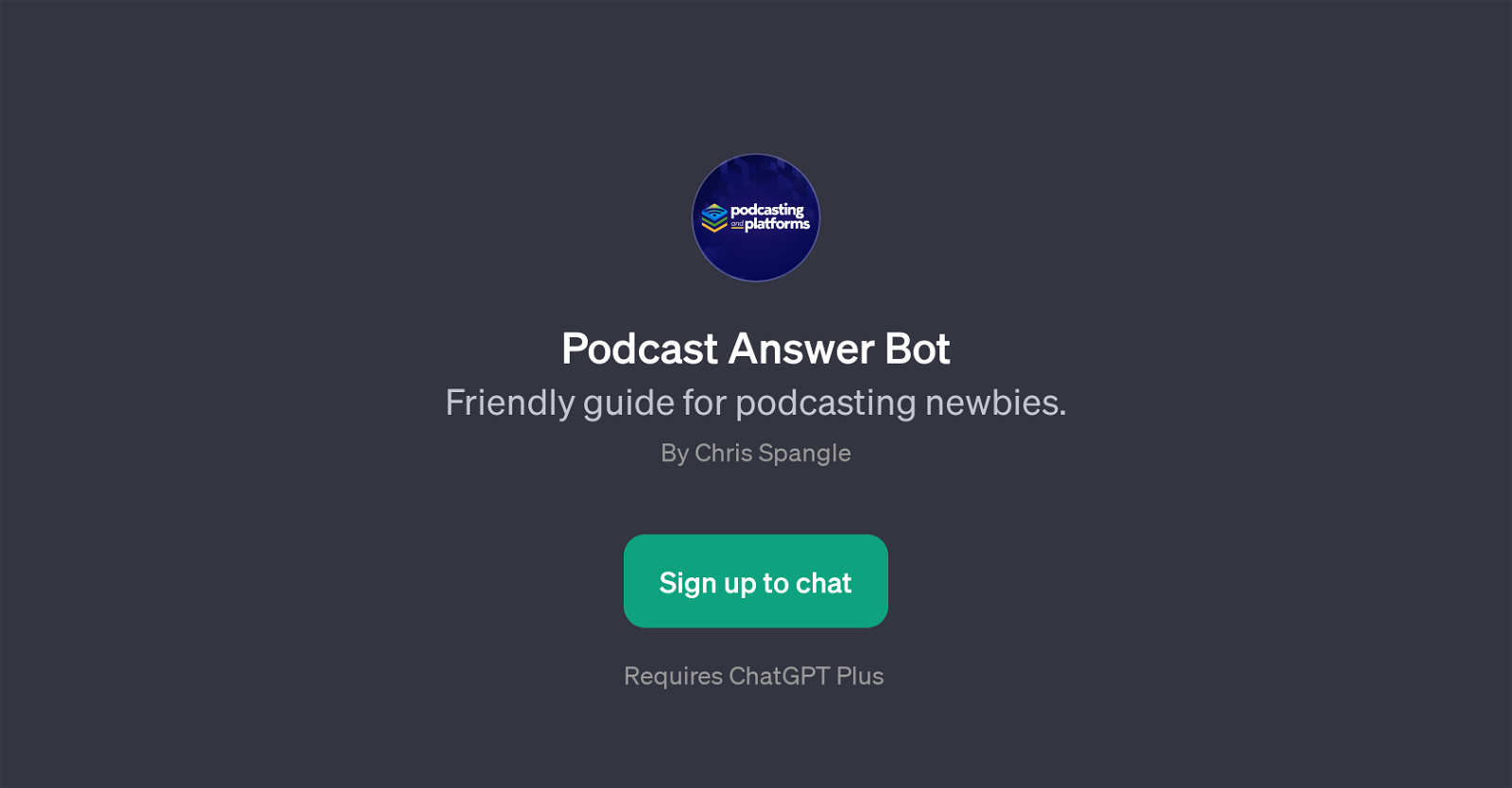Podcast Answer Bot
Podcast Answer Bot is a GPT designed to assist individuals starting in the podcasting domain and doing so with an emphasis on being a friendly guide. This AI tool has been created to address common inquiries and issues faced by podcasting beginners.
Podcast Answer Bot, also referred to as Podcast Pioneer, can have a conversation concerning a variety of podcasting topics. It is capable of providing insights and guidance on issues such as microphone selection, podcast episode structure, audience engagement, as well as advice on the best methods for audio editing.
This bot aims to provide a comprehensive and easy-to-understand introduction to podcasting. It requires a subscription to ChatGPT Plus for access and interaction.
This tool is especially useful for those new to the podcasting world, converting potential initial challenges into a learning-friendly and less daunting experience.
Overall, the Podcast Answer Bot legitimizes itself as a valuable asset for individuals exploring and tackling the various facets of creating a podcast.
Would you recommend Podcast Answer Bot?
Help other people by letting them know if this AI was useful.
Feature requests
If you liked Podcast Answer Bot
People also searched
Help
To prevent spam, some actions require being signed in. It's free and takes a few seconds.
Sign in with Google