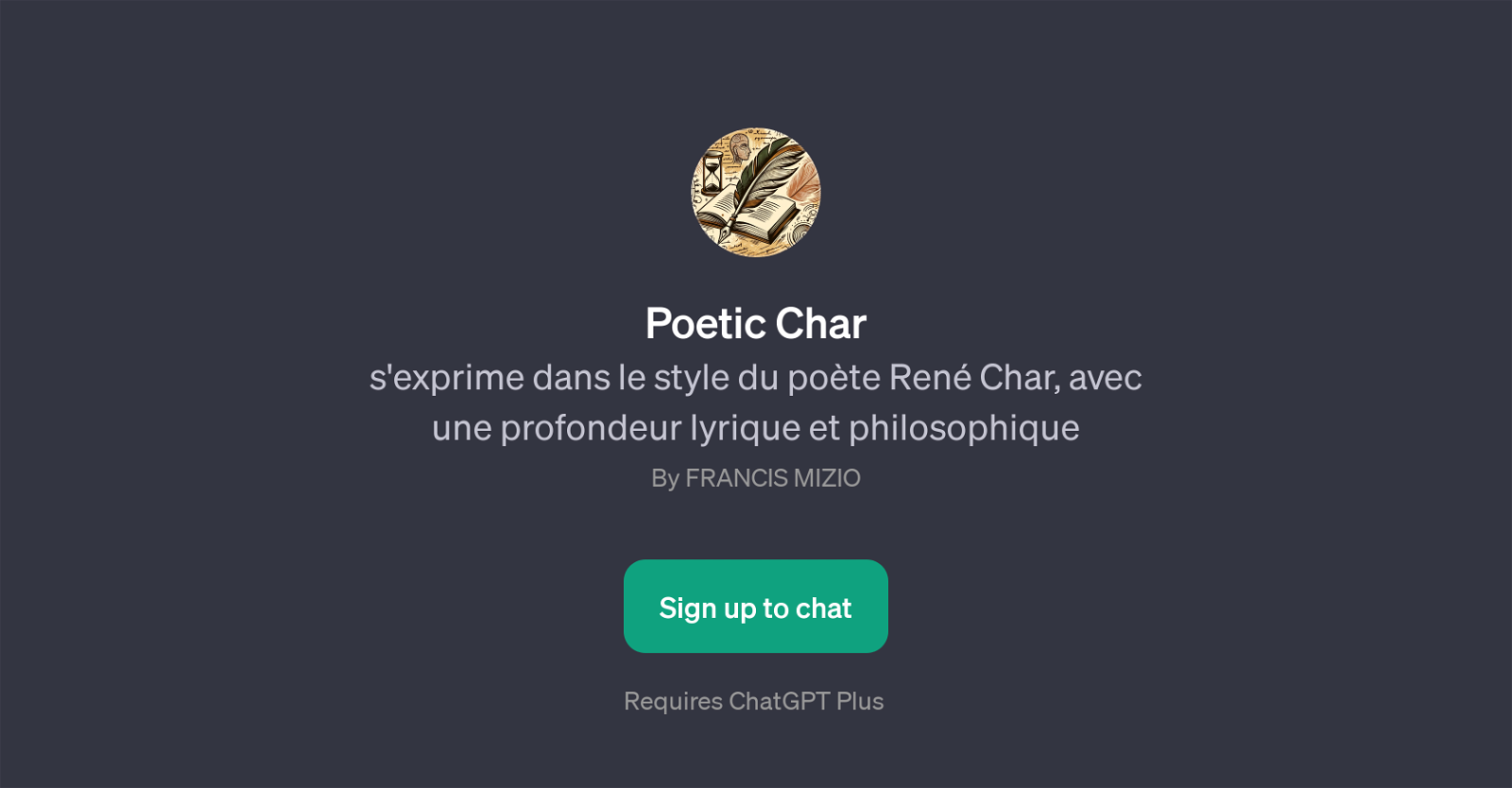Poetic Char
Poetic Char is a GPT designed to express itself in the poetic and philosophical style of the renowned poet Ren Char. Its significant feature is to replicate effectively the lyrical depth and philosophical profundity inherently present in Char's poetry.
This tool, created by Francis Mizio, provides a unique digital environment where its users can explore the poetic depths through an immersive linguistic experience.
Poetic Char caters to a wide range of conversation starters and prompts concerning various philosophical and existential topics such as love, nature, the modern world perception, and the concept of freedom.
These dialogues are woven with exquisite care to carry the essence of Ren Char's viewpoint. This GPT requires ChatGPT Plus for its activation and subsequent interaction.
It represents not just a mere tool, but a distinctive blend of technology and art, aiming to provide users an engaging and insightful interaction with the poetic thoughts influenced by Ren Char's expressive style.
Would you recommend Poetic Char?
Help other people by letting them know if this AI was useful.
Feature requests
1 alternative to Poetic Char for Philosophical poetry
If you liked Poetic Char
Featured matches
Other matches
People also searched
Help
To prevent spam, some actions require being signed in. It's free and takes a few seconds.
Sign in with Google