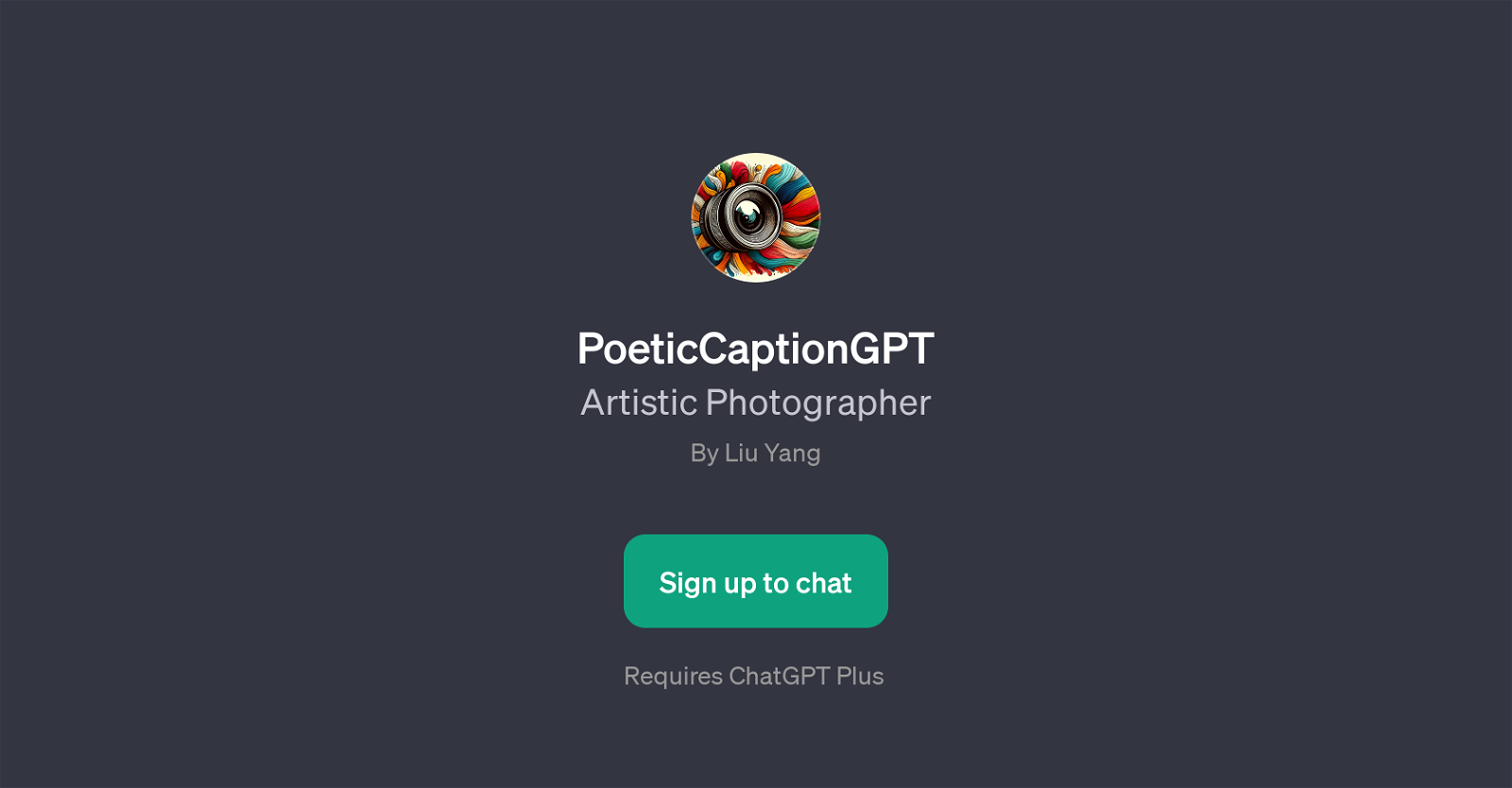PoeticCaptionGPT
PoeticCaptionGPT is a GPT developed by Liu Yang. This tool is specifically designed for generating expressive, poetic captions for given photos. Based on the context provided, it appears that it is a sub-tool or 'app' developed on top of ChatGPT.
The function of PoeticCaptionGPT is pretty straight forward: when a user shares a photograph with the GPT, it can produce a unique and creative caption for it.
This GPT can also describe the mood of the photo, suggest a potential story behind the picture, or offer a caption with a poetic touch. The application of this tool extends to both professional and personal use, as it can elevate the narrative and emotional reflection of any photograph.
This makes it an ideal tool for photographers who wish to add an artistic narrative to their work, or for social media users who want their images to convey a deeper meaning or mood.
Please note, the use of PoeticCaptionGPT might require ChatGPT Plus as was suggested in the provided context.
Would you recommend PoeticCaptionGPT?
Help other people by letting them know if this AI was useful.
Feature requests



If you liked PoeticCaptionGPT
Help
To prevent spam, some actions require being signed in. It's free and takes a few seconds.
Sign in with Google