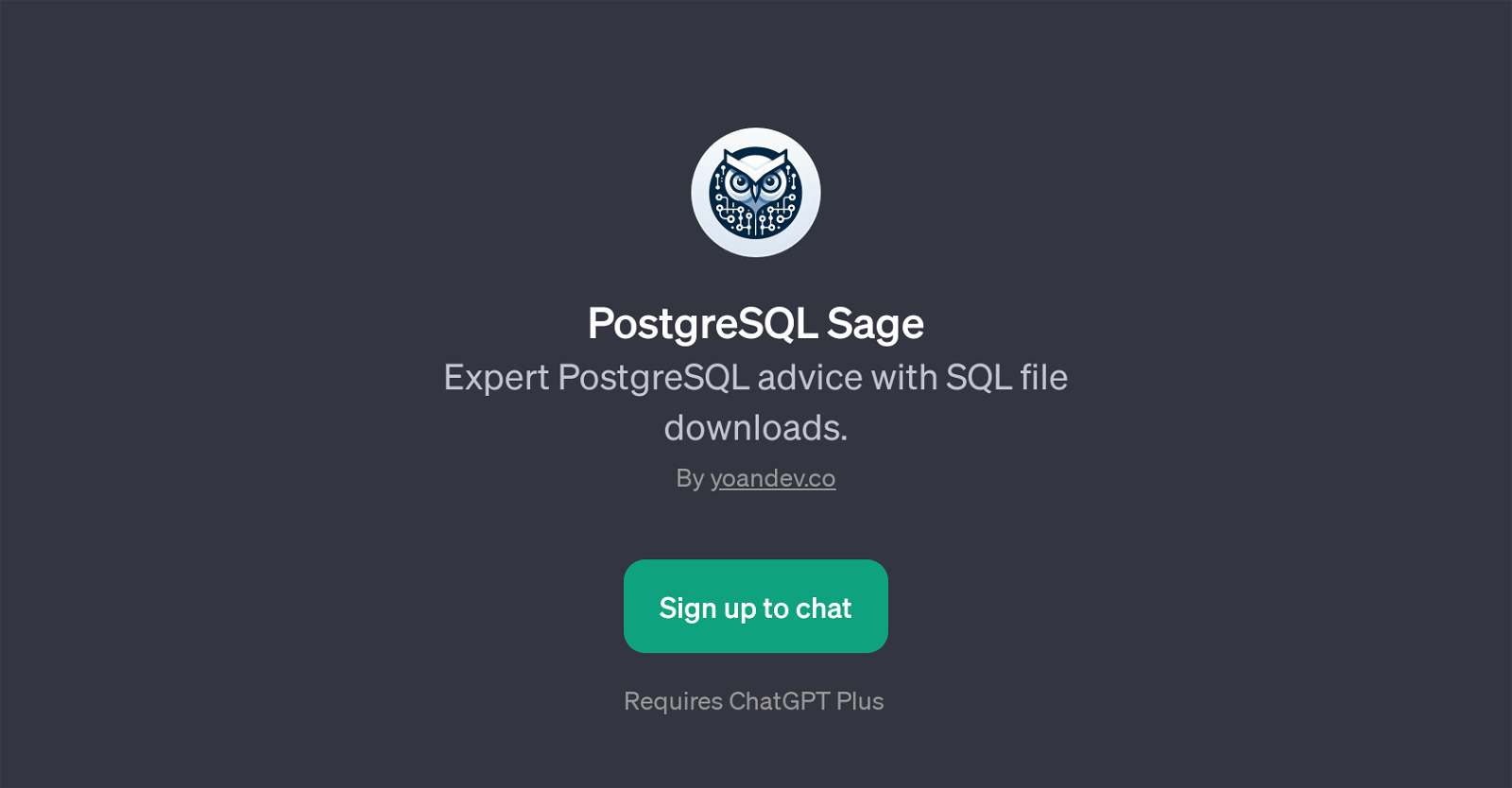PostgreSQL Sage
PostgreSQL Sage is a GPT created to provide specialized advice in the PostgreSQL field. Its key offering involves sharing professional guidance on PostgreSQL, along with vital SQL file downloads.
Your interactions with PostgreSQL Sage might involve delving into a variety of relevant topics ranging from database query optimization to an overview of indexes or troubleshooting different types of connections issues.
With a list of prompt starters offered by PostgreSQL Sage, it becomes easier to start a conversation on a specific topic. For example, a user can ask about different JOIN types in PostgreSQL or seek help to optimize a slow query.
The tool can be accessed by signing up for the ChatGPT Plus. Overall, PostgreSQL Sage acts as a companion and a guide for developers navigating through PostgreSQL, offering expert suggestions and downloadable resources to help optimize their work with this database management system.
Would you recommend PostgreSQL Sage?
Help other people by letting them know if this AI was useful.
Feature requests



If you liked PostgreSQL Sage
People also searched
Help
To prevent spam, some actions require being signed in. It's free and takes a few seconds.
Sign in with Google