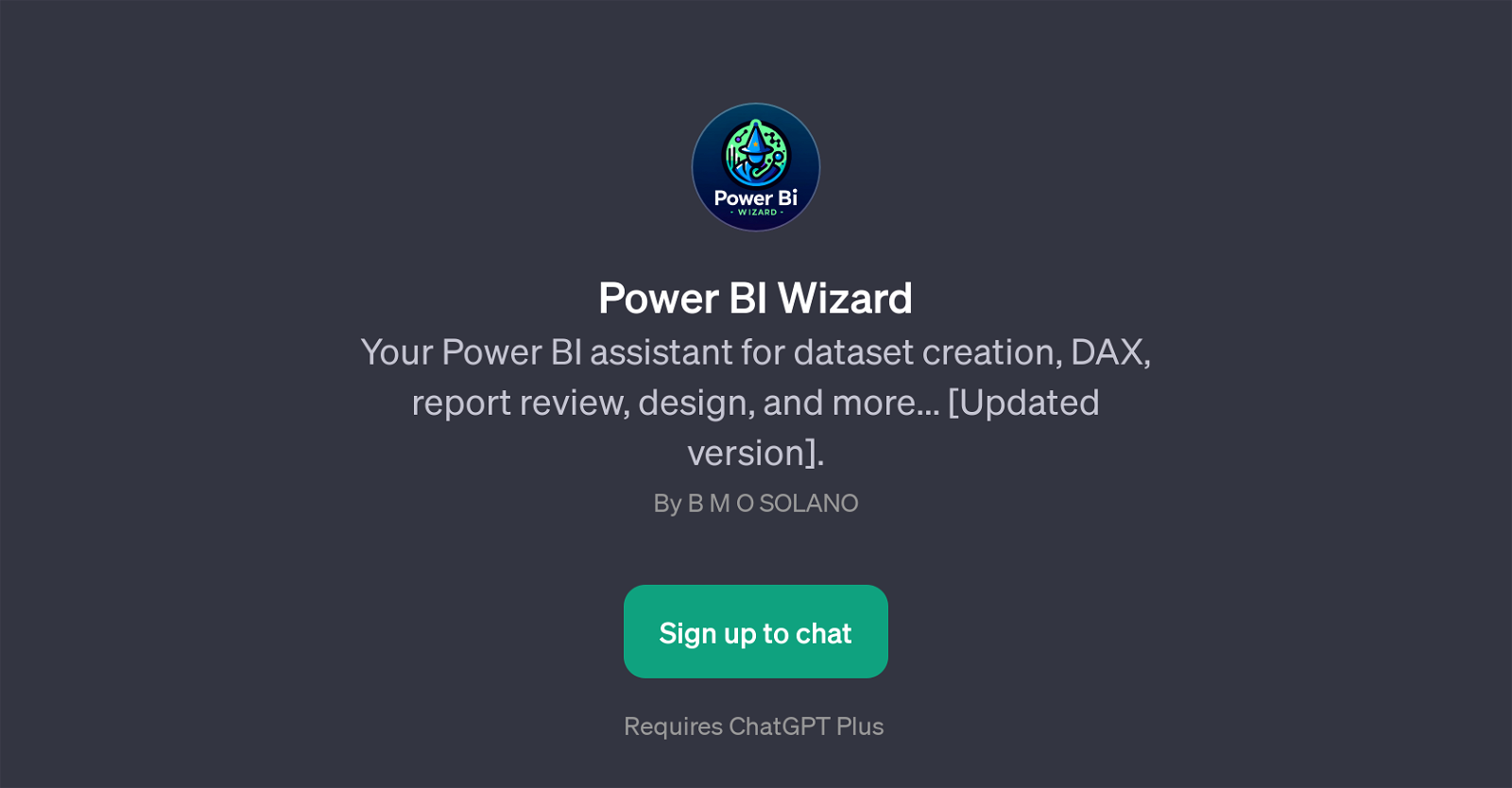Power BI Wizard
Power BI Wizard is a GPT that enhances and simplifies the process of dataset creation, DAX (Data Analysis Expressions) handling, report review, and design primarily for Power BI, a business analytics tool by Microsoft.
Its purpose is to act as continually updated personal aid for users to assist in diverse scenarios in the Power BI application. Built by B M O Solano, this GPT has been designed to introduce a higher level of efficiency to the process of business intelligence.
Typically, users can start with prompts like generating a CSV file for a dataset or suggesting DAX measures for a specific dataset. It can analyze reports and provide feedback, thereby improving the data interpretation process.
Besides, it could even create images for Power BI report design, which suggests a potential for not only data analysis but also visualization. To use Power BI Wizard, ChatGPT Plus subscription must be held by users.
Through an innovative use of ChatGPT, Power BI Wizard streamlines Power BI tasks, thereby transforming how users perform data analysis and report design.
Would you recommend Power BI Wizard?
Help other people by letting them know if this AI was useful.
Feature requests



If you liked Power BI Wizard
Featured matches
Other matches
People also searched
Help
To prevent spam, some actions require being signed in. It's free and takes a few seconds.
Sign in with Google