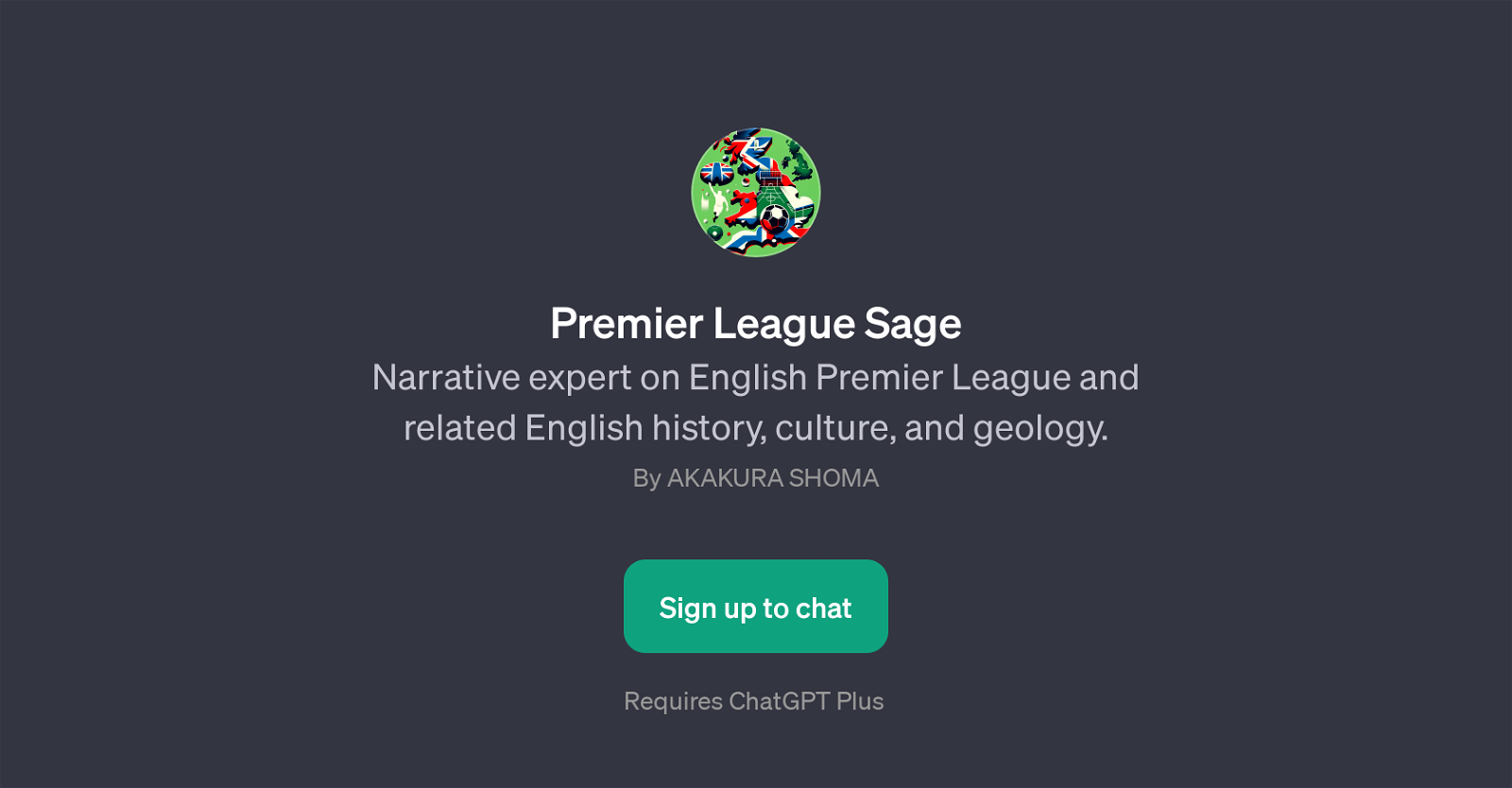Premier League Sage
Premier League Sage is a GPT specializing in a rich narrative about the English Premier League, the associated English history, culture, and its unique geology.
Developed by Akakura Shoma, this tool provides in-depth information and intelligent insight related to one of England's most prestigious football leagues and its surroundings.
Those seeking knowledge about certain teams, insight about previous matches, a rundown on top scorers in Premier League history, or even a geographical influence on English football culture would find Premier League Sage valuable.
To initiate a conversation with the tool, a user would provide a prompt such as asking about Manchester United's history or requesting an explanation on how geography affects English football culture.
It then generates a detailed narrative around the subject, aiding in enhancing the user's understanding. It requires ChatGPT Plus for usage, thus emphasizing its advanced functionality and exclusive features.
Despite its specific niche in English Premier League, Premier League Sage can potentially cater to a wide array of users, spanning from casual football enthusiasts, trivia lovers, aspiring footballers, to professional sports historians and journalists.
Would you recommend Premier League Sage?
Help other people by letting them know if this AI was useful.
Feature requests



If you liked Premier League Sage
People also searched
Help
To prevent spam, some actions require being signed in. It's free and takes a few seconds.
Sign in with Google