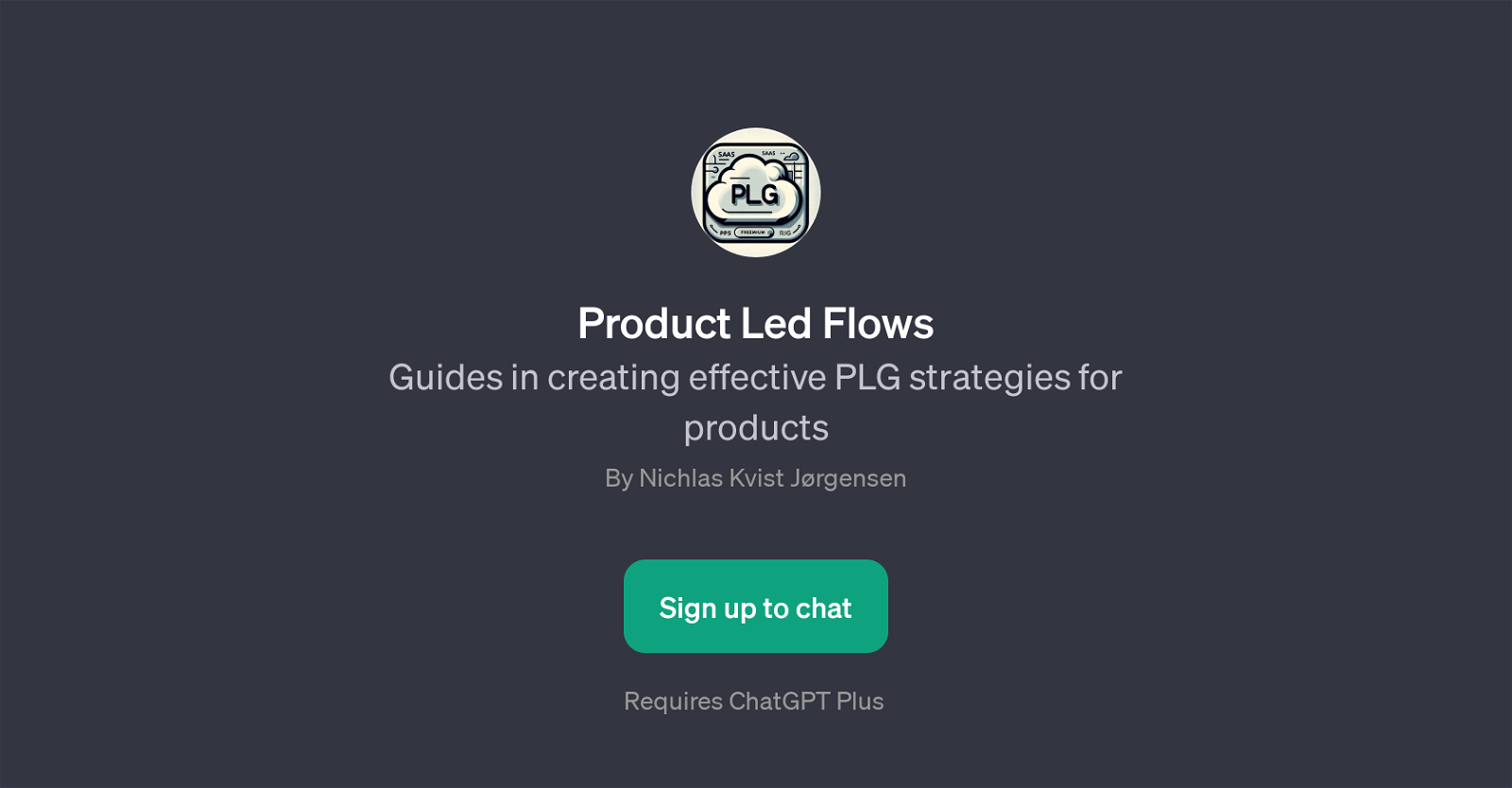Product Led Flows
Product Led Flows is a GPT that is designed to assist in creating and implementing effective Product Led Growth (PLG) strategies for products. It provides guidelines and advice on various aspects of a PLG strategy, from initial implementation to optimizing user experience and identifying key KPIs for your product.
Using this tool, you can engage in interactions such as asking 'How do I implement PLG in my product?', 'What are the key PLG KPIs for my product?', or 'Can you suggest a PLG flow for better user experience?'.
Additionally, you can also inquire about the organizational changes that might be required for PLG. It is primarily useful for businesses investigating the potential value of PLG strategies, or those seeking to optimize their current PLG approaches.
The GPT helps in demystifying PLG strategies and providing actionable insights for organizations of all sizes and across various industries. This tool requires ChatGPT Plus to function.
Would you recommend Product Led Flows?
Help other people by letting them know if this AI was useful.
Feature requests



If you liked Product Led Flows
Featured matches
Other matches
Help
To prevent spam, some actions require being signed in. It's free and takes a few seconds.
Sign in with Google