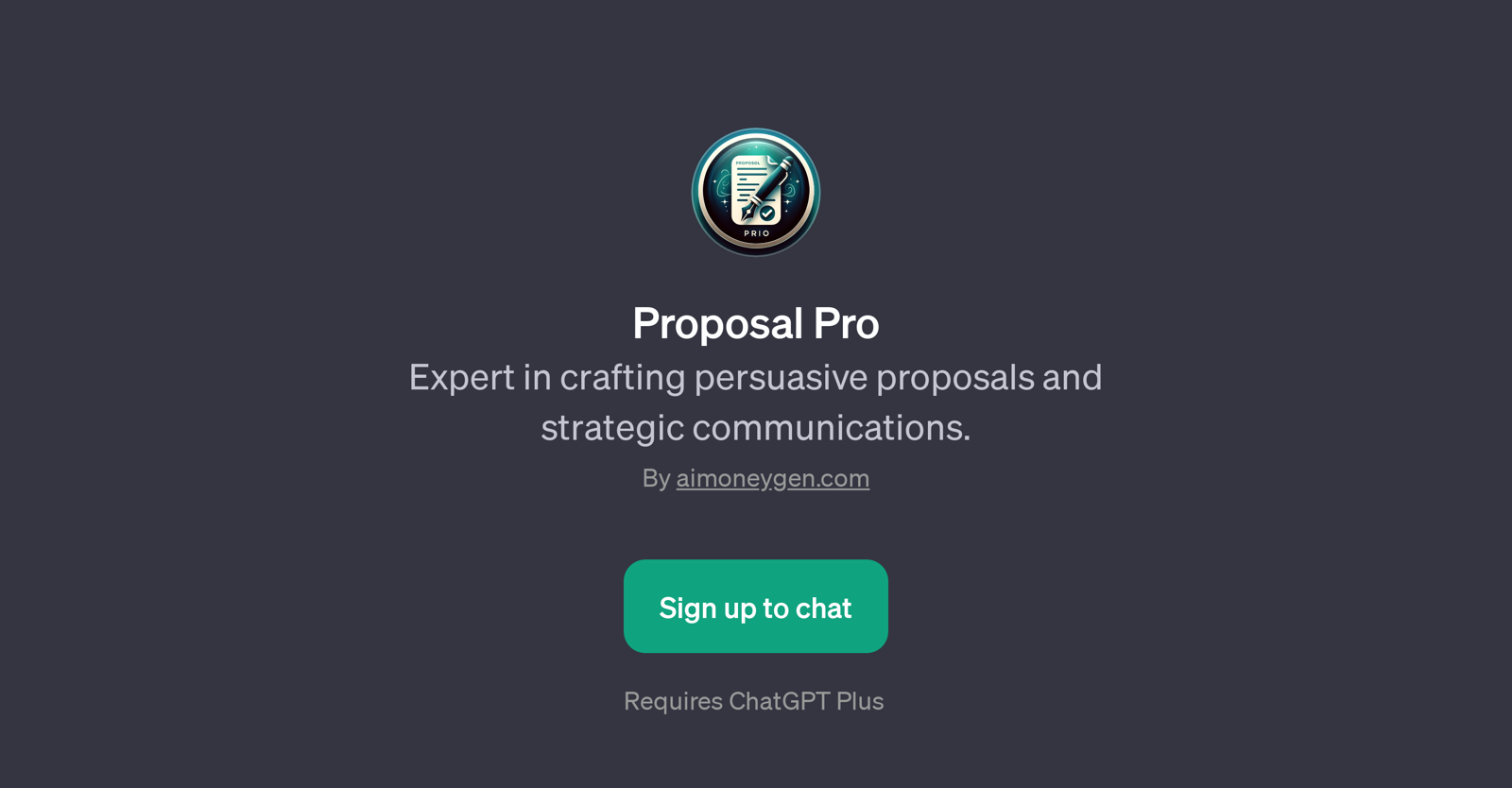Proposal Pro
Proposal Pro is a GPT developed by aimoneygen.com, designed to aid users in crafting persuasive proposals and strategic communications. With a focus on the creation of effective proposal content, it is particularly useful for professionals and organizations seeking assistance in constructing influential documents to support their ventures, initiatives, or job applications.
The user-friendly prompts provided by Proposal Pro simplify the process of creating specialized content tailored to unique requirements. The tool can also offer guidelines about how to convey expertise in a certain field, along with suggestions on showcasing experience effectively in a proposal.
An example of an initial user prompt might include 'Can you help me write a proposal for [Topic]?', which the GPT would respond to with tailor-made advice.
Beyond its uses for proposal crafting, the GPTs capabilities extend to improving job applications and other strategic communications, providing users with the tools needed to express their thoughts more convincingly.
To leverage Proposal Pro, users need to sign up for the tool which requires ChatGPT Plus.
Would you recommend Proposal Pro?
Help other people by letting them know if this AI was useful.
Feature requests



If you liked Proposal Pro
Featured matches
Other matches
People also searched
Help
To prevent spam, some actions require being signed in. It's free and takes a few seconds.
Sign in with Google