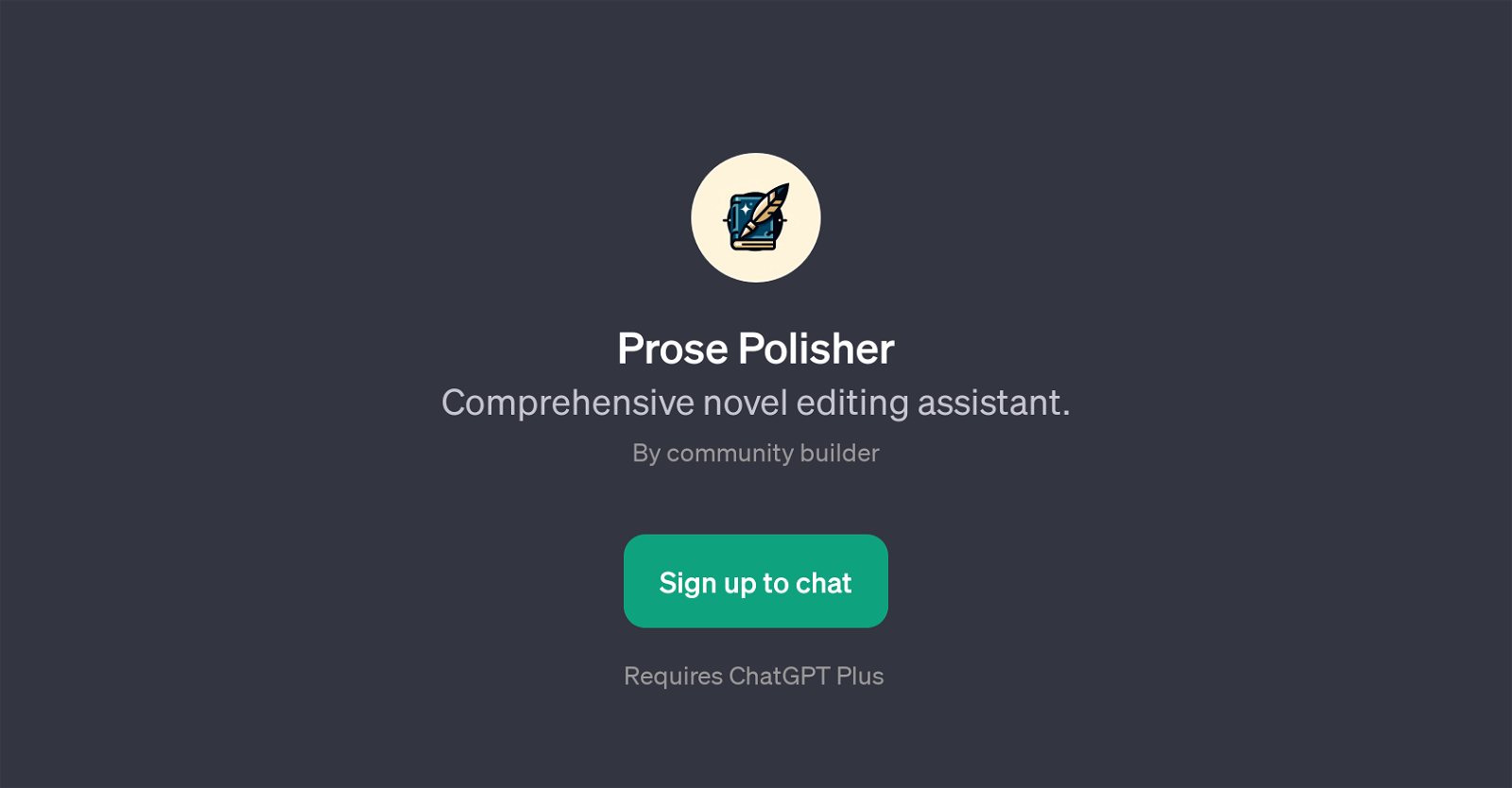Prose Polisher
Prose Polisher is a GPT designed to provide extensive support for novel editing. It resides on top of ChatGPT and serves as a comprehensive assistant for writers who are looking to refine their manuscripts.
The main intention of Prose Polisher is to offer in-depth assistance in enhancing the structural, thematic, and grammatical components of a novel manuscript.
By focusing on such crucial areas, the GPT aims to achieve a polished, coherent, and engaging version of a writer's narrative text. One of the primary offerings of Prose Polisher is its capacity to check and enhance grammar in a manuscript, which the user can initiate by providing prompts such as 'Check my grammar here.'.
This feature supports the clarity and readability of the text by detecting and rectifying grammar issues. Additionally, the GPT offers thematic and character analysis.
It allows users to gauge the authenticity and relatability of their characters, making it a useful tool for character development. This function can be availed by asking the GPT specific queries like 'Does this character feel real?'.In summary, Prose Polisher is designed to be a comprehensive novel editing assistant that works by enhancing the structural components, thematic resonance, and grammatical precision of a manuscript, consequently helping authors to improve the quality of their work.
Would you recommend Prose Polisher?
Help other people by letting them know if this AI was useful.
Feature requests
If you liked Prose Polisher
Help
To prevent spam, some actions require being signed in. It's free and takes a few seconds.
Sign in with Google