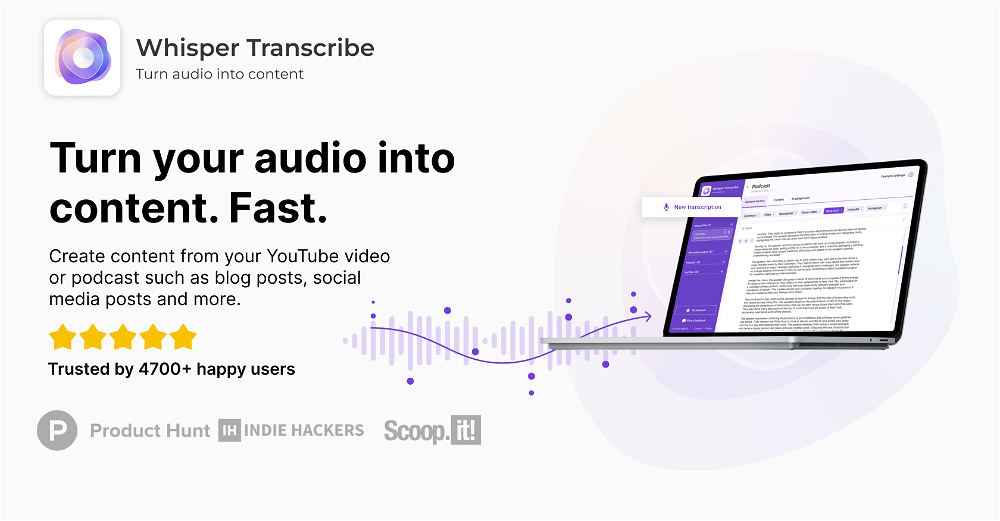Quote Artisan
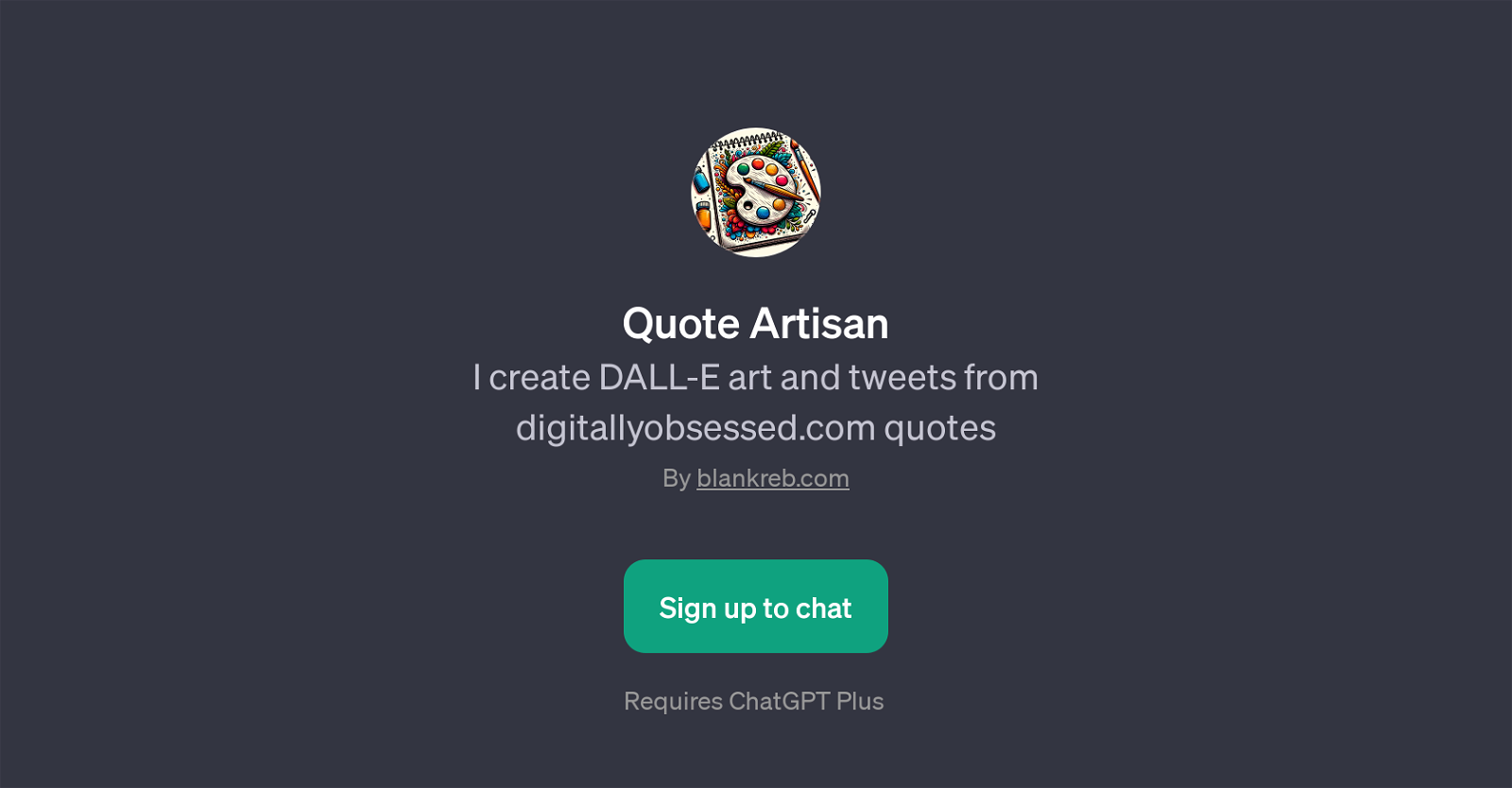
Quote Artisan is a GPT designed to convert text quotes into selectable artistic representations and tweets. It utilizes the capabilities of DALL-E, a subsequent model of ChatGPT specifically designed for image generation, to produce unique artworks based on the given quotes primarily sourced from digitallyobsessed.com.
It starts by understanding the context and meaning behind a quote, then applies an imaginative conversion process to create corresponding visual artworks.
Additionally, this GPT also enables the creation of tweets incorporating these quotes, expanding their expressiveness and reach through social media channels.
Furthermore, Quote Artisan allows users to refer to their own quotes, fostering creativity and inclusivity. This makes it suitable for quote enthusiasts, social media content creators, and anyone interested in the interesting fusion of text and visual art created through AI.
The GPT is hosted on blankreb.com, and using it requires a ChatGPT Plus subscription. It serves to emphasize the increasing potential of AI in expanding the realms of creativity, art, and personalized content creation.
Would you recommend Quote Artisan?
Help other people by letting them know if this AI was useful.
Feature requests
2 alternatives to Quote Artisan for Quote visualization
If you liked Quote Artisan
People also searched
Help
To prevent spam, some actions require being signed in. It's free and takes a few seconds.
Sign in with Google