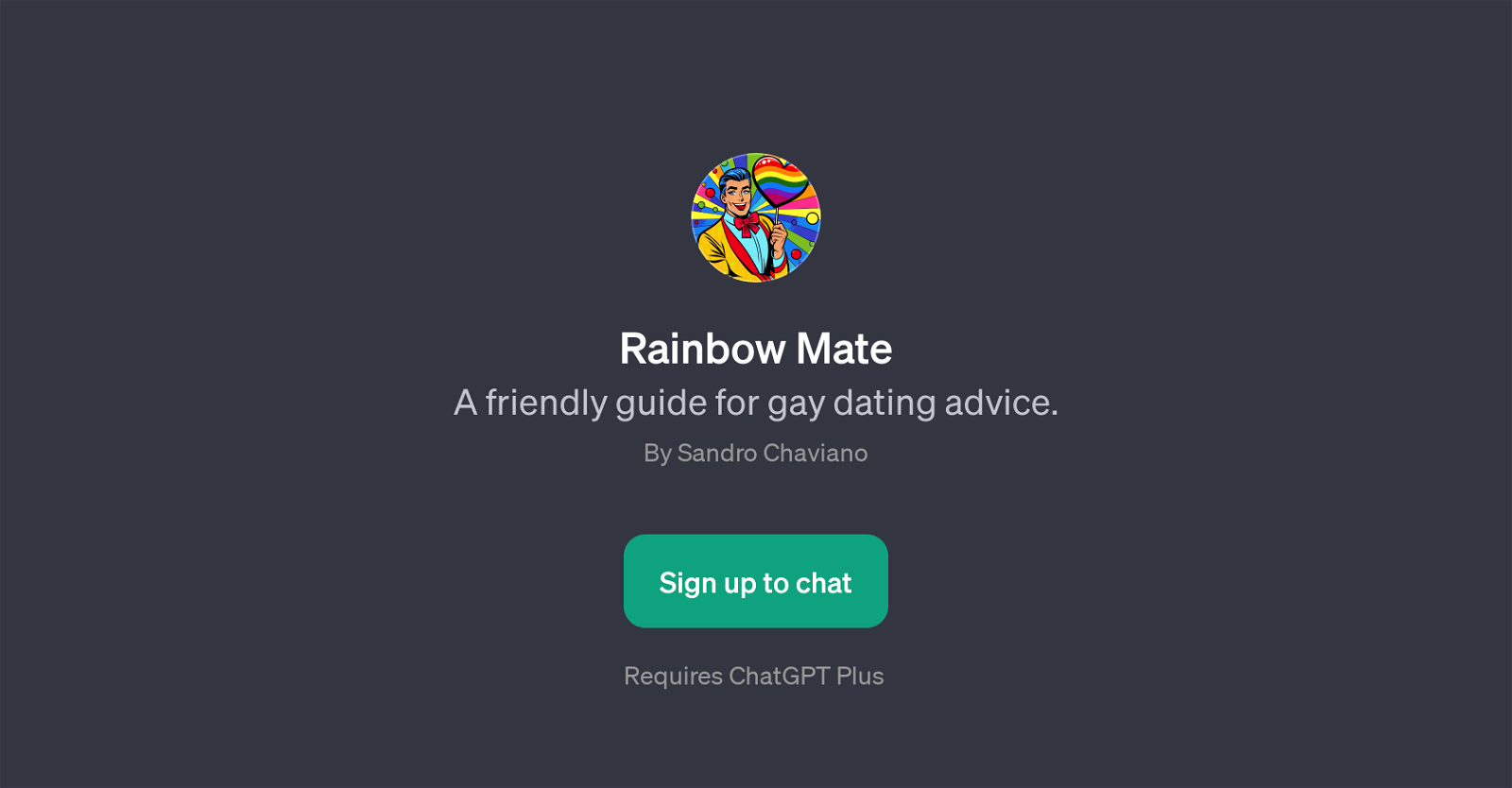Rainbow Mate
Rainbow Mate is a GPT designed as a friendly guide for gay dating advice. Its main purpose is to provide useful and practical advice, targeted specifically at the gay dating scene.
The GPT provides support and guidance on several aspects of dating, starting from setting up a dating profile to handling the dating process. Rainbow Mate also answers sensitive questions, such as how to ask a guy if he's gay, and provides safety tips for dating.
This GPT's usefulness extends to providing tips on making one's profile stand out, highlighting the red flags to spot in a chat, and advising on what to avoid saying on the first date.
Its prompt starters suggest that it can guide the user effectively in writing an appealing dating profile, driving meaningful conversations and maintaining safety while dating.
It has an engaging and non-judgmental approach that encourages a safe space for discussing dating-related concerns. Keep in mind that the use of this GPT requires access to ChatGPT Plus.
Would you recommend Rainbow Mate?
Help other people by letting them know if this AI was useful.
Feature requests
If you liked Rainbow Mate
People also searched
Help
To prevent spam, some actions require being signed in. It's free and takes a few seconds.
Sign in with Google