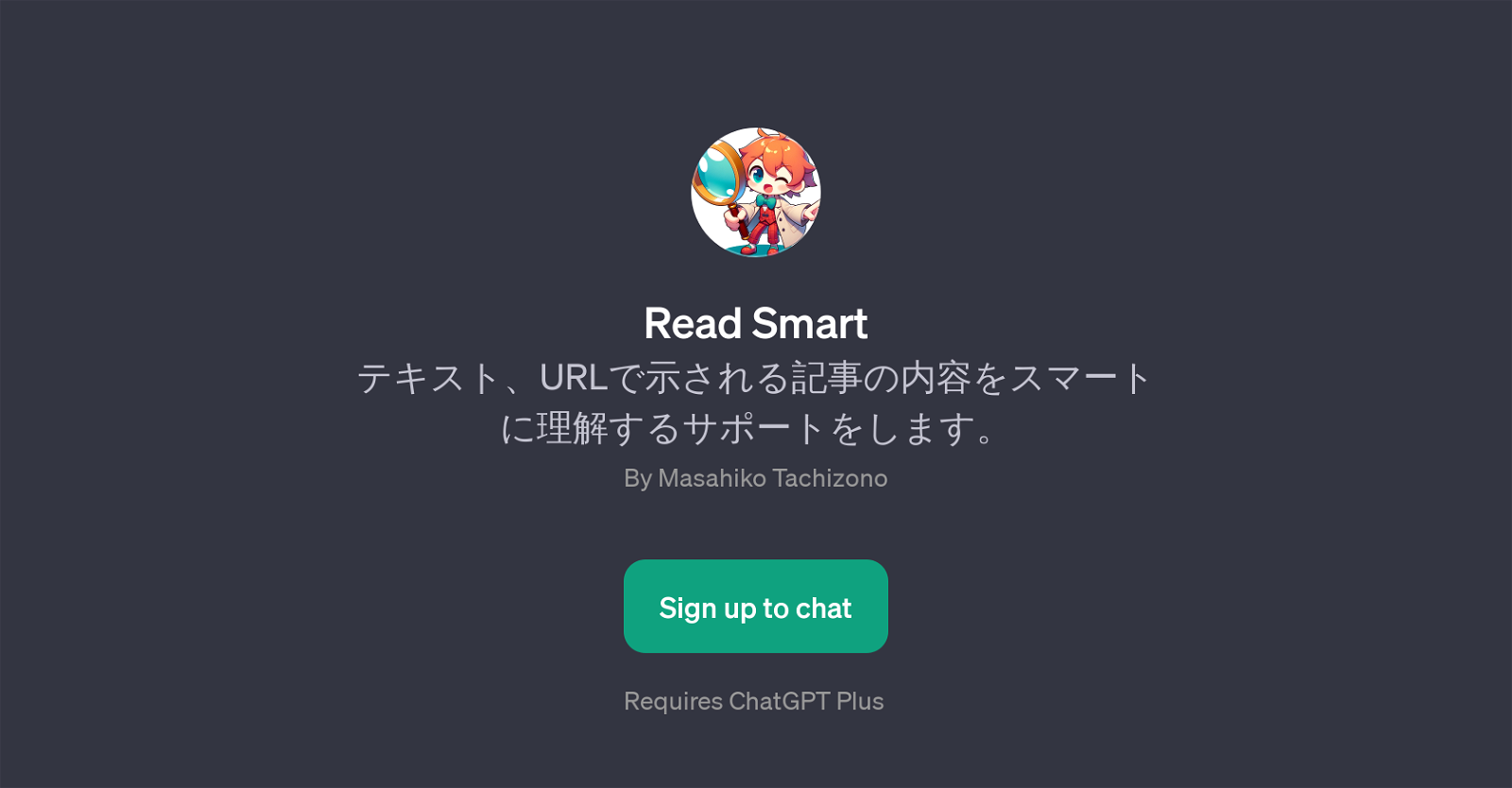Read Smart
Read Smart is a GPT that's designed to provide support in smart comprehension of texts and content of articles indicated by URLs. Developed by Masahiko Tachizono, this GPT provides an advanced interaction level with ChatGPT's functionalities that is valuable for enhancing understanding and interpretation of online content.
Upon initiating a conversation with Read Smart, users are welcomed with a message, and then a set of prompt starters are provided to guide the interaction.
These starter prompts may include listing stakeholder impacts from the article's content, enumerating numeric data, quoting statements, or identifying novel parts in the text.
Notably, Read Smart requires the subscription to ChatGPT Plus, indicating that it offers extended features and benefits on top of the basic ChatGPT capabilities.
The GPT is well-suited for users wanting an AI that can aid in distilling essential information from articles or text online, whether for research, study, or any purpose requiring a better comprehension of digital content.
While powerful in content parsing, it is essential to note that the accuracy and completeness of the information processed by Read Smart would depend on the quality and the information present in the provided articles or text.
Would you recommend Read Smart?
Help other people by letting them know if this AI was useful.
Feature requests
1 alternative to Read Smart for Content comprehension
If you liked Read Smart
People also searched
Help
To prevent spam, some actions require being signed in. It's free and takes a few seconds.
Sign in with Google