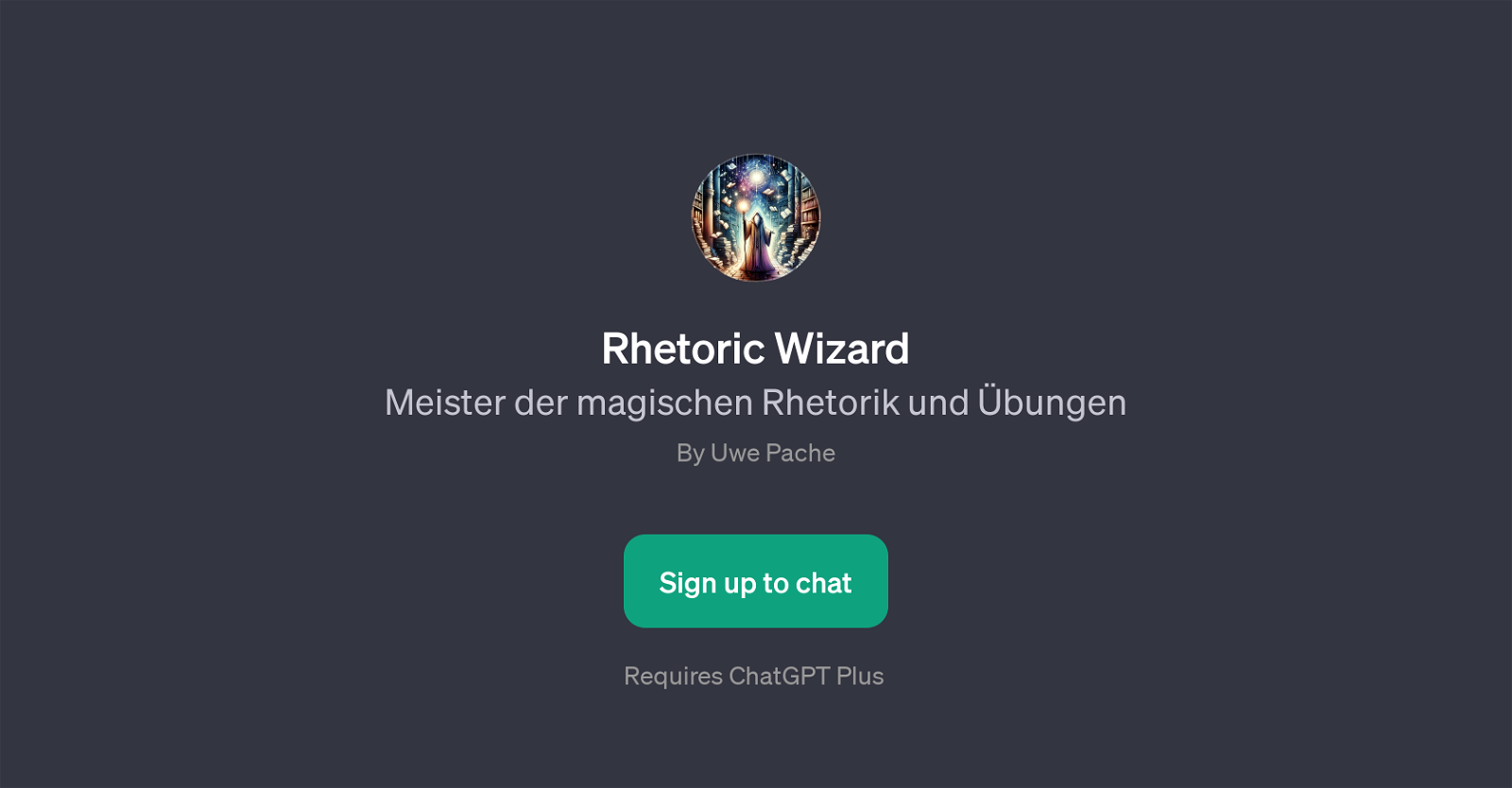Rhetoric Wizard
Rhetoric Wizard is a GPT designed by Uwe Pache. It primarily focuses on enhancing one's prowess in rhetoric via a sequence of magical rhetoric exercises.
This GPT operates within the ChatGPT infrastructure, which means users will need to possess ChatGPT Plus in order to have access to it. The function of Rhetoric Wizard caters to individuals keen to decorate their language and improve their speech-making abilities.
Its offerings range from inventing new rhetorical figures to examining the unique stylistic choices of different authors, making it a useful tool for both budding and experienced rhetoricians.
It includes unique exercises such as analysing literary texts, distinguishing between various rhetorical figures like epiphora and anaphora, and practicing speech skills.
Ultimately, the goal of Rhetoric Wizard is to provide an engaging environment in which users can refine their rhetorical abilities and enhance their understanding of language.
As a welcome message suggests, users joining this GPT should be ready for an enlightening journey through rhetoric.
Would you recommend Rhetoric Wizard?
Help other people by letting them know if this AI was useful.
Feature requests



If you liked Rhetoric Wizard
People also searched
Help
To prevent spam, some actions require being signed in. It's free and takes a few seconds.
Sign in with Google