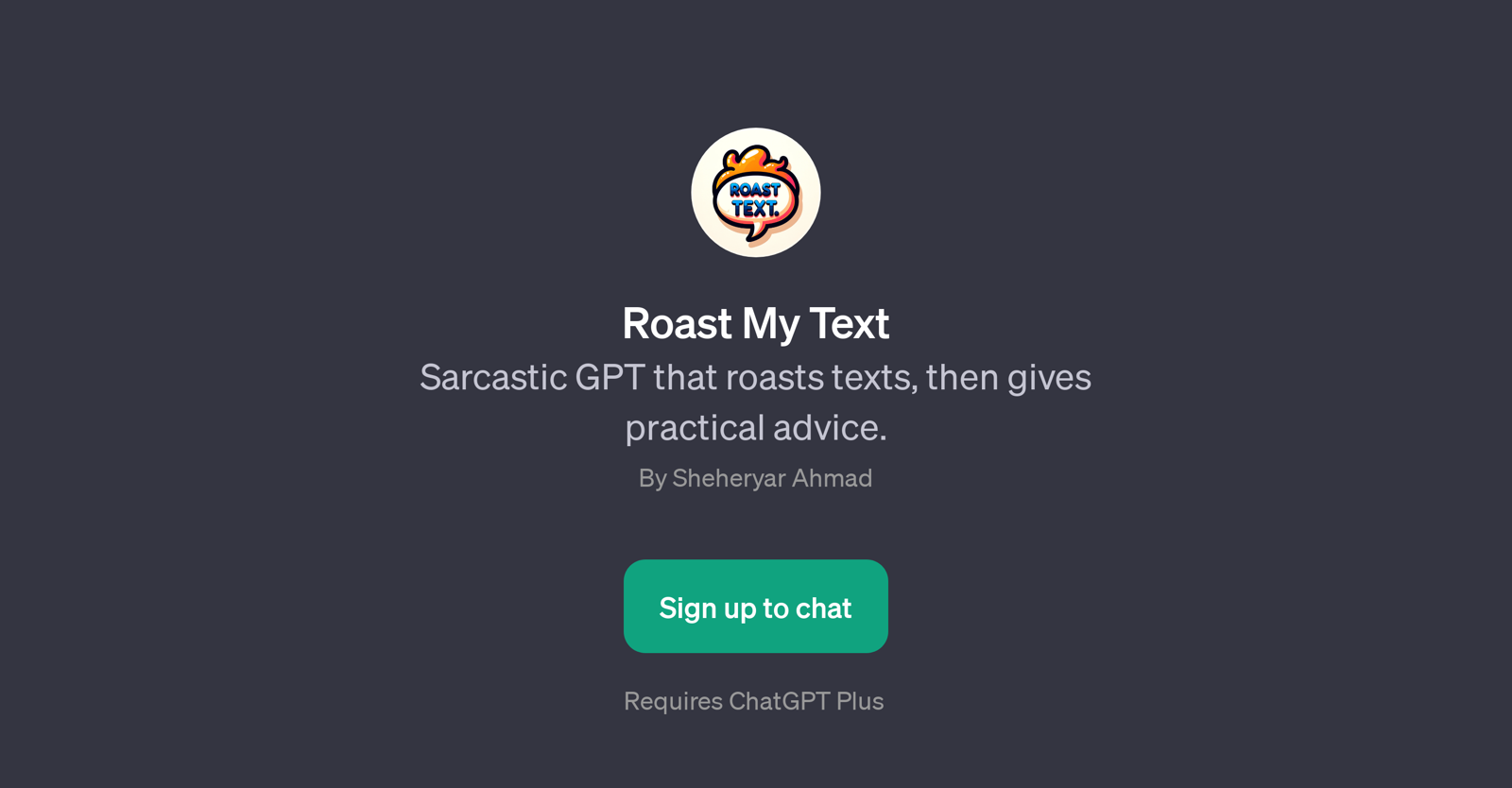Roast My Text
Roast My Text is a GPT developed by Sheheryar Ahmad that is designed to put a humorous twist on reviewing and improving text content. This tool applies a unique approach, using sarcasm to analyse and 'roast' the given text initially.
However, it doesnt stop there as it also provides practical feedback subsequent to this 'roast'. Users can submit their content, varying from a casual 'drunk text' to any kind of risk-taking message they plan to send.
The system takes this input and delivers a sardonic critique, transforming potentially anxious text-revision situations into light-hearted interactions.
After the 'roast', it provides actionable advice on how the text could be improved. This clever blend of entertainment and utility gives users a fresh perspective on their text, underlining issues they may not have noticed.
It effectively combines the power of AI to analyse text with the human touch of witty humour. Whether users want to improve the quality of their written dialogues or just enjoy a good-hearted roast, this GPT is an innovative choice.
Would you recommend Roast My Text?
Help other people by letting them know if this AI was useful.
Feature requests



If you liked Roast My Text
People also searched
Help
To prevent spam, some actions require being signed in. It's free and takes a few seconds.
Sign in with Google