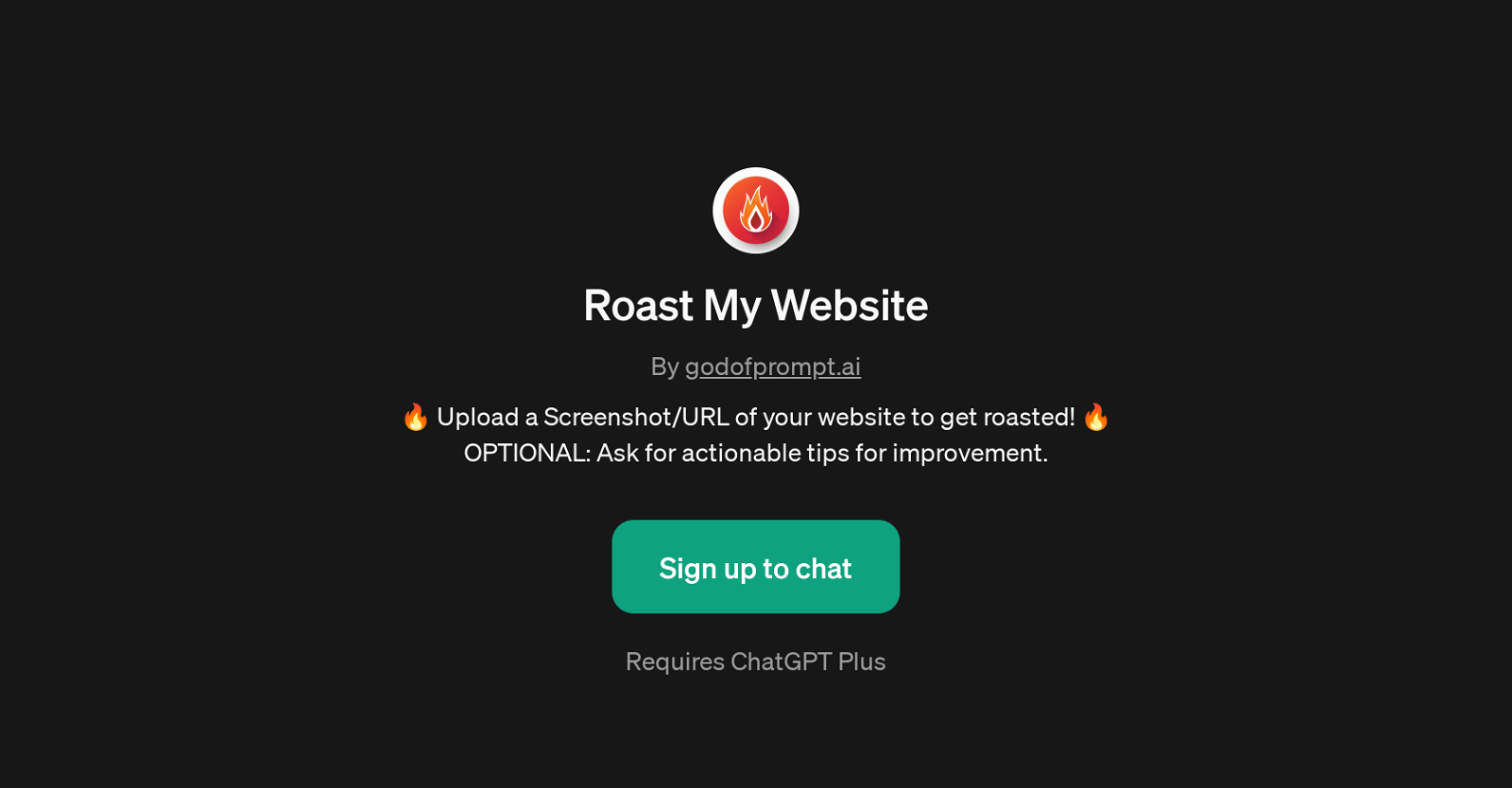
Roast My Website is a GPT developed by godofprompt.ai. This tool aids users in finding areas of improvement for their websites by offering constructive criticism or 'roasting'.
To use the service, users can either upload a screenshot of their website or provide the URL. Once the user submits their website into the system, the GPT reviews it, pointing out areas where there could be improvements.
Additionally, users have an option to specifically ask for actionable tips for enhancement, thereby yielding a more tailored feedback provided by the AI.
The GPT can potentially provide feedback on a wide array of website aspects such as design, user experience, content placement, functionality, and more.
Note that this tool requires the users to sign up for the ChatGPT Plus service, suggesting that there might be additional features or capabilities available for premium users.
The GPT is programmed with prompt starters to guide users for easier interaction. However, the exact details about what elements of websites the tool targets or the quality of the roasting feedback are not explicitly stated.
As a GPT, the performance of 'Roast My Website' can be expected to improve over time as it learns from an increasing number of interactions.
Would you recommend Roast My Website?
Help other people by letting them know if this AI was useful.
Feature requests



18 alternatives to Roast My Website for Website analysis
If you liked Roast My Website
Featured matches
Other matches
People also searched
Help
To prevent spam, some actions require being signed in. It's free and takes a few seconds.
Sign in with Google











