Website Perfection Tool
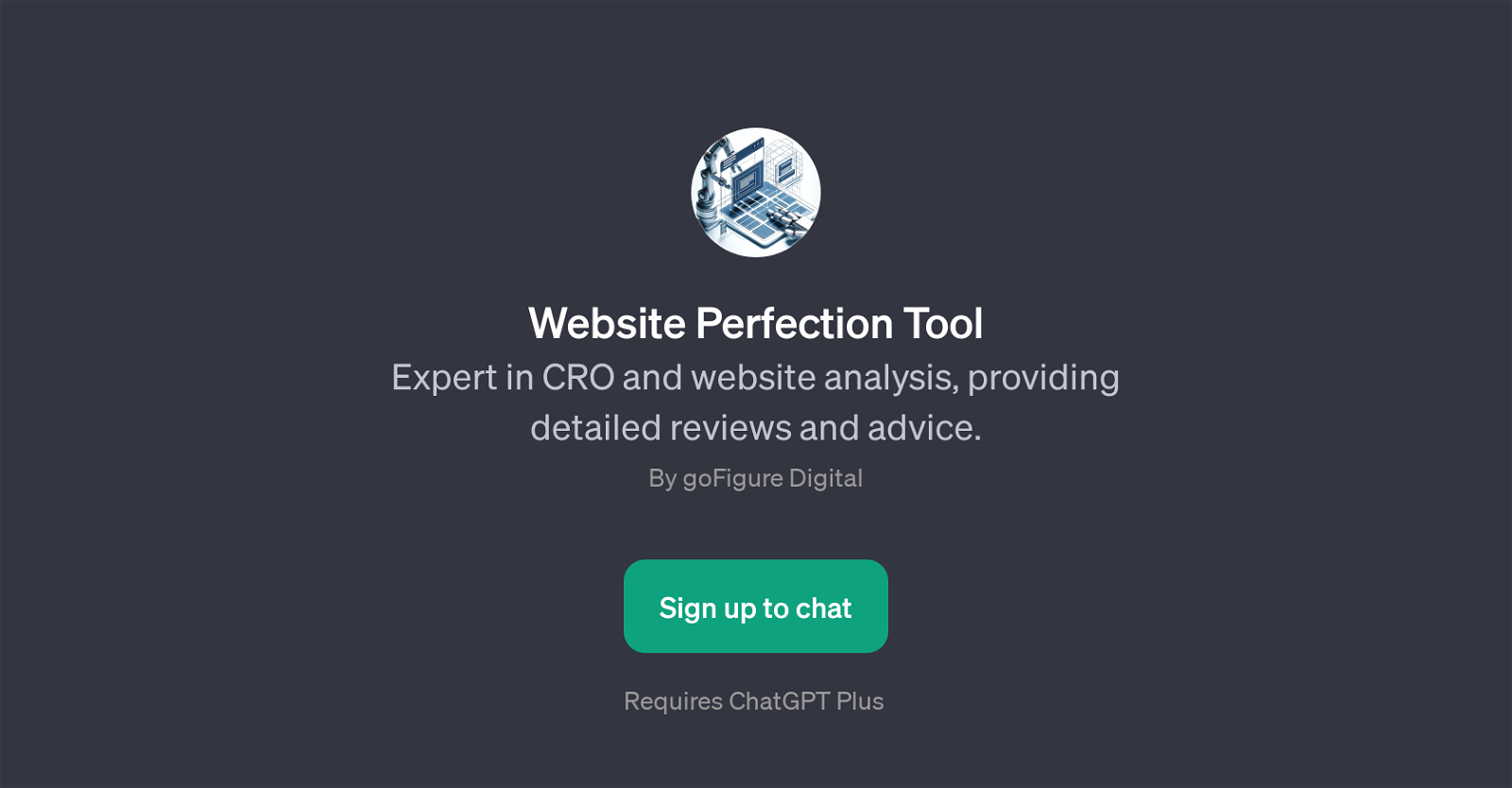
Website Perfection Tool is a GPT that focuses on Conversion Rate Optimization (CRO) and website analysis. It lends its AI intelligence to evaluate and provide significant recommendations for improving a website's performance, particularly in the area of conversions.
Users can use this tool to get an in-depth analysis of their website from the perspective of CRO. The underlying efficacy of this tool also encompasses trust communication and user experience on a website.
It delves into these dimensions to ensure that the website not only attracts visitors but also converts them successfully. The tool offers a range of prompt starters such as 'Review my website for CRO improvements.', 'What can be improved on my site for better conversion?', 'How does my website fare in communicating trust?', and 'Analyze the user experience of my website', facilitating easy interaction and specific query handling.
The Website Perfection Tool is a product of goFigure Digital, which requires a subscription to ChatGPT Plus to be used.
Would you recommend Website Perfection Tool?
Help other people by letting them know if this AI was useful.
Feature requests



46 alternatives to Website Perfection Tool for Website optimization
-
1.0
 Elevate your website with UX/UI and content recommendations.104
Elevate your website with UX/UI and content recommendations.104 -
1.0641
-
5.043
-
1.037
-
35
-
26
-
24
-
23
-
1.0Optimize like a pro, effortlessly unlock the full potential of your website with CroPilot.21
-
8
-
2.0
 7160
7160 -
Convert your website traffic into paying customers with AI-driven insights.7
-
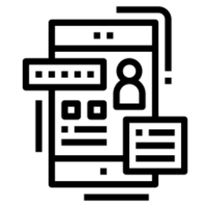 Expert in analyzing and suggesting UI & UX improvements for websites!720
Expert in analyzing and suggesting UI & UX improvements for websites!720 -
 640
640 -
4
-
 470
470 -
 34
34 -
3
-
2
-
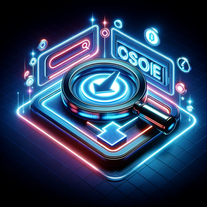 Optimize your site with analysis, comparisons, and CRO strategies.229
Optimize your site with analysis, comparisons, and CRO strategies.229 -
 218
218 -
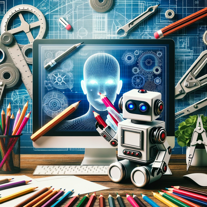 Transform your vision into a stunning, SEO-optimized website with ease.294
Transform your vision into a stunning, SEO-optimized website with ease.294 -
 2157
2157 -
 Evaluating your web content's helpfulness and quality based on Google's guidelines.28K
Evaluating your web content's helpfulness and quality based on Google's guidelines.28K -
 Analyzing your website with Google's Quality Rater Guidelines.23K
Analyzing your website with Google's Quality Rater Guidelines.23K -
1
-
 190
190 -
 1
1 -
 136
136 -
 1
1 -
 Precision tracking and data collection for your digital marketing.128
Precision tracking and data collection for your digital marketing.128 -
 Refining your web design with expert help.1337
Refining your web design with expert help.1337 -
 114
114 -
 1133
1133 -
 Analyzes SEO reports for website improvement strategies.13
Analyzes SEO reports for website improvement strategies.13 -
 1136
1136 -
 Analyzes and enhances website performance, SEO, and UX metrics.1
Analyzes and enhances website performance, SEO, and UX metrics.1 -
 Expert in Tilda Publishing web design and development.14
Expert in Tilda Publishing web design and development.14 -
 19
19 -
 Expert in analyzing and suggesting UI & UX improvements for websites!
Expert in analyzing and suggesting UI & UX improvements for websites! -
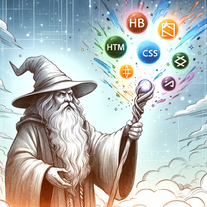 34
34 -
 35
35 -
 Specialist for website conversion optimization12
Specialist for website conversion optimization12 -
 Expert in web optimization with guidance and resources.590
Expert in web optimization with guidance and resources.590 -
-
If you liked Website Perfection Tool
Featured matches
Other matches
People also searched
Help
To prevent spam, some actions require being signed in. It's free and takes a few seconds.
Sign in with Google









