Webtune AI
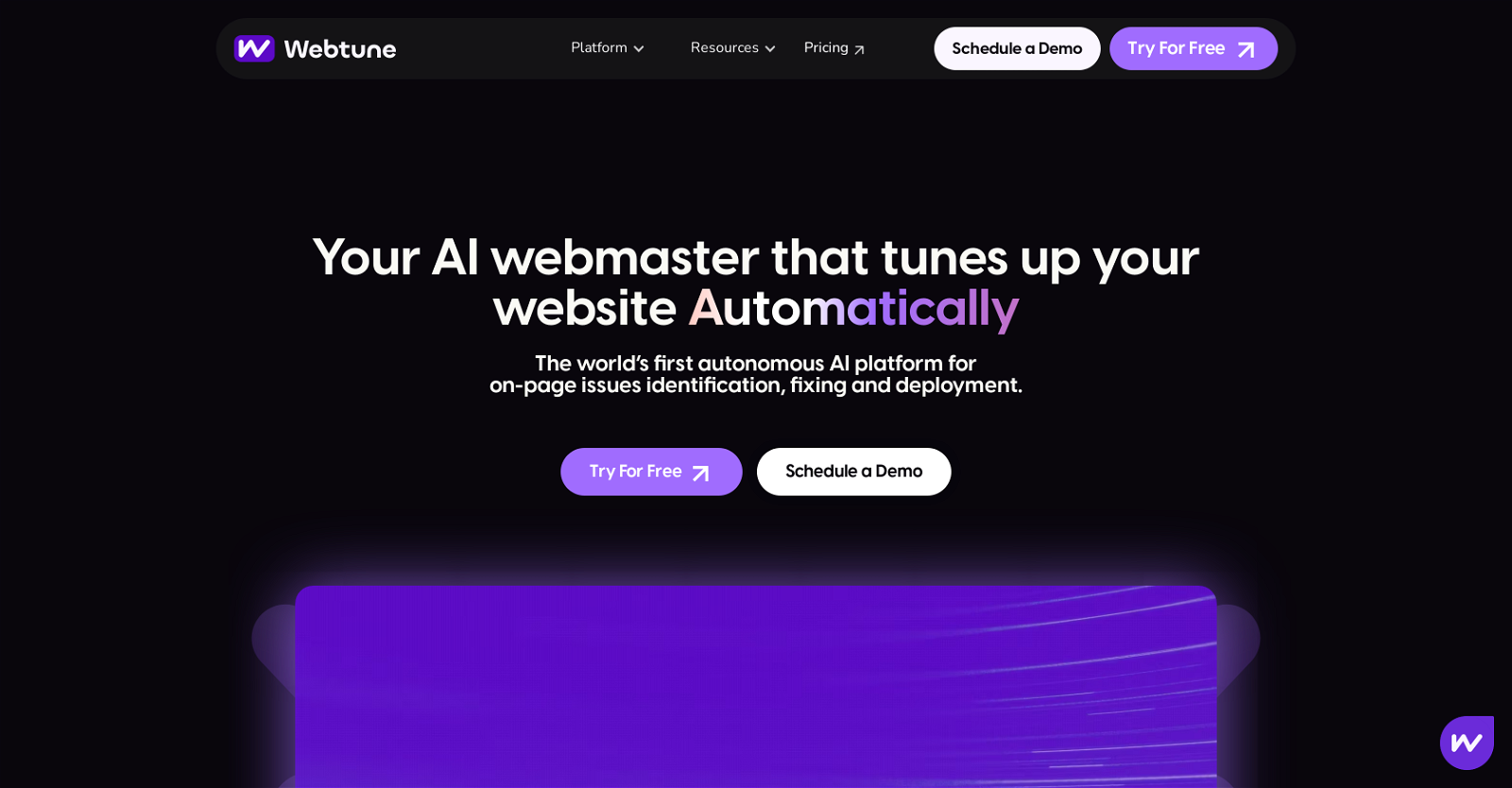
Webtune AI is an autonomous platform that streamlines the process of website optimization by automating the detection, resolution, and deployment of on-page and technical Search Engine Optimization (SEO) issues.
It provides users with a tool to automatically scan their websites for SEO-related issues and offer solutions. Key platform features include Detection AI, which identifies on-page issues in real time, Resolution AI, which is powered by Generalized Pre-training Transformer (GPT) to provide AI-driven resolutions for detected issues, and Deployment AI that enables auto-deployment of resolutions at scale.
The AI solutions adapt to any Content Management System (CMS), providing flexibility and ease of use across different platforms. The platform automates the repetitive and labor-intensive aspects of SEO, making it a time and cost-efficient solution for businesses.
It provides constant and unlimited optimization opportunities aiming to preemptively address issues before they become problems, simultaneously allowing for scalability.
Although an autonomous tool, it incorporates an approval workflow giving the user oversight and final decision on implemented changes.
Would you recommend Webtune AI?
Help other people by letting them know if this AI was useful.
Feature requests



47 alternatives to Webtune AI for Website optimization
-
1.0
 Elevate your website with UX/UI and content recommendations.107
Elevate your website with UX/UI and content recommendations.107 -
1.0641
-
5.044
-
1.037
-
36
-
26
-
24
-
23
-
1.0Optimize like a pro, effortlessly unlock the full potential of your website with CroPilot.21
-
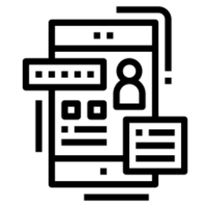 Expert in analyzing and suggesting UI & UX improvements for websites!820
Expert in analyzing and suggesting UI & UX improvements for websites!820 -
Convert your website traffic into paying customers with AI-driven insights.7
-
2.0
 7160
7160 -
 640
640 -
 570
570 -
4
-
4
-
 34
34 -
3
-
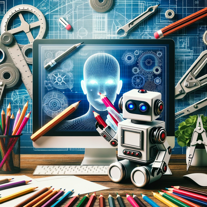 Transform your vision into a stunning, SEO-optimized website with ease.294
Transform your vision into a stunning, SEO-optimized website with ease.294 -
 Expert in CRO and website analysis, providing detailed reviews and advice.2238
Expert in CRO and website analysis, providing detailed reviews and advice.2238 -
2
-
 Evaluating your web content's helpfulness and quality based on Google's guidelines.28K
Evaluating your web content's helpfulness and quality based on Google's guidelines.28K -
 2157
2157 -
 Analyzing your website with Google's Quality Rater Guidelines.23K
Analyzing your website with Google's Quality Rater Guidelines.23K -
 218
218 -
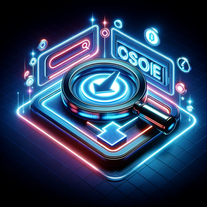 Optimize your site with analysis, comparisons, and CRO strategies.229
Optimize your site with analysis, comparisons, and CRO strategies.229 -
 Analyzes SEO reports for website improvement strategies.13
Analyzes SEO reports for website improvement strategies.13 -
 Analyzes and enhances website performance, SEO, and UX metrics.1
Analyzes and enhances website performance, SEO, and UX metrics.1 -
 1
1 -
 1136
1136 -
 190
190 -
 1
1 -
1
-
 136
136 -
 1133
1133 -
 Precision tracking and data collection for your digital marketing.128
Precision tracking and data collection for your digital marketing.128 -
 Refining your web design with expert help.1337
Refining your web design with expert help.1337 -
 114
114 -
 Specialist for website conversion optimization12
Specialist for website conversion optimization12 -
 Expert in analyzing and suggesting UI & UX improvements for websites!
Expert in analyzing and suggesting UI & UX improvements for websites! -
 Expert in Tilda Publishing web design and development.14
Expert in Tilda Publishing web design and development.14 -
-
 19
19 -
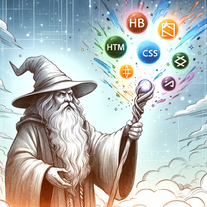 34
34 -
 35
35 -
-
 Expert in web optimization with guidance and resources.590
Expert in web optimization with guidance and resources.590
Pros and Cons
Pros
Cons
Q&A
If you liked Webtune AI
Featured matches
Other matches
People also searched
Help
To prevent spam, some actions require being signed in. It's free and takes a few seconds.
Sign in with Google









