Ayuda WPO
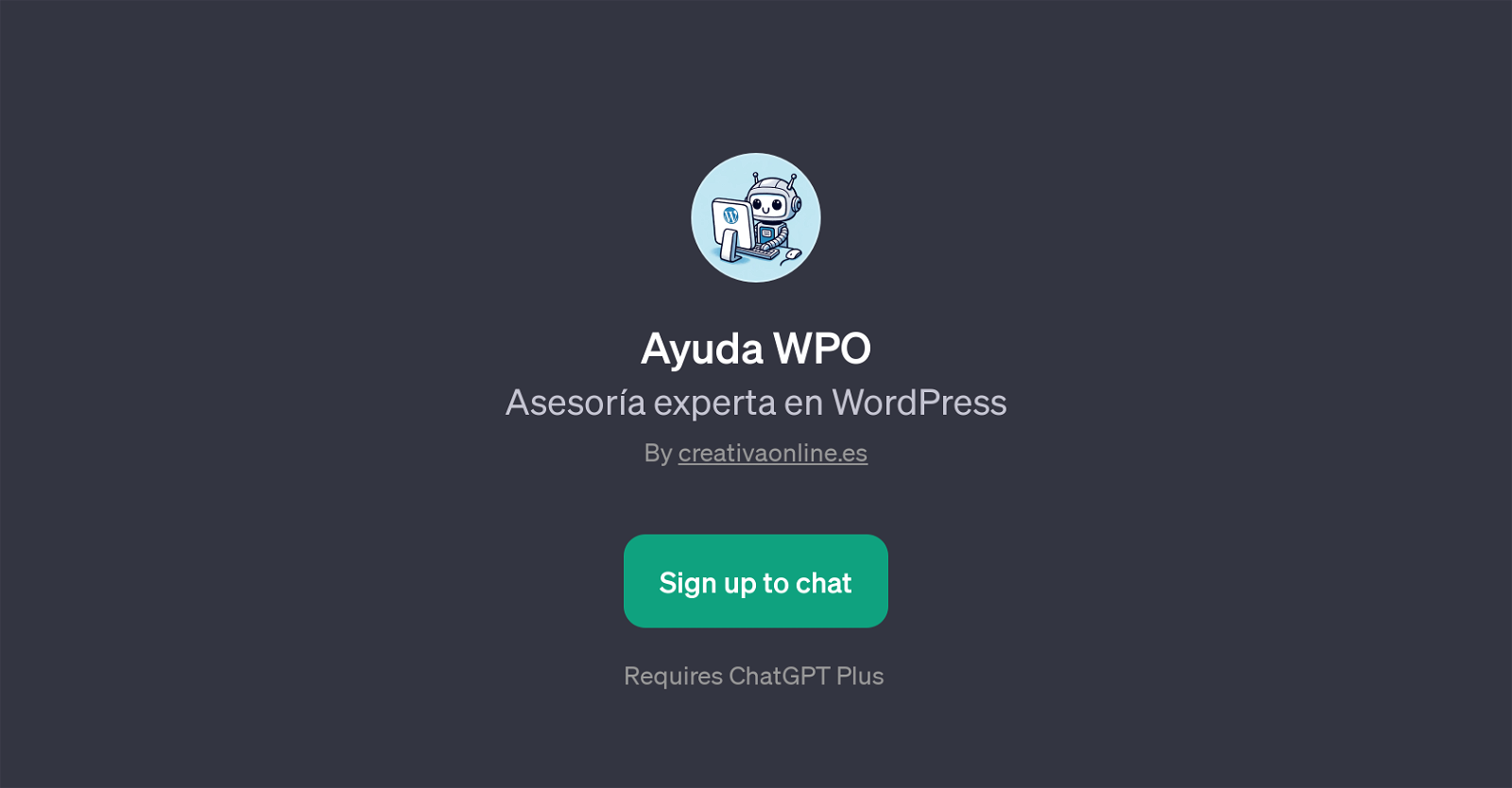
Ayuda WPO is a special GPT that offers expert advice on WordPress. It works primarily as an advisory tool for those seeking to improve their WordPress website performance.
Developed by creativaonline.es, it operates with an integrated ChatGPT, hence a ChatGPT Plus is required to use it. Ayuda WPO is designed to assist users in identifying and implementing necessary performance improvements to their WordPress site.
Upon interacting with the tool, users can ask targeted questions to get tailor-made suggestions. Examples of these can include consultations on how to enhance their WordPress site speed, recommendations for the best plugins for WordPress optimization, and guidance on how to reduce their website's load time.
With Ayuda WPO, users can also get an analysis of their PageSpeed Insights report, and understand the optimal practices to adopt for better site performance.
It's imperative to note that Ayuda WPO combines its knowledge base with AI capabilities, aiding users in enhancing the operational capacity of their WordPress sites.
Would you recommend Ayuda WPO?
Help other people by letting them know if this AI was useful.
Feature requests



46 alternatives to Ayuda WPO for Website optimization
-
 Elevate your website with UX/UI and content recommendations.104
Elevate your website with UX/UI and content recommendations.104 -
1.0641
-
5.043
-
1.037
-
35
-
26
-
24
-
23
-
1.0Optimize like a pro, effortlessly unlock the full potential of your website with CroPilot.21
-
Convert your website traffic into paying customers with AI-driven insights.7
-
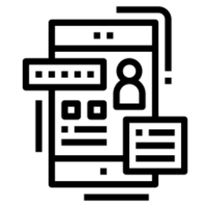 Expert in analyzing and suggesting UI & UX improvements for websites!720
Expert in analyzing and suggesting UI & UX improvements for websites!720 -
2.0
 7160
7160 -
6
-
 640
640 -
4
-
 470
470 -
3
-
 34
34 -
2
-
 Analyzing your website with Google's Quality Rater Guidelines.23K
Analyzing your website with Google's Quality Rater Guidelines.23K -
 Expert in CRO and website analysis, providing detailed reviews and advice.2238
Expert in CRO and website analysis, providing detailed reviews and advice.2238 -
 Evaluating your web content's helpfulness and quality based on Google's guidelines.28K
Evaluating your web content's helpfulness and quality based on Google's guidelines.28K -
 2157
2157 -
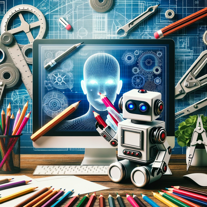 Transform your vision into a stunning, SEO-optimized website with ease.294
Transform your vision into a stunning, SEO-optimized website with ease.294 -
 218
218 -
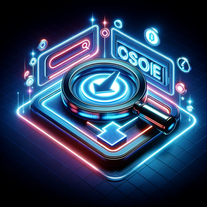 Optimize your site with analysis, comparisons, and CRO strategies.229
Optimize your site with analysis, comparisons, and CRO strategies.229 -
 Analyzes and enhances website performance, SEO, and UX metrics.1
Analyzes and enhances website performance, SEO, and UX metrics.1 -
 190
190 -
 1
1 -
 1
1 -
 136
136 -
1
-
 Analyzes SEO reports for website improvement strategies.13
Analyzes SEO reports for website improvement strategies.13 -
 Precision tracking and data collection for your digital marketing.128
Precision tracking and data collection for your digital marketing.128 -
 Refining your web design with expert help.1337
Refining your web design with expert help.1337 -
 114
114 -
 1133
1133 -
 Expert in Tilda Publishing web design and development.14
Expert in Tilda Publishing web design and development.14 -
 Expert in analyzing and suggesting UI & UX improvements for websites!
Expert in analyzing and suggesting UI & UX improvements for websites! -
 19
19 -
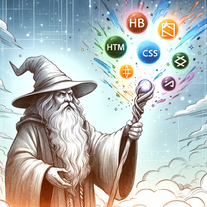 34
34 -
-
 35
35 -
 Specialist for website conversion optimization12
Specialist for website conversion optimization12 -
 Expert in web optimization with guidance and resources.590
Expert in web optimization with guidance and resources.590 -
If you liked Ayuda WPO
Featured matches
Other matches
Help
To prevent spam, some actions require being signed in. It's free and takes a few seconds.
Sign in with Google









