Roast My Site
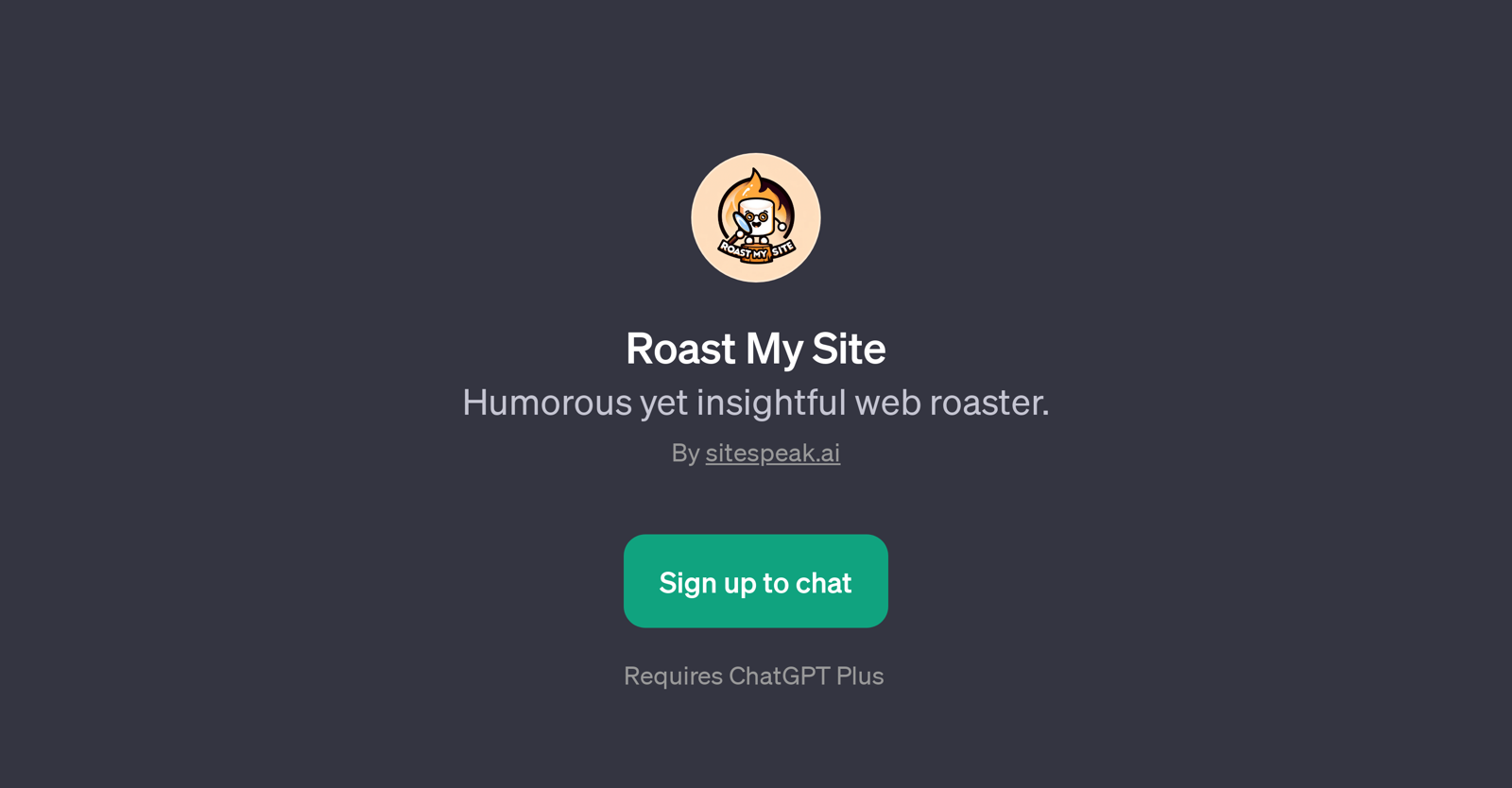
Roast My Site is a GPT that provides a unique interface for receiving feedback on website design and user interface. Developed by sitespeak.ai, this GPT employs a humorous, yet insightful approach in roasting or reviewing websites.
The core functionality of Roast My Site centers around the analysis of a given website, yielding both a screenshot of the site and a witty critique or set of recommendations for improvement.
Roast My Site supports multiple ways to ask for feedback. Users can prompt the tool with phrases such as 'Roast my site's design!', 'How can my page look better?', or even 'Give your funniest feedback on this URL.' Moreover, directives like 'Suggestions for a professional touch?' allow the end-user to seek more professional advice about their platform.
While Roast My Site brings a sense of humor and fun to the table, practicality is not compromised. The critical insights provided aid in showcasing different perspectives on how given sites may potentially be optimized.
Therefore, with Roast My Site, users benefit from a balanced blend of entertaining and constructive feedback on their web pages' design and layout.
Would you recommend Roast My Site?
Help other people by letting them know if this AI was useful.
Feature requests



47 alternatives to Roast My Site for Website optimization
-
1.0
 Elevate your website with UX/UI and content recommendations.105
Elevate your website with UX/UI and content recommendations.105 -
1.0641
-
5.043
-
1.037
-
36
-
26
-
24
-
23
-
1.0Optimize like a pro, effortlessly unlock the full potential of your website with CroPilot.21
-
8
-
2.0
 7160
7160 -
Convert your website traffic into paying customers with AI-driven insights.7
-
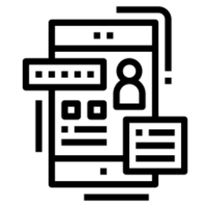 Expert in analyzing and suggesting UI & UX improvements for websites!720
Expert in analyzing and suggesting UI & UX improvements for websites!720 -
 640
640 -
 570
570 -
4
-
3
-
 34
34 -
2
-
 Analyzing your website with Google's Quality Rater Guidelines.23K
Analyzing your website with Google's Quality Rater Guidelines.23K -
 Expert in CRO and website analysis, providing detailed reviews and advice.2238
Expert in CRO and website analysis, providing detailed reviews and advice.2238 -
 218
218 -
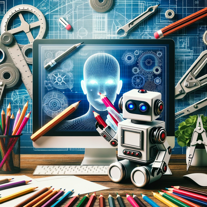 Transform your vision into a stunning, SEO-optimized website with ease.294
Transform your vision into a stunning, SEO-optimized website with ease.294 -
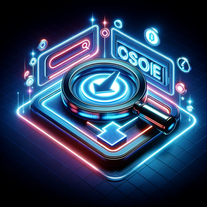 Optimize your site with analysis, comparisons, and CRO strategies.229
Optimize your site with analysis, comparisons, and CRO strategies.229 -
 2157
2157 -
 Evaluating your web content's helpfulness and quality based on Google's guidelines.28K
Evaluating your web content's helpfulness and quality based on Google's guidelines.28K -
 1
1 -
 136
136 -
 114
114 -
 Precision tracking and data collection for your digital marketing.128
Precision tracking and data collection for your digital marketing.128 -
 Refining your web design with expert help.1337
Refining your web design with expert help.1337 -
1
-
 1
1 -
 Analyzes and enhances website performance, SEO, and UX metrics.1
Analyzes and enhances website performance, SEO, and UX metrics.1 -
 1136
1136 -
 1133
1133 -
 Analyzes SEO reports for website improvement strategies.13
Analyzes SEO reports for website improvement strategies.13 -
-
-
-
 Expert in web optimization with guidance and resources.590
Expert in web optimization with guidance and resources.590 -
 Specialist for website conversion optimization12
Specialist for website conversion optimization12 -
 Expert in analyzing and suggesting UI & UX improvements for websites!
Expert in analyzing and suggesting UI & UX improvements for websites! -
 35
35 -
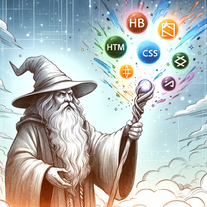 34
34 -
 19
19 -
 Expert in Tilda Publishing web design and development.14
Expert in Tilda Publishing web design and development.14
If you liked Roast My Site
Featured matches
Other matches
People also searched
Help
To prevent spam, some actions require being signed in. It's free and takes a few seconds.
Sign in with Google









