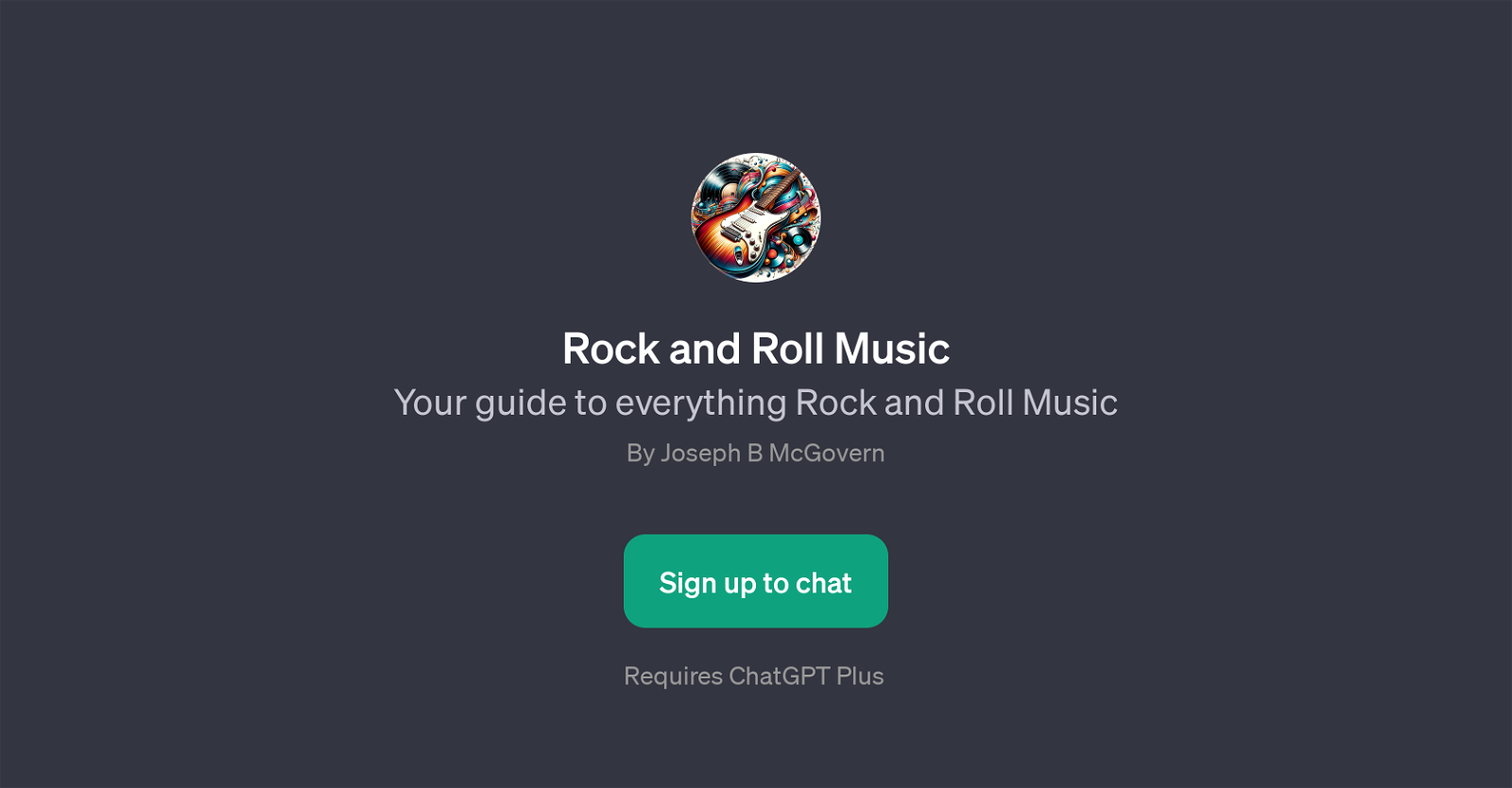Rock and Roll Music
Rock and Roll Music is a GPT whose functionalities encompass a broad spectrum of topics related to rock and roll music. This tool offers an all-encompassing guide to everything about rock and roll music, meticulously researched and built by Joseph B McGovern.
In partnering with ChatGPT Plus, the 'Rock and Roll Music' GPT delivers an interactive experience that enables users to stimulate conversations around the genre, highlife nuances, and explore its expansive landscape.
Numerous prompt starters facilitate diverse interactions, allowing users to indulge in activities such as creating tailored playlists for specific moods and events or tracing the origins and development of various rock sub-genres like punk rock.
Users can also use it to identify songs from their lyrics or find bands similar to their favorites, like The Rolling Stones. It's a well-rounded tool for rock music enthusiasts seeking to enrich their understanding and appreciation of the genre.
Beyond mere facts, this GPT is designed to share the spirit and passion that characterizes rock and roll. Whether one is an aficionado or a casual listener, 'Rock and Roll Music' GPT provides a platform to uncover new artists, understand musical histories, create custom playlists, and engage with the rock and roll music culture in a fun and personalized way.
Would you recommend Rock and Roll Music?
Help other people by letting them know if this AI was useful.
Feature requests
If you liked Rock and Roll Music
People also searched
Help
To prevent spam, some actions require being signed in. It's free and takes a few seconds.
Sign in with Google