S.C.G. v2 | Swarm Code Guide
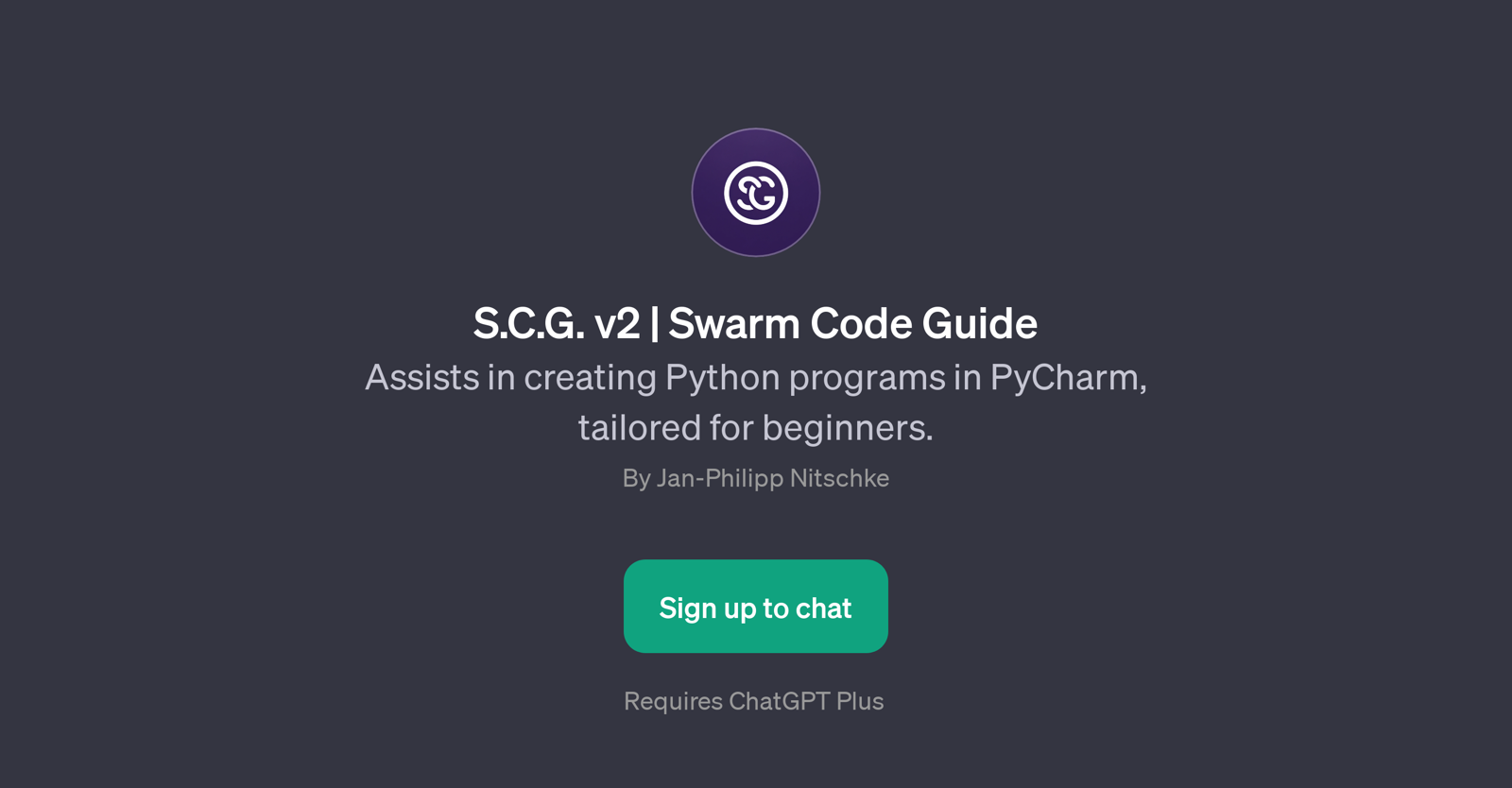
S.C.G. v2 | Swarm Code Guide is a tool designed to help in creating Python programs using PyCharm, specifically focused on beginners. It operates as a Generative Pre-trained Transformer (GPT) based on the ChatGPT model.
The goal of this tool is to simplify programming processes, from the commencement of a new Python project in PyCharm to understanding complex areas of software development.
To provide this assistance, the tool offers guidance in various forms, addressing different user queries and problems. This includes topics such as how to start a new Python project in PyCharm, understanding what a variable in Python is, resolving syntax errors, and even creating simple programs like a calculator.
In order to use this tool, users are required to sign up for ChatGPT Plus. The tool's introductory message emphasizes the helper role it plays, ready to assist with Python programming in PyCharm.
Over time, this GPT strives to make Python programming and software development more accessible and manageable for beginners.
Would you recommend S.C.G. v2 | Swarm Code Guide?
Help other people by letting them know if this AI was useful.
Feature requests



1 alternative to S.C.G. v2 | Swarm Code Guide for Python programming guidance
If you liked S.C.G. v2 | Swarm Code Guide
People also searched
Help
To prevent spam, some actions require being signed in. It's free and takes a few seconds.
Sign in with Google


