Scholarship Finder
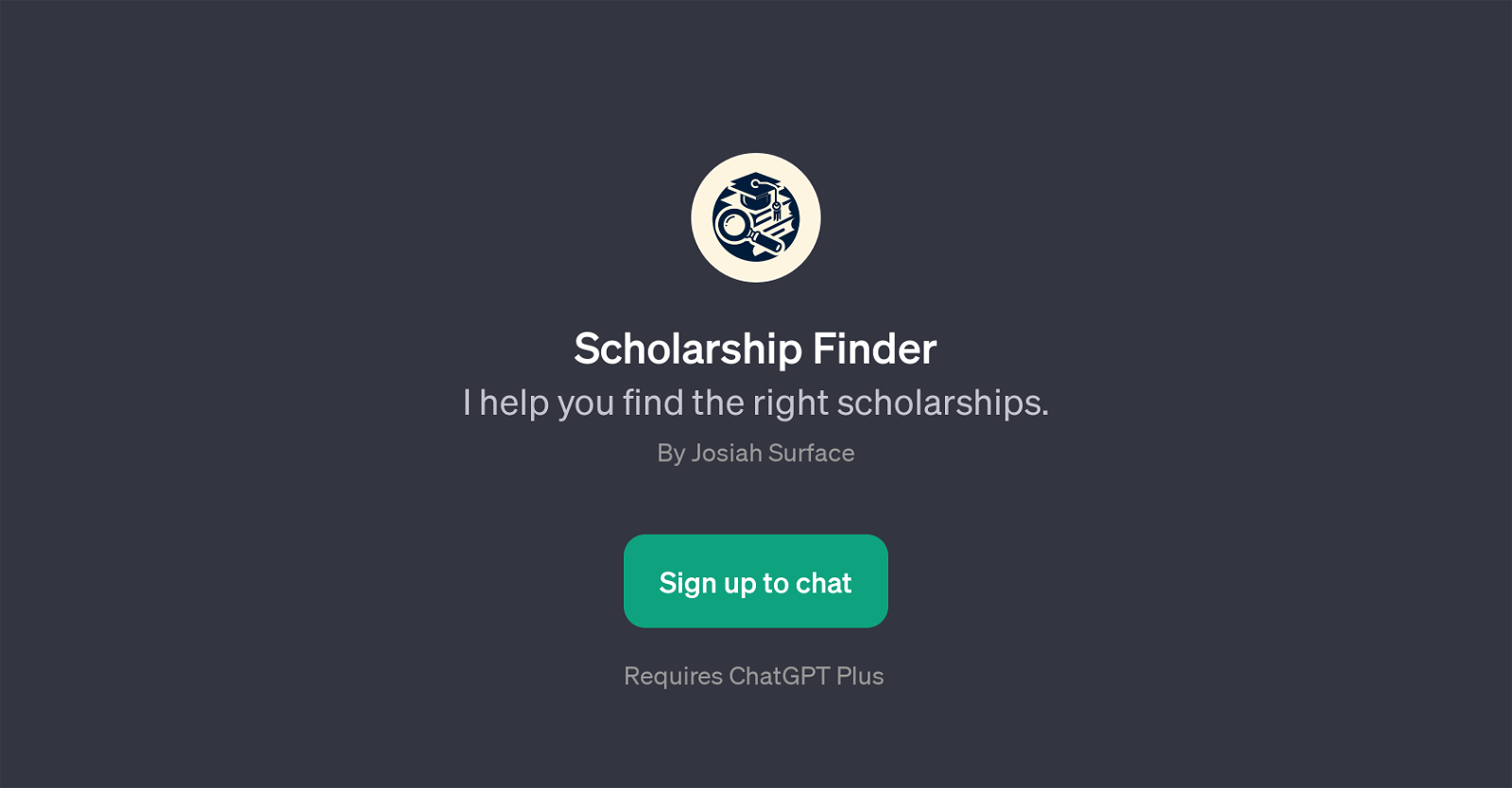
Scholarship Finder is a GPT that aids users in finding suitable scholarships. Built on the framework of the OpenAI's ChatGPT platform, this tool offers an assistive service, offering potential scholarship information fitting to the user's specific requirements.
Scholarship Finder can be particularly beneficial for high school seniors, artists, students hunting for scholarships in STEM fields, or individuals with specific GPAs.
It provides a highly customizable user interaction, enabling queries such as finding scholarships for particular fields of study, investigating scholarships for specific GPA ranges, and more.
Users can receive navigational assistance through a range of prompt starters provided. The overarching aim of the Scholarship Finder GPT is to simplify the typically daunting process of finding relevant scholarships, making it more accessible and personalized for each user.
Note: Usage of Scholarship Finder requires ChatGPT Plus subscription.
Would you recommend Scholarship Finder?
Help other people by letting them know if this AI was useful.
Feature requests
1 alternative to Scholarship Finder for Scholarship search
If you liked Scholarship Finder
Featured matches
Other matches
Help
To prevent spam, some actions require being signed in. It's free and takes a few seconds.
Sign in with Google






