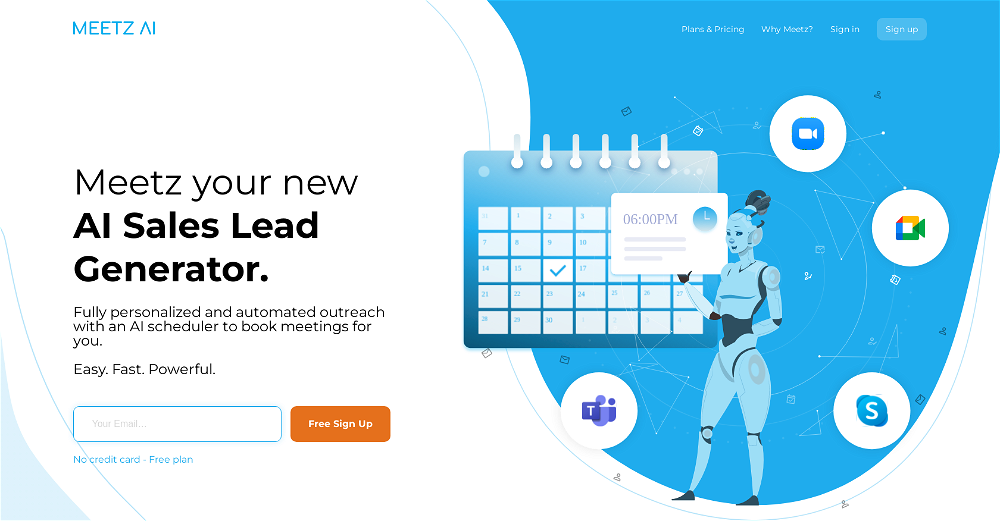Script Builder
Script Builder is a GPT designed to help you create tailor-made cold calling scripts. The functionality of this AI tool centers on generating and fine-tuning scripts, enabling users to craft effective phone call conversations for cold-calling settings.
The main goal is to ease the process of creating scripts, providing step-by-step guidance to the users throughout the entire script crafting process. It requires ChatGPT Plus for operation, implying its dependency on this parent AI model for its underlying functions.
The tool begins its interaction with a welcoming message, then moves on to prompt starters to guide the user on the journey of script creation. This suggests a user-friendly interface, with navigational cues to assist the user in their task.
The purpose of the Script Builder GPT is to become a go-to resource for sales representatives, marketers, or any professionals who rely heavily on cold calling as part of their job.
The strength of the tool lies in its ability to produce scripts that are specifically structured and tailored to suit the unique needs of each user and to aid successful cold calling.
It's important to note that the Script Builder's full potential can be harnessed when paired with ChatGPT Plus, thereby utilizing a higher degree of AI capability to provide superior script results.
Would you recommend Script Builder?
Help other people by letting them know if this AI was useful.
Feature requests



If you liked Script Builder
Featured matches
Other matches
People also searched
Help
To prevent spam, some actions require being signed in. It's free and takes a few seconds.
Sign in with Google