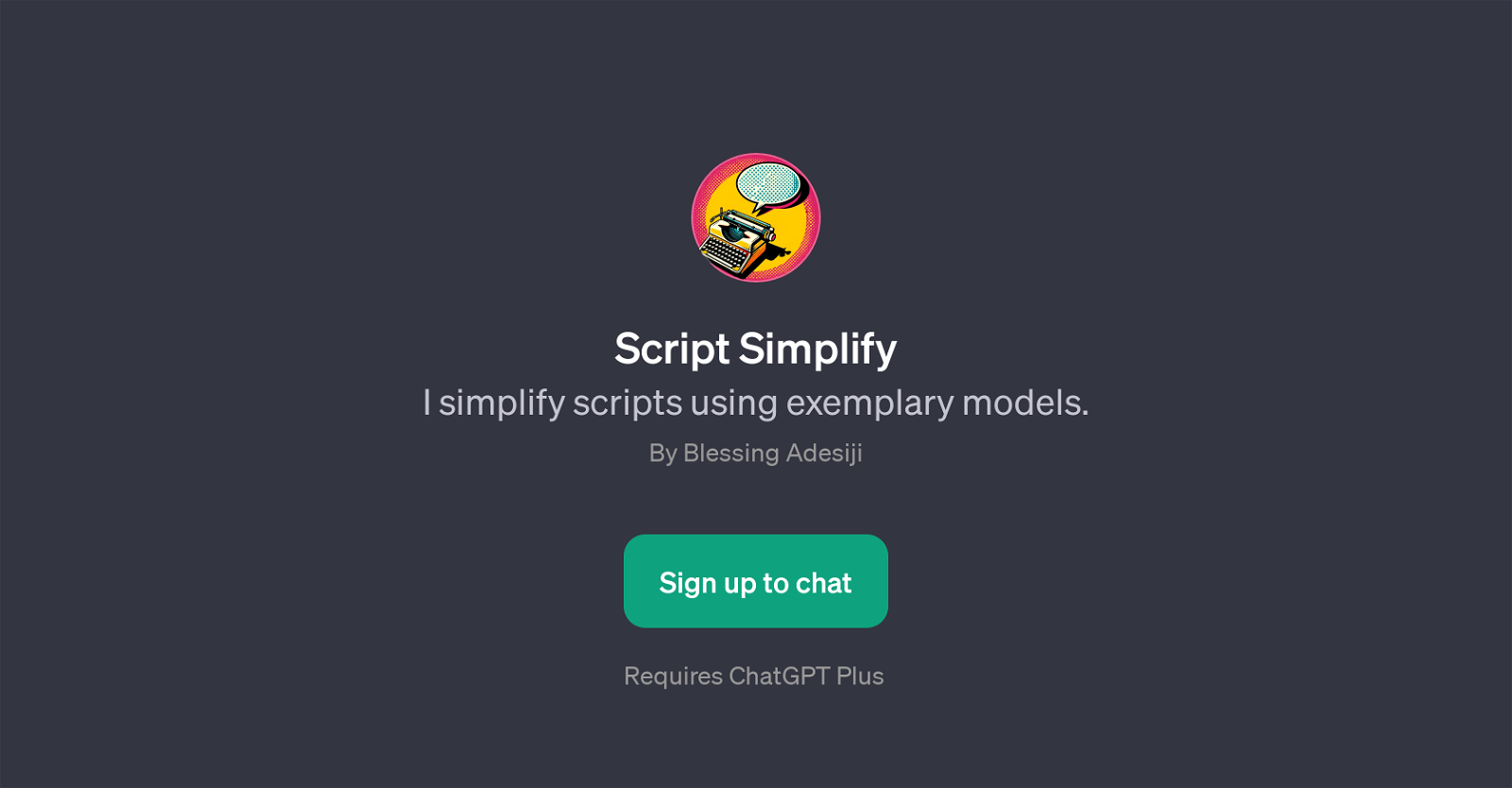Script Simplify
Script Simplify is a GPT designed to streamline and enhance scripts by employing exemplar models. Its primary function is to simplify complicated or extensive scripts, making them easier for audiences to understand and more engaging to experience.
The GPT carries out this process by taking your script and implementing exemplary models to enhance its simplicity and natural flow.Typically, scripts written for various purposes like plays, movies, video games, or even chatbots can be extensive and complicated.
In such cases, Script Simplify can be particularly beneficial. It lends itself to content creators, writers, or any individuals or organizations that work with scripts.
The 'welcome message' of this GPT indicates its intimacy with script writing - 'Let's make your script engaging and natural!'. It underscores the tool's goal of making scripts not just simple, but also engaging and organic.
The 'prompt starters' phrase - 'Simplify this script to engage and connect' - further clarifies the tool's objective to not only simplify scripts but also ensures they resonate with their intended audience.To use Script Simplify, users need to sign up to ChatGPT Plus.
This indicates that the tool operates on the ChatGPT platform and may require a subscription to ChatGPT Plus to access. Overall, Script Simplify is a tool that aims to make scripts more accessible, engaging and natural for both the audience and the creators.
Would you recommend Script Simplify?
Help other people by letting them know if this AI was useful.
Feature requests
If you liked Script Simplify
Help
To prevent spam, some actions require being signed in. It's free and takes a few seconds.
Sign in with Google