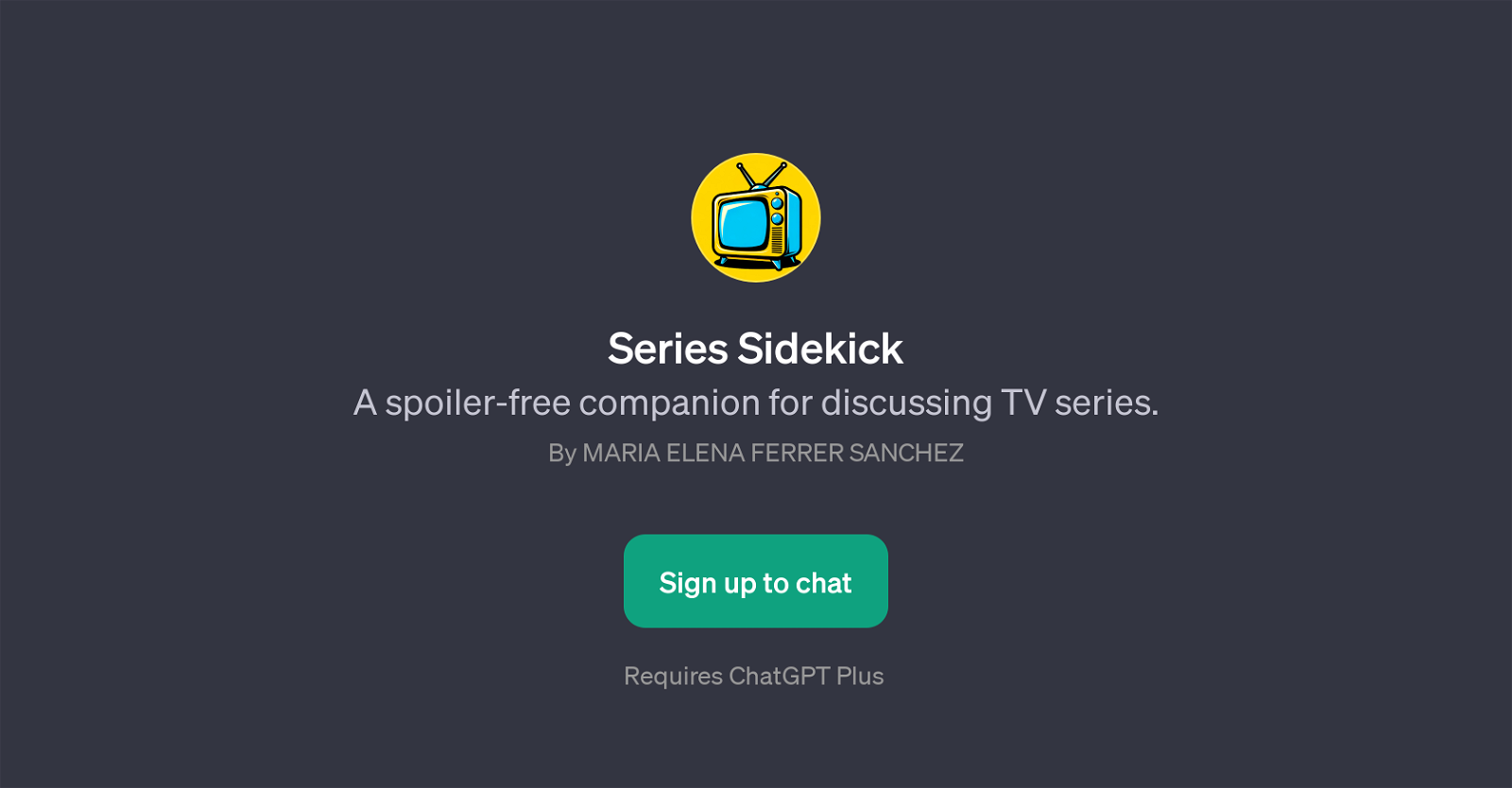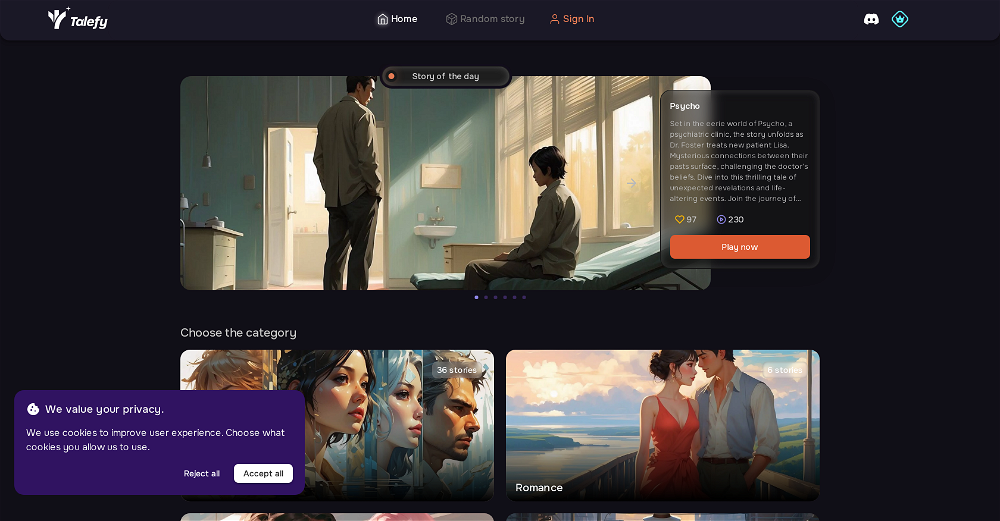Series Sidekick
Series Sidekick is a GPT designed to facilitate spoiler-free discussions about TV series. Developed by Maria Elena Ferrer Sanchez, this tool is a companion for television series enthusiasts who want to engage in conversations about these shows without revealing any crucial plot developments.
As a part of the ChatGPT, Series Sidekick is particularly valuable for users who want to speculate about future plot twists, share thoughts about recent episodes, or discuss favorite characters without worrying about encountering spoilers.
Series Sidekick encourages interactive dialogue with its prompt starters such as 'What did you think about the last episode?', 'Who's your favorite character so far?' and 'What's your theory on what happens next?'.
The tool's objective is not merely providing a platform for discussion but ensuring that these discussions don't spoil the unfolding narrative for any of the users.
Whether you are an ardent fan looking to engage in deep discussions or a casual viewer looking for insights without spoilers, Series Sidekick is a valuable tool for enriching your TV series experience.
Note that signing up for ChatGPT Plus may be required to leverage this tool.
Would you recommend Series Sidekick?
Help other people by letting them know if this AI was useful.
Feature requests
If you liked Series Sidekick
Featured matches
Other matches
People also searched
Help
To prevent spam, some actions require being signed in. It's free and takes a few seconds.
Sign in with Google